
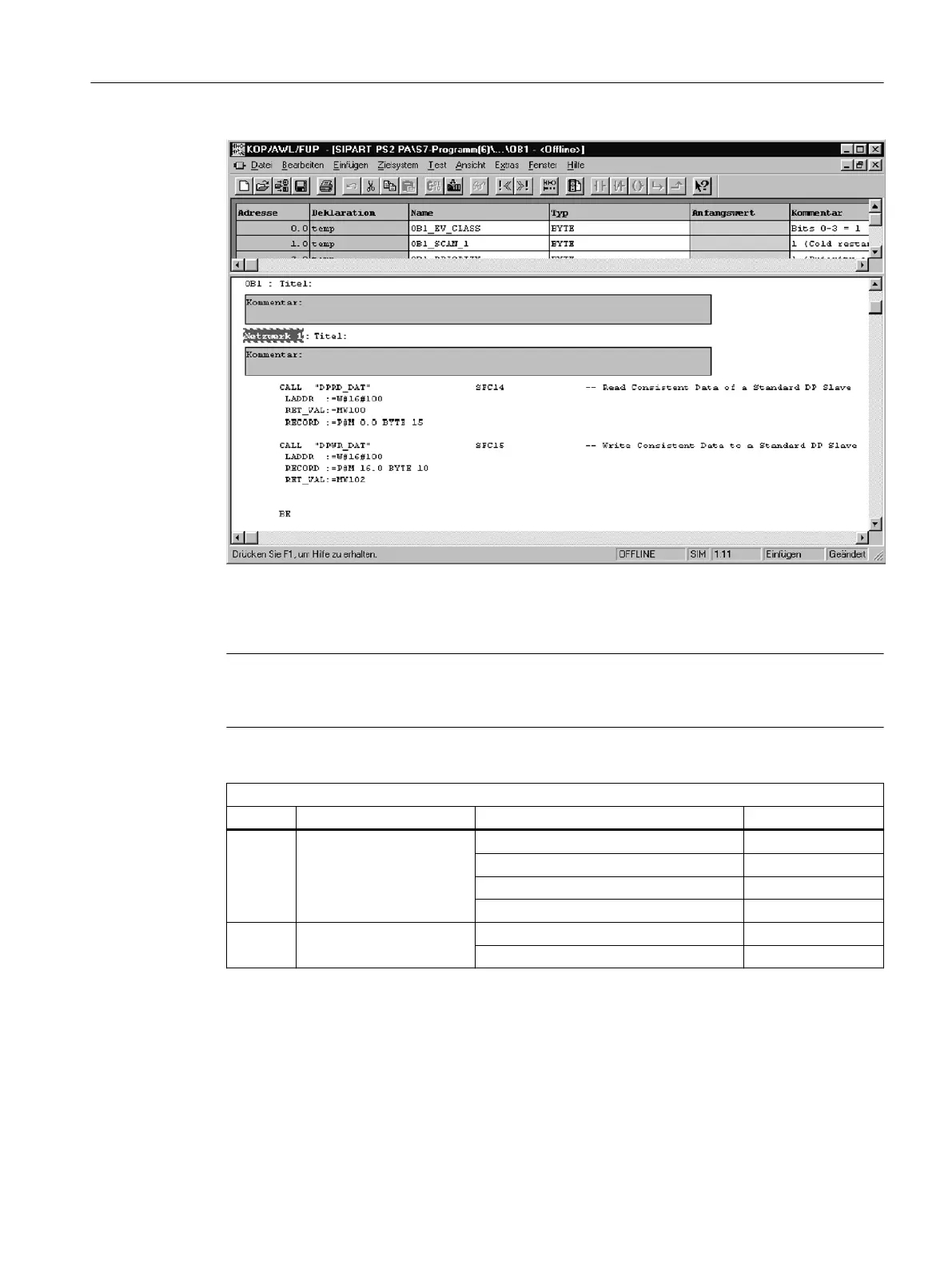 Loading...
Loading...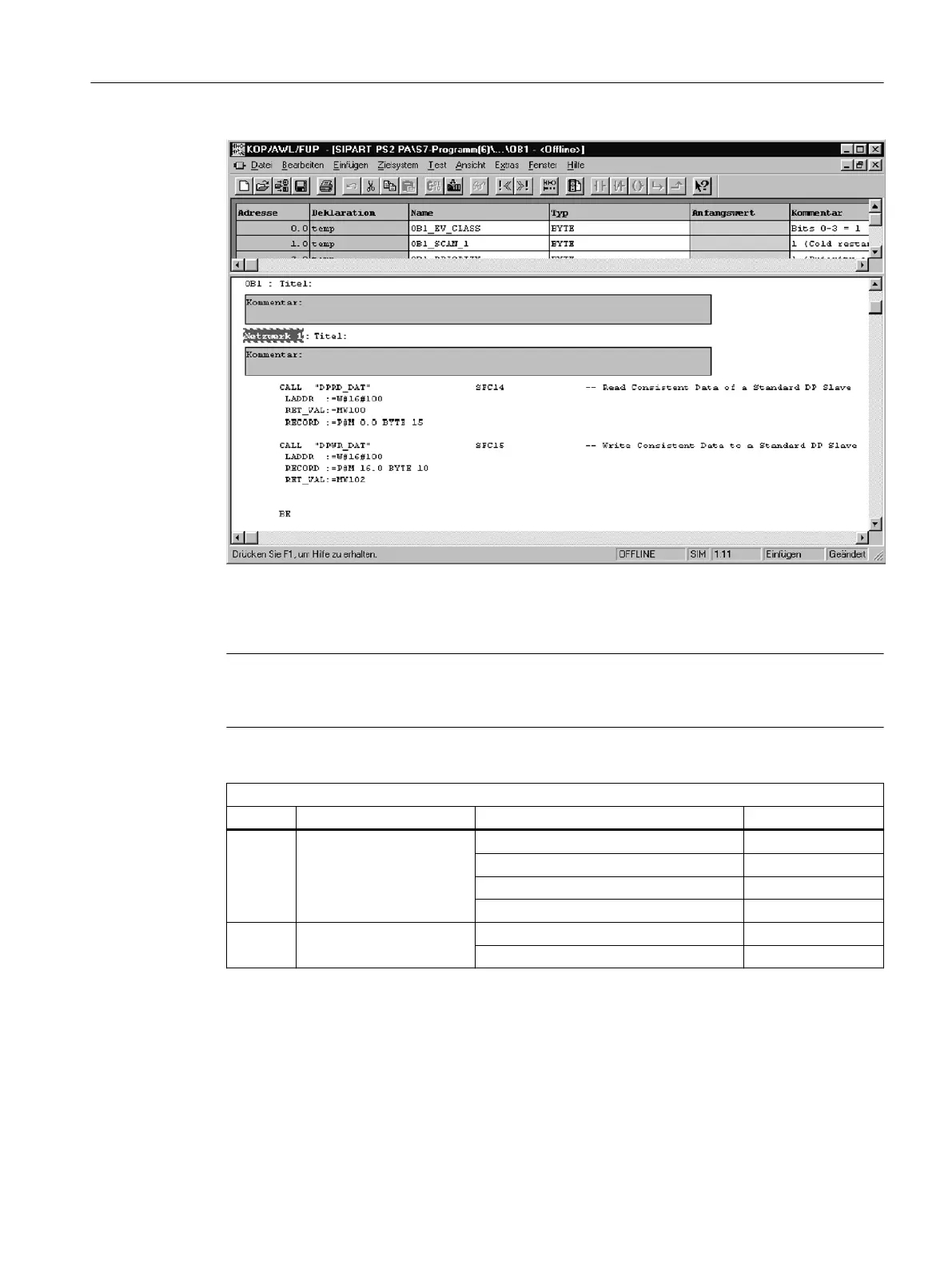
Do you have a question about the Siemens SIPART PS2 and is the answer not in the manual?
| Supply Pressure | 1.4 to 7 bar (20 to 100 psi) |
|---|---|
| Enclosure Rating | IP66/NEMA 4X |
| Communication Protocols | HART, PROFIBUS PA, FOUNDATION Fieldbus |
| Output Pressure | 0 to 100% of supply pressure |
| Hazardous Area Certification | ATEX, IECEx, FM, CSA |
| Type | Electropneumatic |
| Input Signal | 4-20 mA |
| Rotation Angle | 30° to 90° |
| Operating Temperature | -40°C to +80°C |
| Mounting | Linear and rotary actuators |
| Air Consumption | Typically less than 0.1 kg/h |











