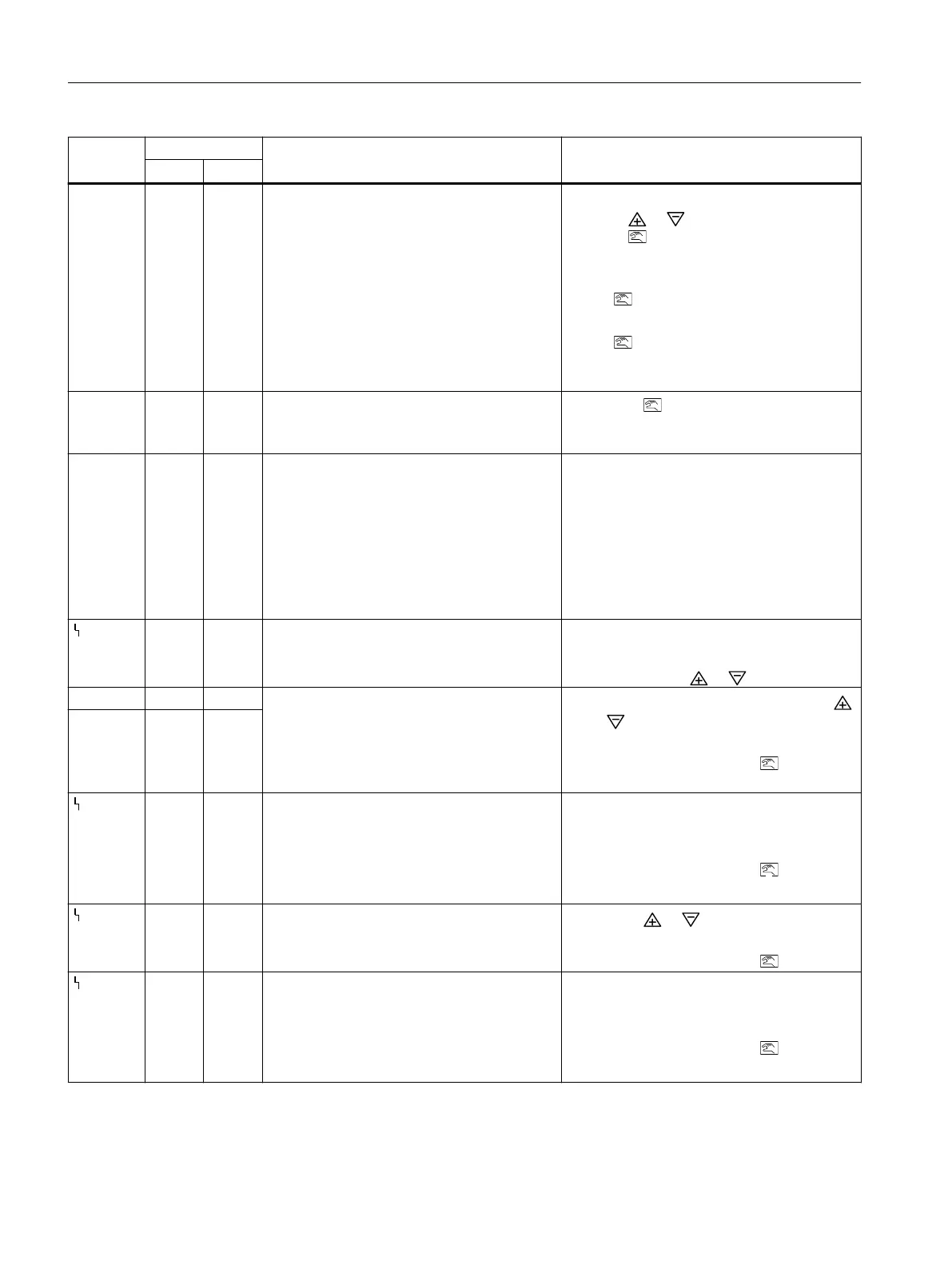Message Line Meaning/cause Measure
Up Down
RANGE X The position of the stop or the measuring
span is beyond the permissible measuring
range only in case of a manual initialization
● Approach a different position of the stop
using or button and acknowledge
using button.
● Move the friction clutch until "ok" is
displayed, and then acknowledge with
the button.
● Terminate the initialization process using
the button, switch to the P-manual
mode, and correct the actuator travel and
the position displacement sensor.
ok x The permissible measuring range of end po‐
sitions is achieved only in case of a manual
initialization
● Use the button to acknowledge; the
remaining steps ("RUN 1" to "FINSH") run
automatically.
RUN 1 /
ERROR
X Error in "RUN 1", no movement e.g. due to the
lack of compressed air
Possible causes:
● Insufficient supply of compressed air.
● Restrictor(s) blocked.
● Actuator does not move freely.
Measures:
1. Eliminate possible causes.
2. Restart initialization.
d___U X Bar graph display of the zero point is outside
the tolerance range
1. Set between "P 4.0" and "P 9.9" ( >0< )
using friction clutch.
2. Continue using or button.
SEt X Friction clutch was moved; "P 50.0" not dis‐
played when the lever is horizontal
1. In the case of linear actuators, use the
or button to bring the lever
perpendicular to the spindle.
2. Briefly acknowledge using button
(initialization is continued).
MIDDL X
UP > X "UP" tolerance range was exceeded or the in‐
active zone of the potentiometer was covered.
1. Increase the effective lever length of the
linear actuators or switch the transmission
ratio selector to 90°.
2. Briefly acknowledge using button.
3. Restart initialization.
90_95 X Possible only in case of part-turn actuators:
actuator travel is not in the range between 90
and 95%
1. Use the or button to move it in the
range between 90 and 95%.
2. Briefly acknowledge using button.
U-d> X "Up-Down" measuring span was undershot
1. Decrease the effective lever length of the
linear actuators or switch the transmission
ratio selector to 33°.
2. Briefly acknowledge using button.
3. Restart initialization.
Diagnostics and troubleshooting
12.1 Output of system messages in the display
SIPART PS2 with PROFIBUS PA
252 Operating Instructions, 05/2019, A5E00127926-AC
