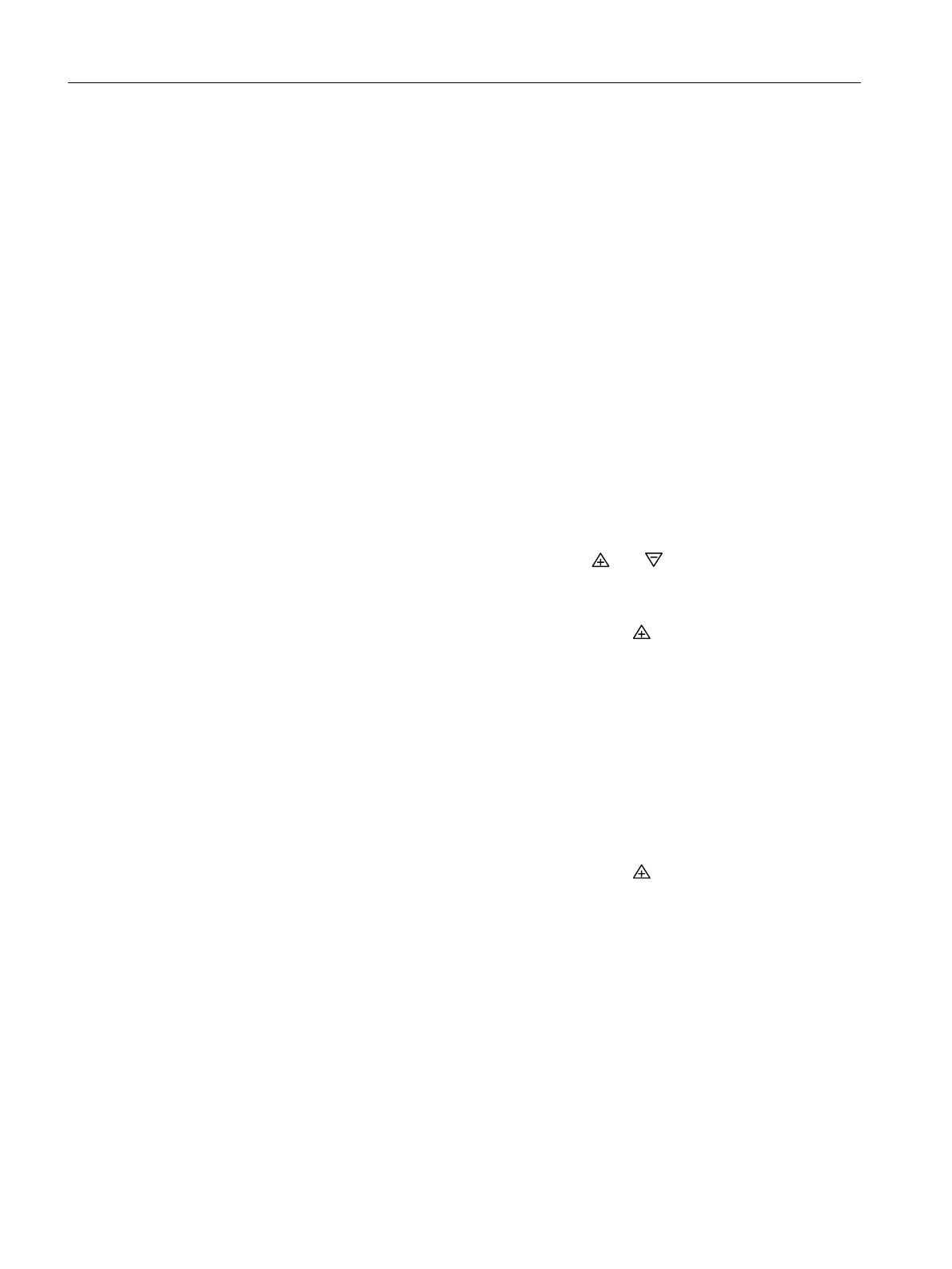Purpose 2:
Change values
You can use these two parameters to change the lower endstop (P0)
and the upper endstop (P100).
Since initialization is not usually carried out under process condi‐
tions, the values for the lower endstop (P0) and the upper endstop
(P100) can change when the process is started. These changes can
result from temperature changes with the associated thermal ex‐
pansion of the material. If the Monitoring the lower endstop ''F.\
\ZERO' (Page 176) and Monitoring the upper endstop 'G.\\OPEN'
(Page 177) parameters are active, the thresholds set in these two
parameters can be exceeded as a result of thermal expansion. An
error message is output in the display.
The process-dependent thermal expansion might represent the nor‐
mal state in your application. You do not wish to receive an error
message as a result of this thermal expansion. Therefore reset the
'P0' and/or 'P100' parameters after the process-dependent thermal
expansion has had its complete effect on the control valve. The
procedure is described in the following.
Description: Procedure for manual mode (MAN)
1. Move the actuator to the desired position of the lower endstop
(upper endstop) using the and buttons.
2. Switch to diagnostics mode.
3. Go to diagnostic value 21.P0 (22.P100).
4. Apply the setting by pressing the button for at least 5 seconds.
After 5 seconds, '0.0' (with 22.P100: '100.0') is displayed. Result:
The lower endstop (upper endstop) now corresponds to the
current position of the actuator.
5. Switch to manual mode (MAN). Result: Values for the upper
endstop (lower endstop) have changed.
Procedure for automatic mode (AUT)
1. Check in the display whether the current position of the actuator
is at the desired position of the lower endstop (upper endstop).
2. Switch to diagnostics mode.
3. Go to diagnostic value 21.P0 (22.P100).
4. Apply the setting by pressing the button for at least 5 seconds.
After 5 seconds, '0.0' (with 22.P100: '100.0') is displayed. Result:
The lower endstop (upper endstop) now corresponds to the
current position of the actuator.
5. Switch to automatic mode (AUT).
See also
Changing the operating mode (Page 101)
Diagnostics and troubleshooting
12.2 Diagnostics
SIPART PS2 with PROFIBUS PA
266 Operating Instructions, 05/2019, A5E00127926-AC