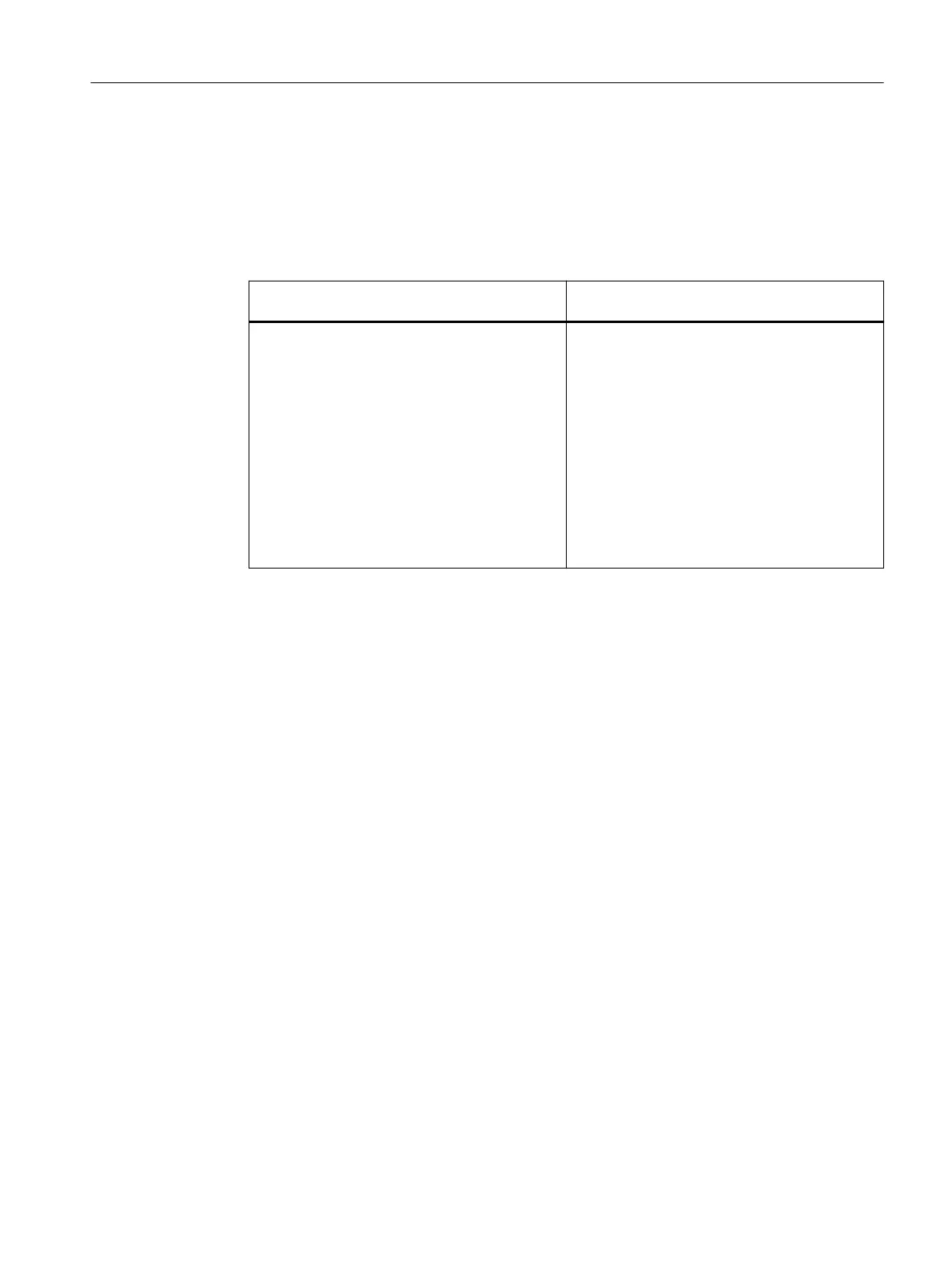Procedure for the part-turn actuator to VDI/VDE 3845
1. Slide the clamping table ⑨ onto the stub shaft of the part-turn actuator.
2. Mount the clamping table ⑨ to the stub shaft using a hex socket head screw ⑦ and
washer ⑧.
3. Depending on the material of the magnet holder, proceed as follows:
Magnet holder made of glass fiber reinforced
polyester
Magnet holder made of anodized aluminum
1. Insert the plastic washer ⑥ into the
magnet ④.
2. Fix the magnet ④ onto the clamping
table ⑨. The magnet ④ can now be rotated
easily on the clamping table ⑨.
3. Slide the tensioning ring ① over the
magnet ④. Make sure that the spring
elements ③ and the hook ⑤ on the
magnet ④ are lined up above one another
and that they engage. You will now have
more resistance when turning the tensioning
ring ① and magnet ④.
1. Place the magnet ④ onto the clamping
table ⑨.
2. Secure the magnet ④ to the clamping
table⑨ by connecting the two parts of the
tensioning ring ① to the two hex socket
head screws ②. The magnet ④ can now be
rotated easily on the clamping table ⑨.
3. Then tighten the two hex socket head
screws ②. The magnet ④ can then no
longer be rotated on the clamping table ⑨.
4. Screw the NCS ⑬ onto the mounting console ⑩ using the hexagon socket-head screw ⑫,
hex nut ⑪ and the washer ⑧.
5. Once the NCS ⑬ is mounted, the clearance of 3 mm between the top edge of the
magnet ④ and the top edge of the mounting console ⑩ is set automatically.
Procedure for part-turn actuators with manufacturer-specific interface
1. Steps 1 to 4 as above.
2. Set a clearance of 3 mm between the top edge of the magnet ④ and the top edge of the
mounting console ⑩. Extend the stub shaft accordingly, or insert washers underneath the
NCS housing ⑬.
Reference
For information on the scope of delivery, refer to chapter "NCS sensor scope of delivery
(Page 323)".
External position detection
B.2 Non-Contacting Sensor
SIPART PS2 with PROFIBUS PA
Operating Instructions, 05/2019, A5E00127926-AC 313
