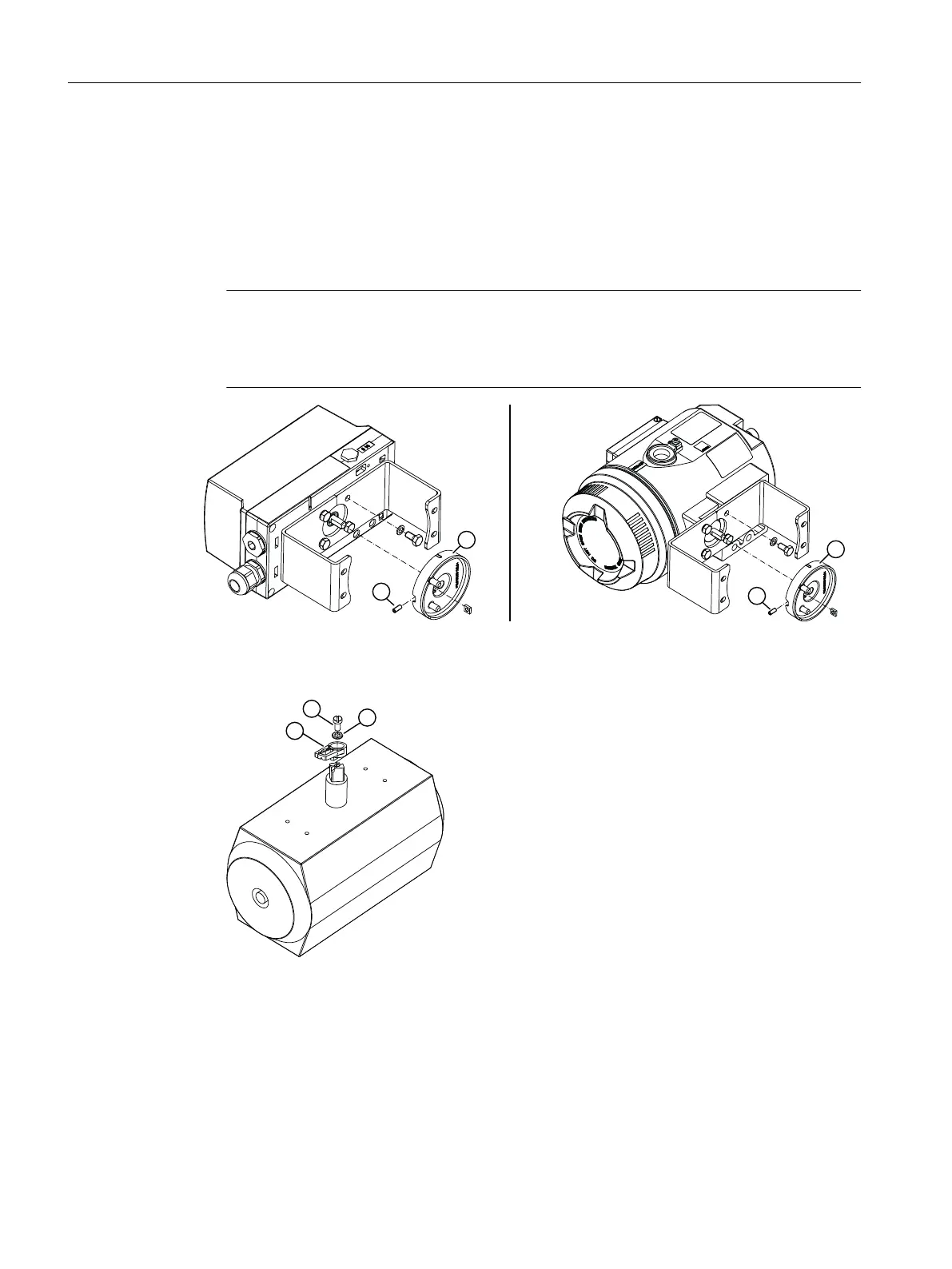1. Rest the actuator-specific VDI/VDE 3845 mount ⑥ on the rear side of the positioner.
Tighten the mount using the hexagon bolts ⑦ and lock washers ⑧.
2. Push the coupling wheel ① or the stainless steel coupling up to the endstop on the
positioner shaft. Then retract the coupling wheel or the stainless steel coupling by
approximately 1 mm. Tighten the hexagon socket-head screw ⑪ using the machinist's
wrench provided. Maximum tightening torque = 1 Nm. If you are using the stainless steel
coupling, omit the next step.
Note
Coupling wheel
Instead of the polycarbonate coupling wheel ①, it is possible to use a stainless steel
coupling (article number TGX: 16300-1556).
Figure 4-7 Left: Coupling wheel, right: Coupling wheel, flameproof enclosure
3. Place the carrier ② on the actuator shaft. Tighten the carrier ② using the socket cap
screw ⑨ and the washer ⑩.
Figure 4-8 Carrier
Installing/mounting
4.3 Mounting to part-turn actuator
SIPART PS2 with PROFIBUS PA
48 Operating Instructions, 05/2019, A5E00127926-AC