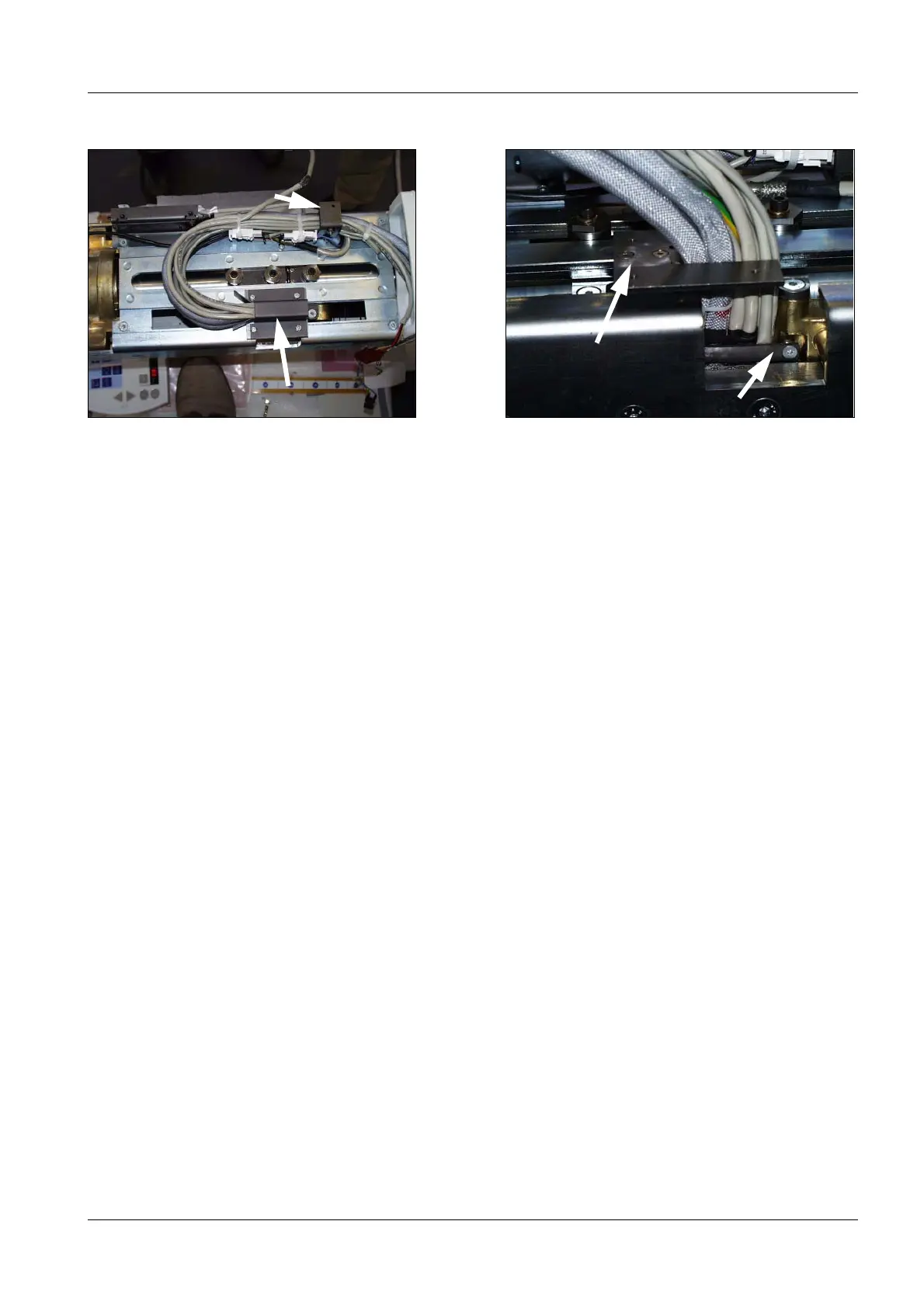Actions up to serial number 1408 2 - 7
Siemens AG SPR2-230.814.01 Page 7 of 14 SIREMOBIL Iso-C 3D
Medical Solutions Rev. 05 08.04 CS PS 24
• Route the cables parallel to the C-arm cables. Do not cross cables (Fig. 17).
• Install a new base plate using two Allen screws (Fig. 18).
• Attach the cable support at the entry of the beam.
• Attach the cable cover.
• Reattach the upper cable support.
• Close the energy chain.
• Move the lifting column into the lowest position.
Fig. 17 Routing the cables Fig. 18 New base plate
mount
attach with screws
mount
attach
