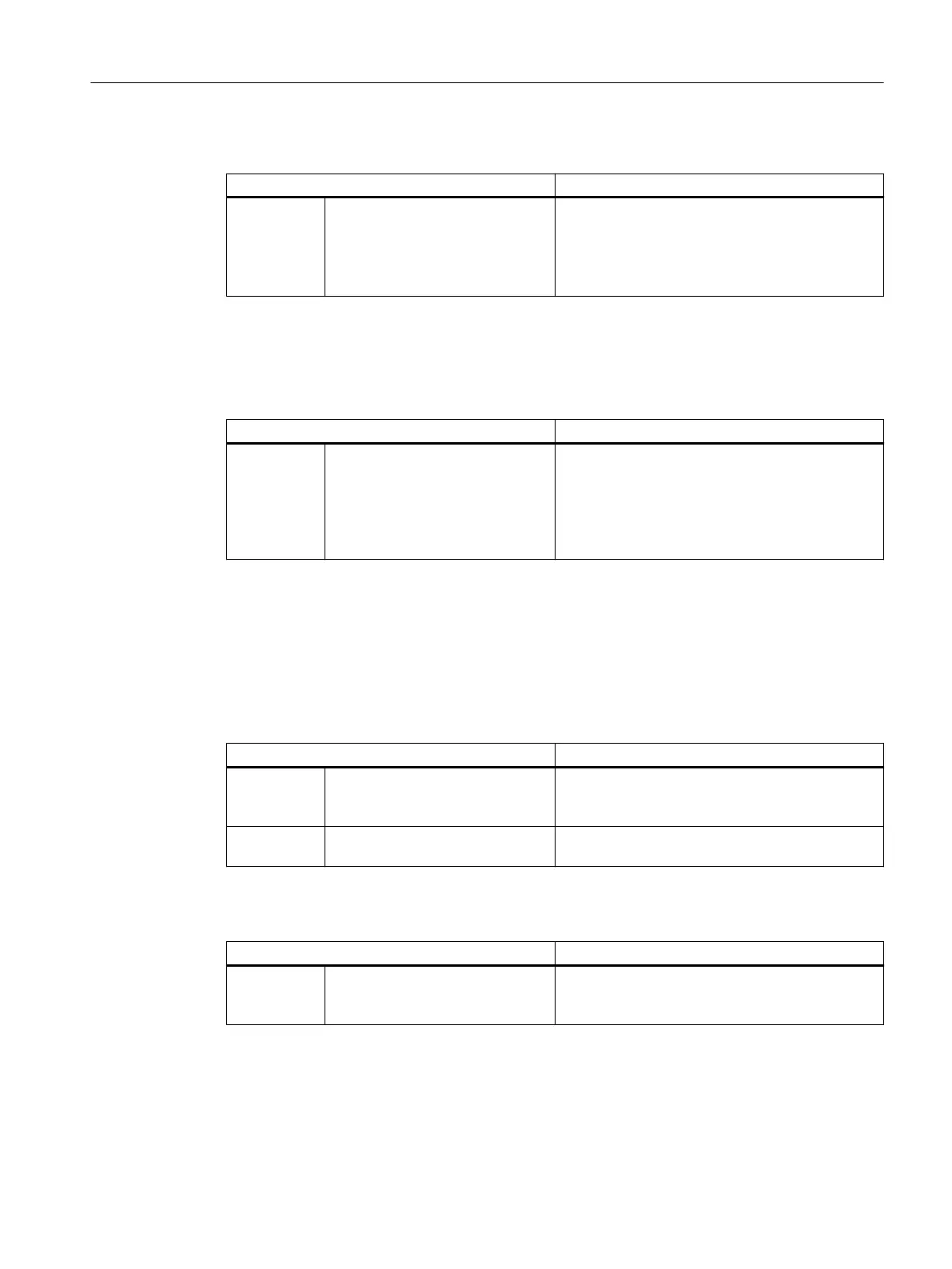Error
Display Meaning
•XXX
NOK••
1st line: not ashing
2nd line: ashing
An error has occurred, the PROFIBUS address could
not be saved.
You can acknowledge this message by pressing
"SET" or "MODE". The display then returns to stand‐
ard mode.
Address input blocked
If the DP address cannot be changed on a device, the following message is displayed when you
select "ADR":
Display Meaning
ADR•
LOCK•
1st line: not ashing
2nd line: ashing
Changing the PROFIBUS address is not possible as
this function has been disabled (e.g. with Safety
ES).
You can acknowledge this message by pressing
"SET" or "MODE". After 30 seconds of inactivity, the
display automatically returns to standard mode.
6.4.4.5 Restoring factory settings
Restoring factory settings
The factory settings of the DP interface can be restored in the RST• menu. You can use the
"MODE" button to switch between the two menu options:
Display Action
RST•
EXIT•
1st line: not ashing
2nd line: ashing
When you conrm with "SET", the process of restor‐
ing the factory settings is interrupted and the dis‐
play returns to standard mode.
RST•
DO•••
1st line: not ashing
2nd line: ashing
Conrmation with "SET" restores the factory set‐
tings of the DP interface.
Restoring factory settings blocked
Display Action
RST•
LOCK
1st line: not ashing
2nd line: ashing
Restoring the factory settings is not permissible
since the DP interface is in cyclic data exchange
with a DP master.
Operation
6.4 Integrating into DP master systems
SIRIUS 3RK3 Modular Safety System
Equipment Manual, 07/2020, NEB926253002000/RS-AC/006 201
