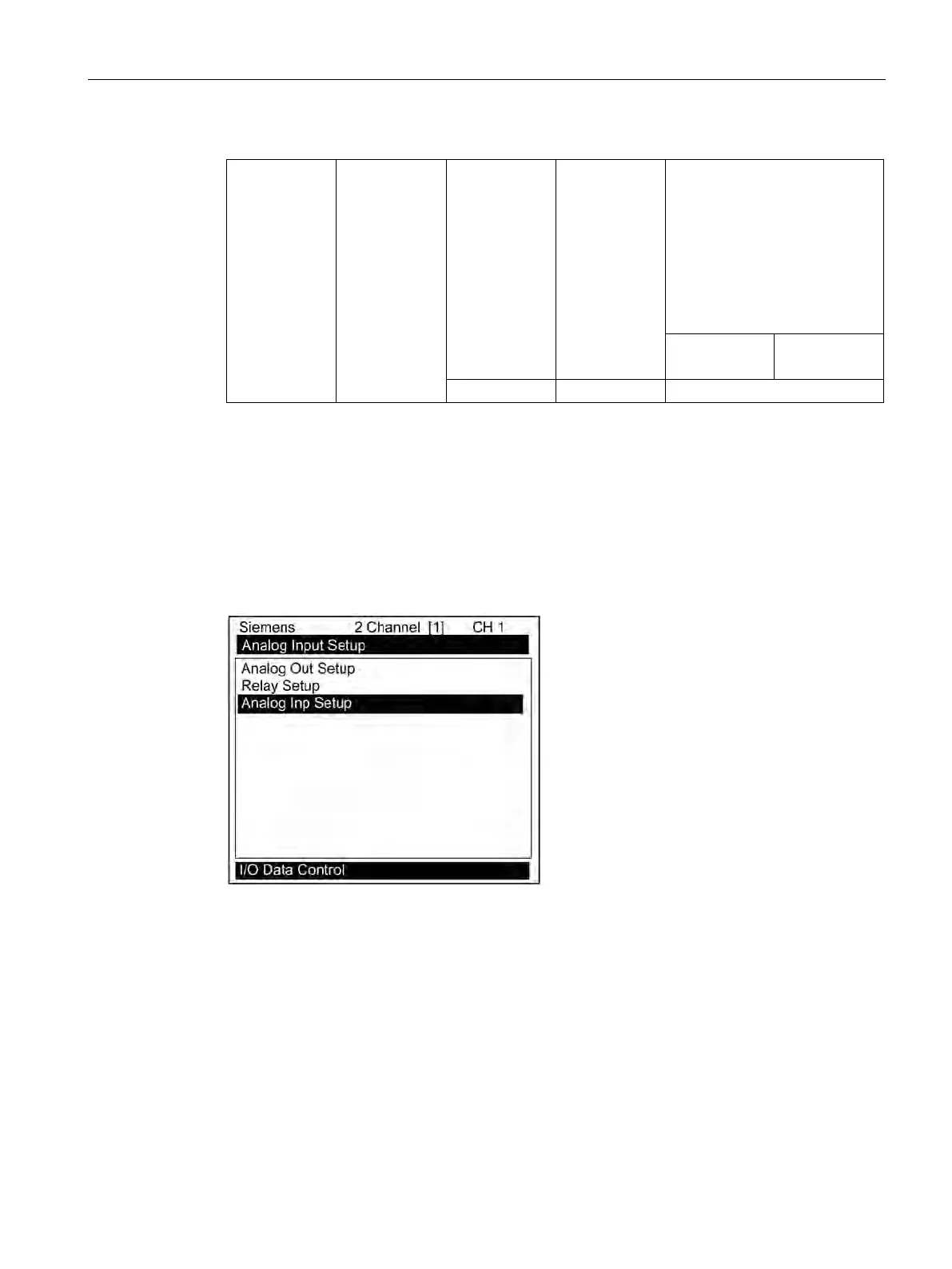Functions
7.8 Analog Input Setup
FUE1010 IP65 NEMA 4X
Operating Instructions, 12/2014, A5E03086491-AC
119
I/O Data Con-
trol
Analog Inp
Setup
Iin1 Input Off
Aux
Ts Deg F
Ts Deg C
Tr Deg F
Tr Deg C
Pc kW (used with CE Method
4mA
Numeric entry
The flow meter recognizes the first analog input variable that is assigned to any given
parameter and ignores any subsequent input with the same assignment. For example, if Iin1
and Iin2 are both assigned to represent Supply Temperature (Ts Deg F) the flow meter will
only use the Supply temperature input from Iin1.
Setting the Analog Current Input
The DC current input port must be enabled first. From the [Analog Inp Setup] menu proceed
as follows:
