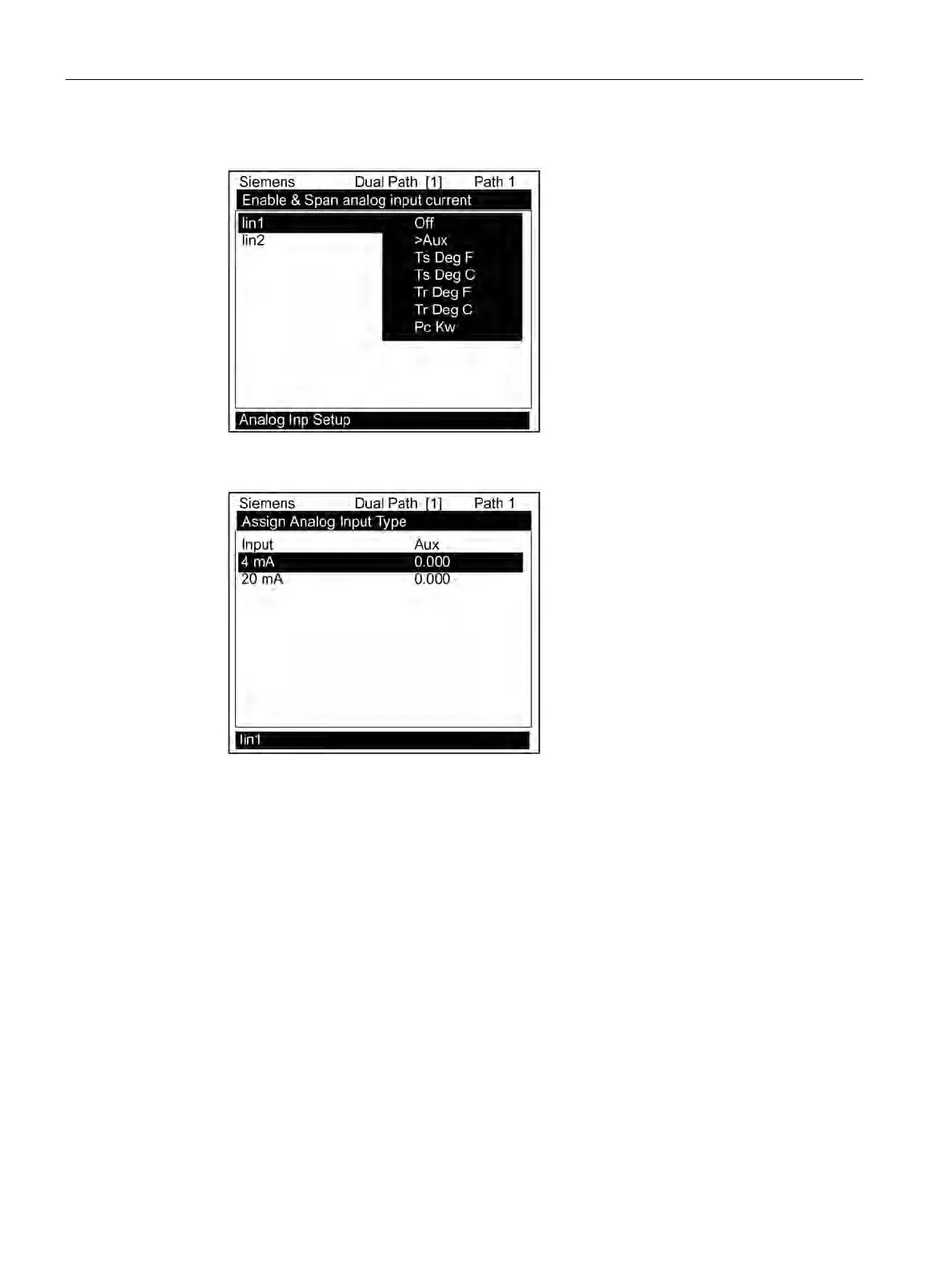Functions
7.8 Analog Input Setup
FUE1010 IP65 NEMA 4X
120 Operating Instructions, 12/2014, A5E03086491-AC
1. Access the [Iin1] option list by pressing the <Right Arrow> twice.
2. Move the cursor down to [Aux] by pressing the <Down Arrow> and then press <ENTER>.
This enables the port to receive an input current. The cursor moves to [4 mA].
3. To enable numeric entry, press the <Right Arrow>. Type a numeric value corresponding
to a 4mA input signal.
4. To store the data press <ENTER>. This moves the cursor to [20 mA].
5. To enable numeric entry, press the <Right Arrow>. Type the numeric value corresponding
to a 20mA input signal.
6. To store the data, press <ENTER>.
The [PckW] menu cell represents power consumption in kilowatts. When assigned to an
analog input this parameter will be used to compute chiller or heating efficiency.
