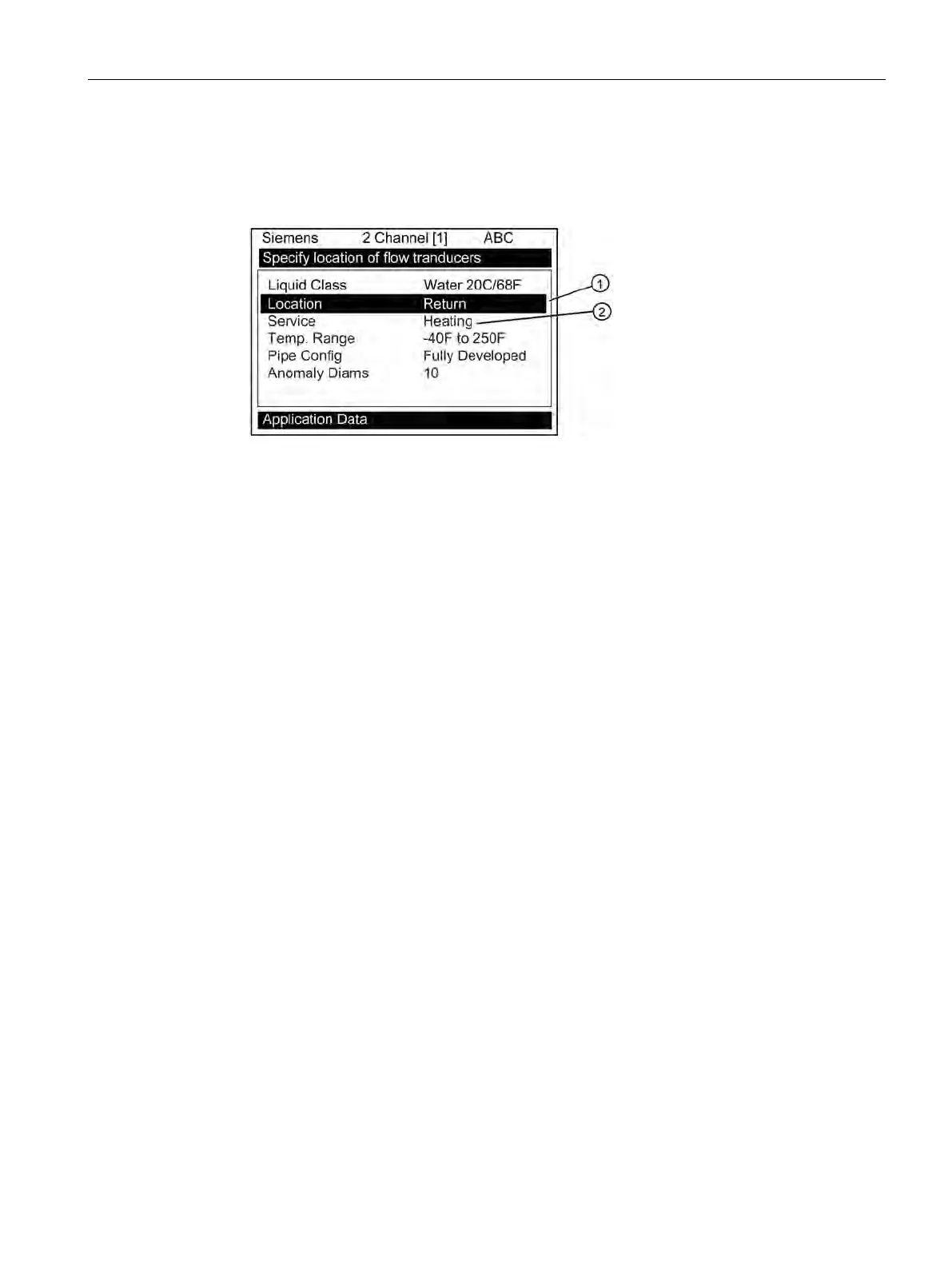Connecting
5.4 Programming the Transmitter
FUE1010 IP65 NEMA 4X
Operating Instructions, 12/2014, A5E03086491-AC
53
Select Location and Service
1. Scroll down to [Location] and press <Right Arrow>.
2. Press <Right Arrow> to select Location option list.
Location option list.- where the sensors will be located, i.e. at the Supply (source) or Return
3. Press <Right Arrow > again and scroll to desired selection.
4. Press <ENTER> to save selection.
5. Cursor will move down and highlight [Service].
6. Press <Right Arrow> to highlight Service option list.
7. Press <Right Arrow> again and scroll to desired selection.
8. Press <ENTER> to save selection.
Select Pipe Configuration
1. Scroll down to [Pipe Config] and press the <Right Arrow>.
2. Select a configuration that approximates the conditions upstream of your sensor
mounting location. (Refer to the definitions below.)
3. Press <ENTER> to save selection.
