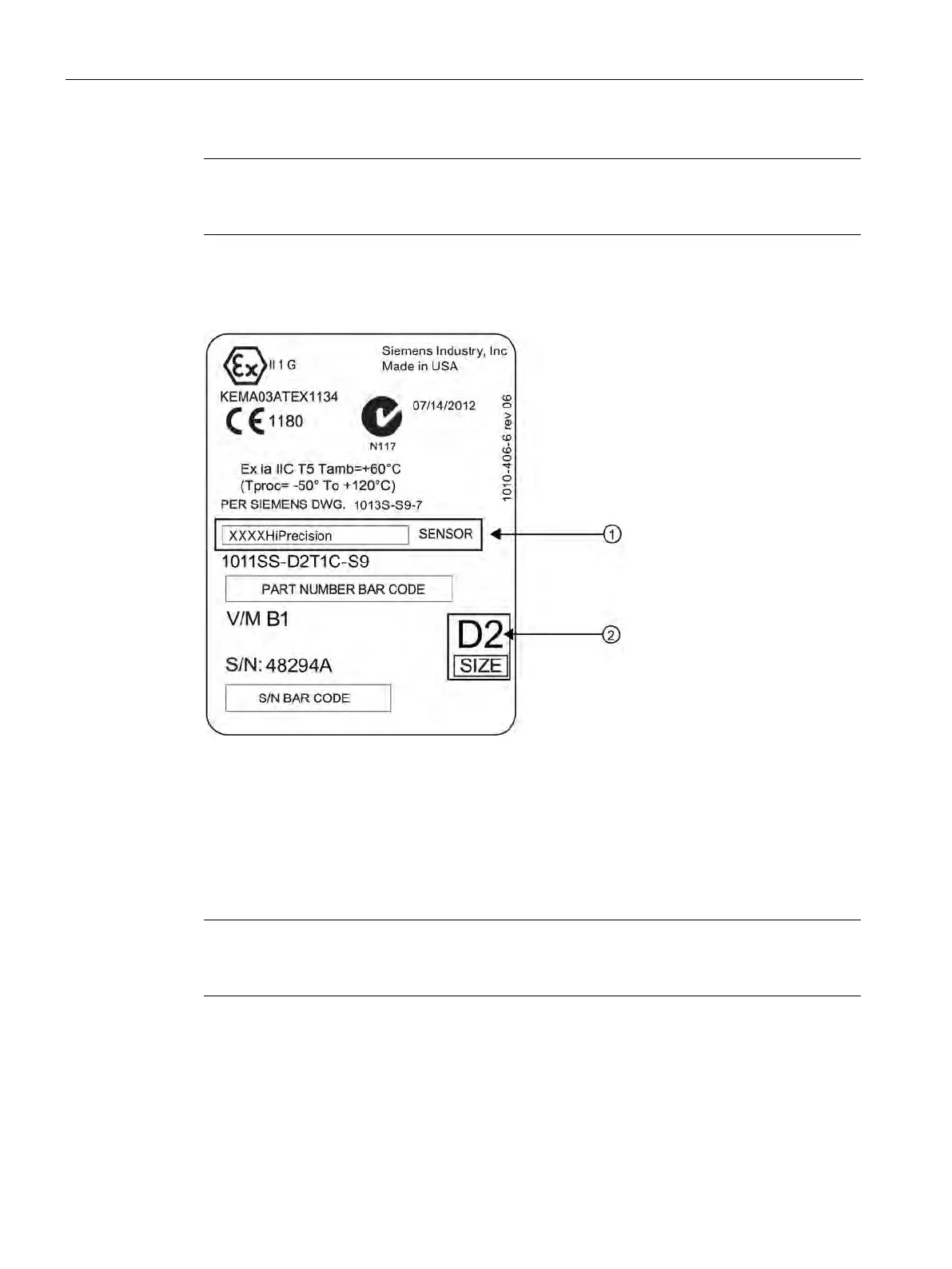Connecting
5.5 Sensor Installation
FUE1010 IP65 NEMA 4X
60 Operating Instructions, 12/2014, A5E03086491-AC
Note
Check to make sure that the sensors are a matched set with the same serial numbers and
marked with an "A" and "B" (e.g., 19256A and 19256B).
Hi Precision sensor model number
Figure 5-11 Hi Precision Sensor Label
The following is a typical sensor selection procedure.
Note
The transmitter must be powered up before
you can select a sensor model. Refer to
(Page 38).
1. Press <Left Arrow> to return to main menu. At [Meter Type], press the <Right Arrow> and
then <ENTER>.
2. The [Channel Setup] menu will appear.
3. Press the <Down Arrow> to select [Install Sensor].
