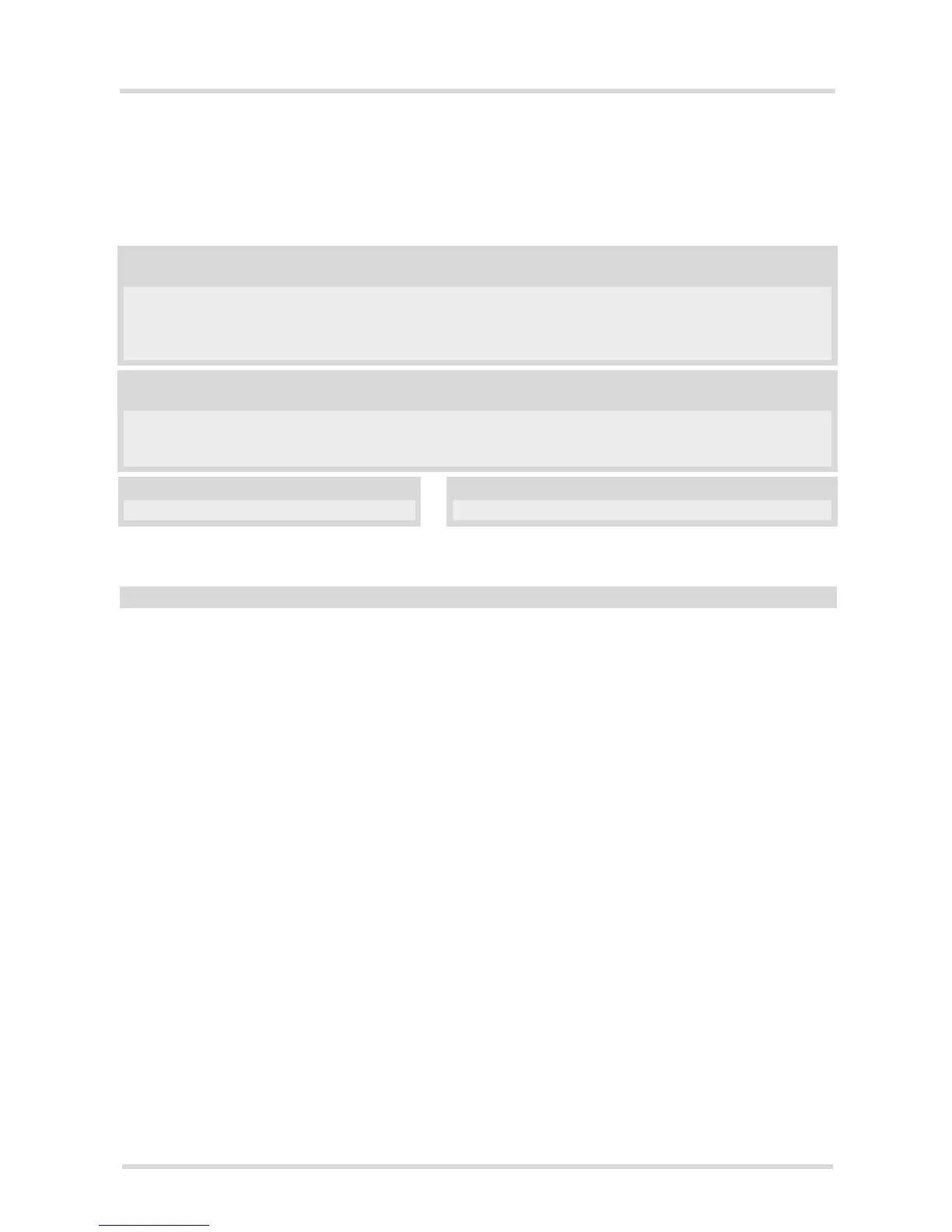TC63 AT Command Set
7.12 ATS0
s
TC63_ATC_V00.490 Page 154 of 501 5/24/05
Confidential / Draft - Do not copy
7.12 ATS0 Set number of rings before automatically answering a call
This command determines the number of rings before automatic answering a call.
Syntax
Parameter Description
000
(&F)
Automatic answer mode is disabled.
001-255 Enable automatic answering after specified number of rings.
Notes
• This command works for MT data and fax calls.
• Autoanswering of CSD data and fax calls is supported on ASC0/Mux1 only.
• If <n> is set to higher values, the calling party may hang up before the call is automatically answered.
• The correlation between ATS7 and ATS0 is important.
Example: Call setup may fail if ATS7=30 and ATS0=20.
• Setting is local to the interface. It is allowed to have different settings on different interfaces. In such cases
the interface 'wins', which is idle and uses the smallest <n> value.
• The ATS0 write command is PIN protected.
• The command ATS0 is also used as GPRS compatibility command to answer automatically to a network
request for PDP context activation (for details see ATS0 for GPRS). So using ATS0=<n> with n > 0, will per-
form a GPRS attach, if the ME is not already GPRS attached and if ME is configured to do so (see AT^SCFG,
parameter <gs0aa>). If the GPRS attach fails (e.g. the network rejects the attach request), the write com-
mand returns an error, though the new value takes effect.
The GPRS attach will not be performed on recalling a stored user profile with ATZ or on powerup, if a n > 0
setting was stored in the user profile with AT&W.
Read Command
ATS0?
Response(s)
<n>
OK
ERROR
Write Command
ATS0=<n>
Response(s)
OK
ERROR
Reference(s) PIN ASC0 ASC1 USB MUX1 MUX2 MUX3 Charge 4 Last
V.250 § % % % % % % ! ! !
<n>
(num)(&W)(&V)
