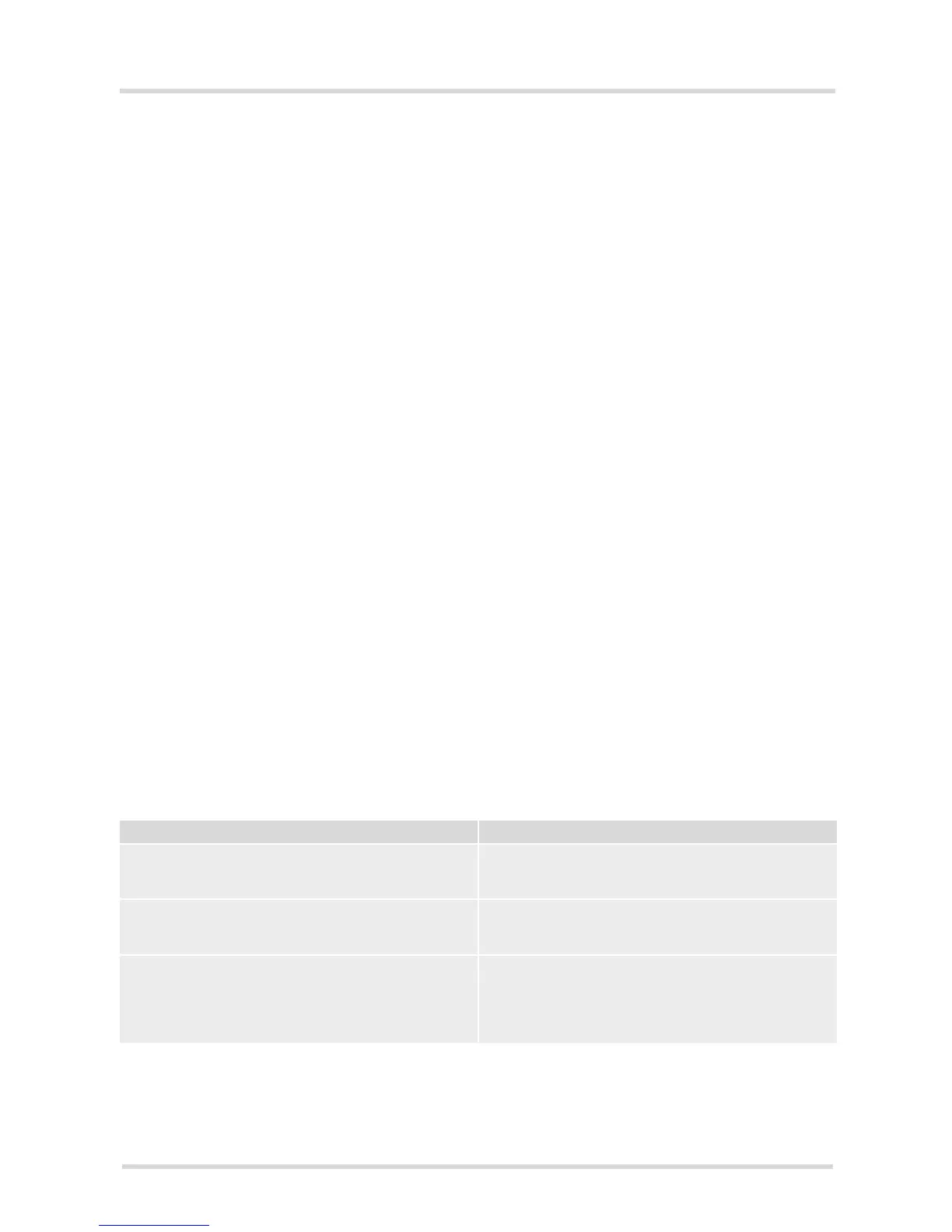TC63 AT Command Set
19.7 AT^SSPI
s
TC63_ATC_V00.490 Page 454 of 501 5/24/05
Confidential / Draft - Do not copy
Message syntax:
Each Message consists of a Start and Stop character, a Message-ID, further protocol data and user data. The
notation of all elements is explained below:
Notation of Message-ID:
• All ASCII characters between 0x00...0x7F. It is recommended to use only the characters 0...9, A...Z, a...z.
• Length of the Message-ID: only one character
Notation of protocol data (except Message-ID) and user data:
• Hex (0...9, a...f, A...F)
• Without "0x" (0x01 →01)
• Each hex value consists of 2 characters (1 →01)
• Without delimiters such as comma, semicolon, space etc. (0xAE 0x01 0xA5 →AE01A5)
• In a Transfer Message, the number of the I²C Slave Address and all subsequent written user data shall be
even. If it is odd, a protocol error will be reported. (Keep in mind that the number of all characters transmitted
between Start "<" and Stop ">" of the Transfer Frame shall always be odd because the ID is one character
only.)
• Length of I²C Slave Address and user data: ≤ 2048 bytes
The first element of each message is the Start character ("<" for Transfer, "{" for the Response). Accordingly, the
last character of a message is the Stop character (">" for Transfer, "}" for the Response).
The second element of each message is the Message ID (1 character). The Message ID serves the user to dis-
tinguish between different messages. It is only relevant on protocol level (between AT interface and I²C device
driver), i.e. it is not sent to the I²C slave device.
Each transfer to the device is followed by a Response Message sent from the driver to the AT interface. The
response includes the Message ID and either OK ("+") or error characters ("-" or "!"). A successful response to
a Read Message contains the OK character and the read data. If an error occurs on the I²C bus, the response
consists of an error character followed by a 16 bit code specifying the faulty byte.
After each Transfer Message, wait for the Response Message before sending the next Transfer Message.
All characters entered outside a valid message (i.e. not input between Start character "<" and Stop character ">")
are ignored.
19.7.2.1 Structure of Messages on the I²C Bus
Table 19.4: Structure of Transfer and Response Messages on the I²C bus
On the I²C bus, read and write data are handled in two separate frames transmitted one after the other. This is
because the I²C bus has only two bus lines, I2CDAT for the serial data and I2CCLK for the serial clock. Write
data are packed into a Transfer Frame. Read data are packed into a Response Frame. The Transfer Frame con-
tains a Receive or Transmit Request (R/W Request) for the I²C master.
Frame Format
Write Transfer Message < ID SlaveAddress Data >
Maximum length: 2048 bytes for I²C Slave Address
and written data. LSB of I²C Slave Address = "0".
Read Transfer Message < ID SlaveAddress ReadLength >
Read Length ≤ 2048 bytes. LSB I²C of Slave Address
= "1".
Response Message
Write OK
Read of x bytes OK
NAK for x
th
byte if Read or Write
Protocol error in x
th
byte
{ID + }
{ID + Data }
{ID - xxxx }
{ID ! xxxx }
