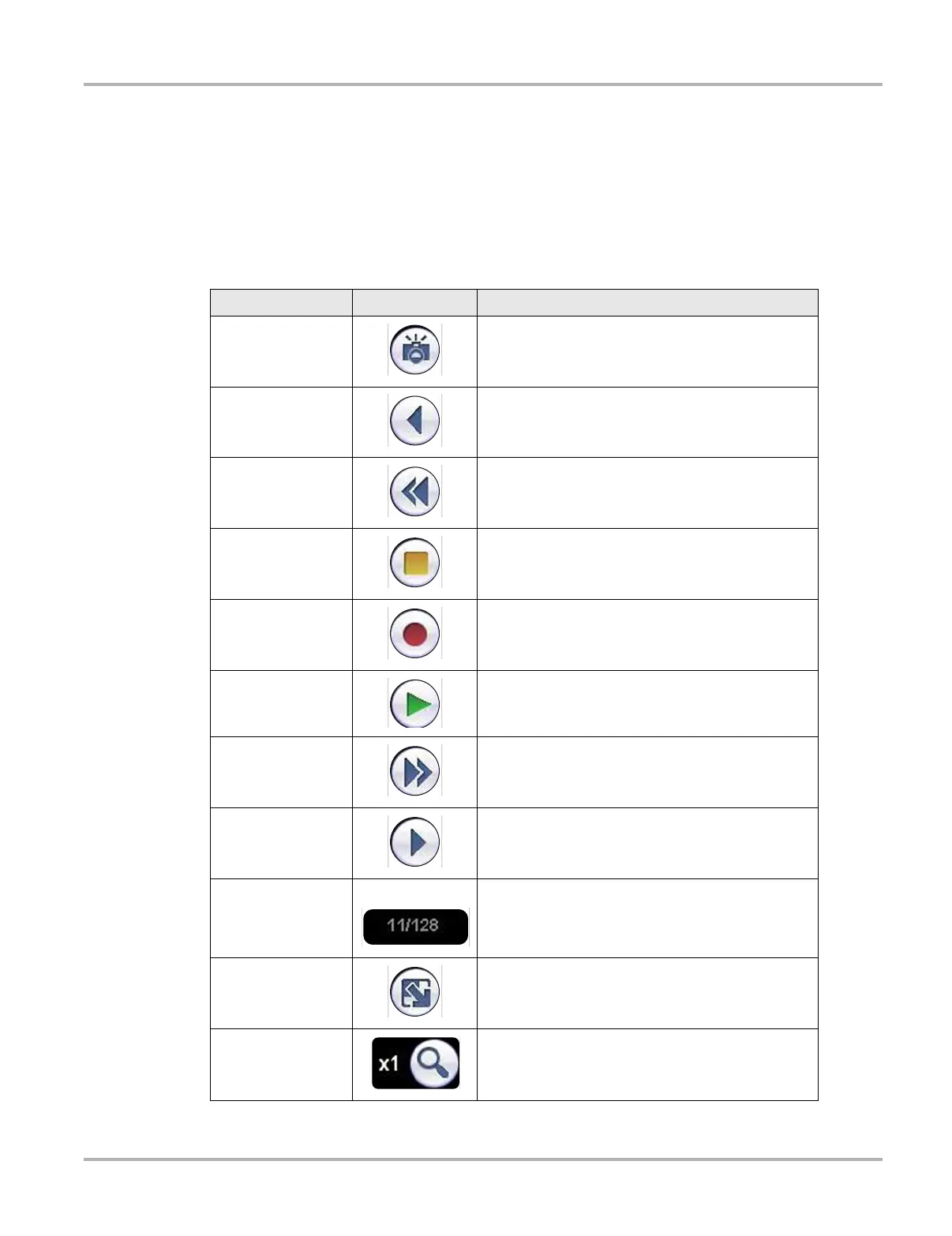96
Scope Multimeter Navigation
Record/Playback Control Toolbar
The record/playback control toolbar at the base of the screen is used for recording data and for
reviewing paused data. Use the stylus or your finger tip to activate the icons. A position counter in
the toolbar displays a numerical value of where the current screen is in relation to the entire
recorded file.
Use the toolbar icons (Table 8-5) to navigate the data.
Table 8-5 Data buffer toolbar icons
Name Icon Description
Snapshot
Arms the software to take a snapshot of the sampled
data
Step Back Moves to the previous point in the recorded data
Back 1 Frame Moves to the previous frame in the recorded buffer
Stop Stops recording data
Record Begins recording data
Play Recording
Plays the data recording in a continuous loop at
actual speed
Forward 1 Frame Moves to the next frame in the recorded buffer
Step Forward Moves to the next point in the recorded buffer
Position Indicator
In record mode, indicates how much data is
collected. In playback mode; shows the position of
the buffered data currently displayed as
minutes:seconds:milliseconds of elapsed time
Touch and Grow
Expands and collapses the Trace Detail area on the
display screen to allow for easier finger tip control
Zoom Increase or decrease the magnification of the graph