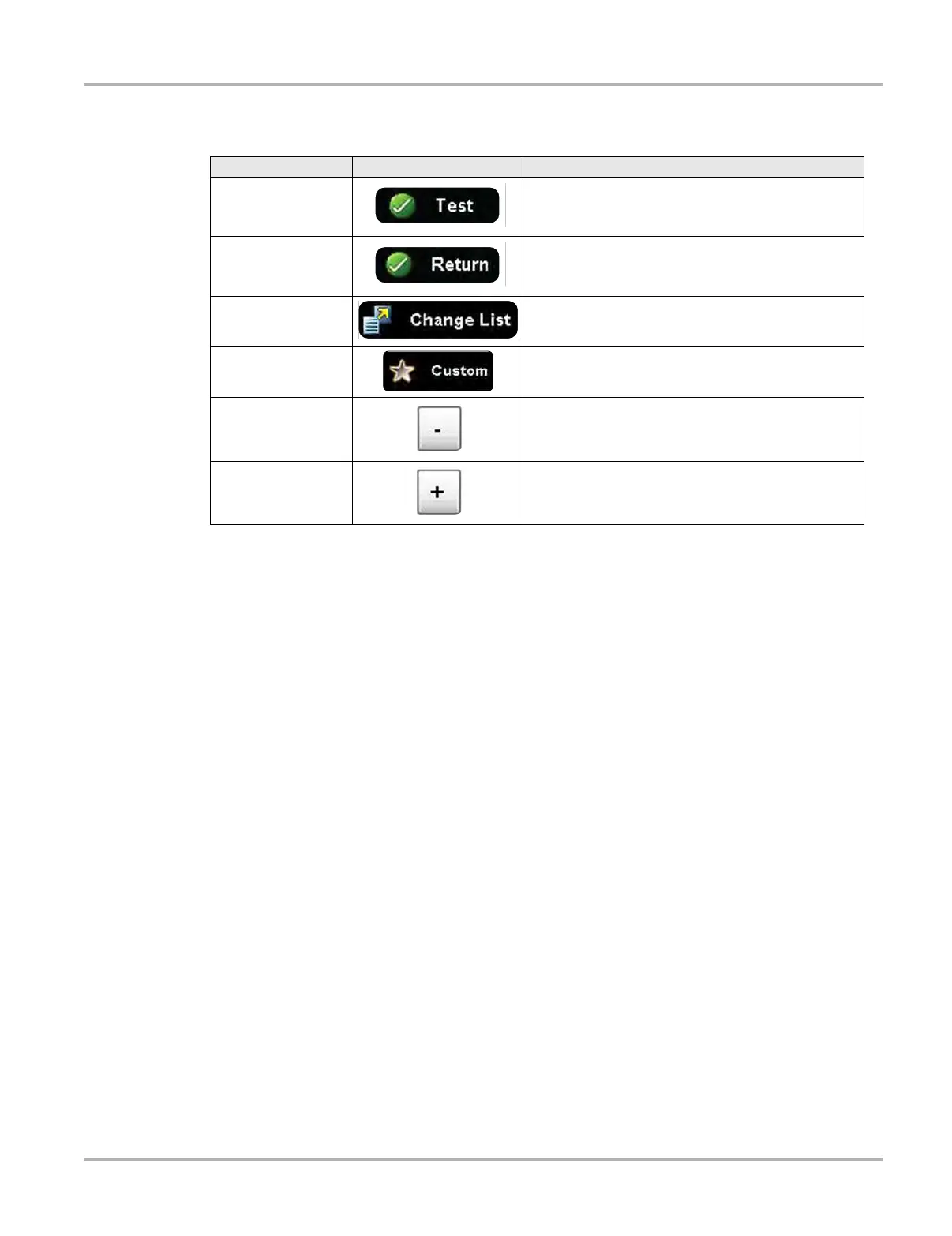51
Scanner Operations Scanner Operation
Functional test controls allow you manipulate the test signal as shown in Table 4-4.
Generic Functions
The Generic Functions selection opens a menu of available OBD-II/EOBD functions on 1996
and newer vehicles. For additional information on generic functions refer to the Global OBD
Vehicle Communications Software Manual. Menu options typically include:
• Readiness Monitors—displays the status of the OBD-II/EOBD required monitors
• ($02) Freeze Frame—displays data stored in ECM memory when a DTC is set
• ($05) Oxygen Sensor Monitoring—displays on-board oxygen sensor monitoring test results
• ($06) On-Board Monitored Systems—displays the status of system monitors
• ($08) Request Control of On-Board System—establishes bidirectional ECM communication
• ($09) Calibration Identification—displays the ECM calibration identification numbers
• ($09) Calibration Verification Number—displays the ECM calibration
• ($09) In-Use Performance Tracking—displays a monitoring conditions report
• ($09) Vehicle Identification Number—displays the VIN
• ($0A) Emissions Related Fault with Permanent Status—displays a record of permanent codes
Troubleshooter
Fast-Track® Troubleshooter is a database of experience-based information of validated
real-world repair strategies that have been compiled by top-notch technicians. Troubleshooter
simplifies the diagnosis process, as it contains information on virtually all common diagnostic
trouble code (DTC) problems and driveability symptoms.
Table 4-4 Functional test control icons
Name Icon Description
Test Activates the test.
Return Moves focus back to the data list.
Change List Allows you to switch data lists.
Custom
Allows you to select which parameters display during
the functional test.
Minus
Switches an item to low or off, or incrementally
reduces a variable signal.
Plus
Switches an item to high or on, or incrementally
increases a variable signal.