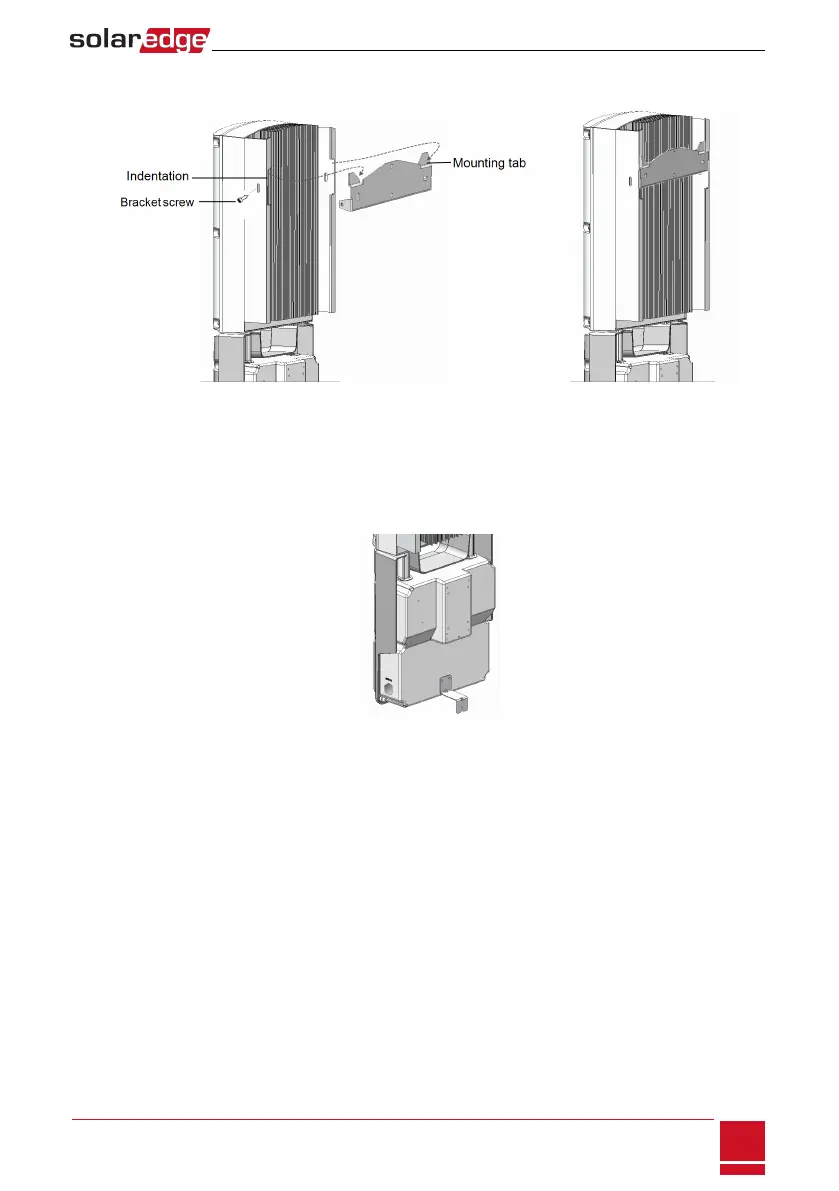l Alignthetwoindentationsintheinverterenclosurewiththetwotriangularmountingtabsofthe
bracket,andlowertheinverteruntilitrestsonthebracketevenly.
Figure 12: Hanging the inverter on the bracket
5.
SecuretheStorEdgeConnectionUnitbrackettothewall:
l MarkthelocationofthebracketscrewfortheSafetySwitchStorEdgeConnectionUnitanddrillthe
hole.
l Fastenthebracketusingastandardbolt.
l Verifythatthebracketisfirmlyattachedtothemountingsurface.
Figure 13: StorEdge Connection Unit bracket
6. Insertthetwosuppliedscrewsthroughtheouterheatsinkfinonbothsidesoftheinverterandinto
thebracket(seeFigure12).Tightenthescrewswithatorqueof4.0N*m/2.9lb.*ft.
7. Removetheinvertercover:Opentheinvertercover’ssixAllenscrewsandcarefullypullthecover
horizontallybeforeloweringit.
Chapter 3: Installing the Inverter
SolarEdge-StorEdge Installation Guide MAN-01-00262-1.0
23
