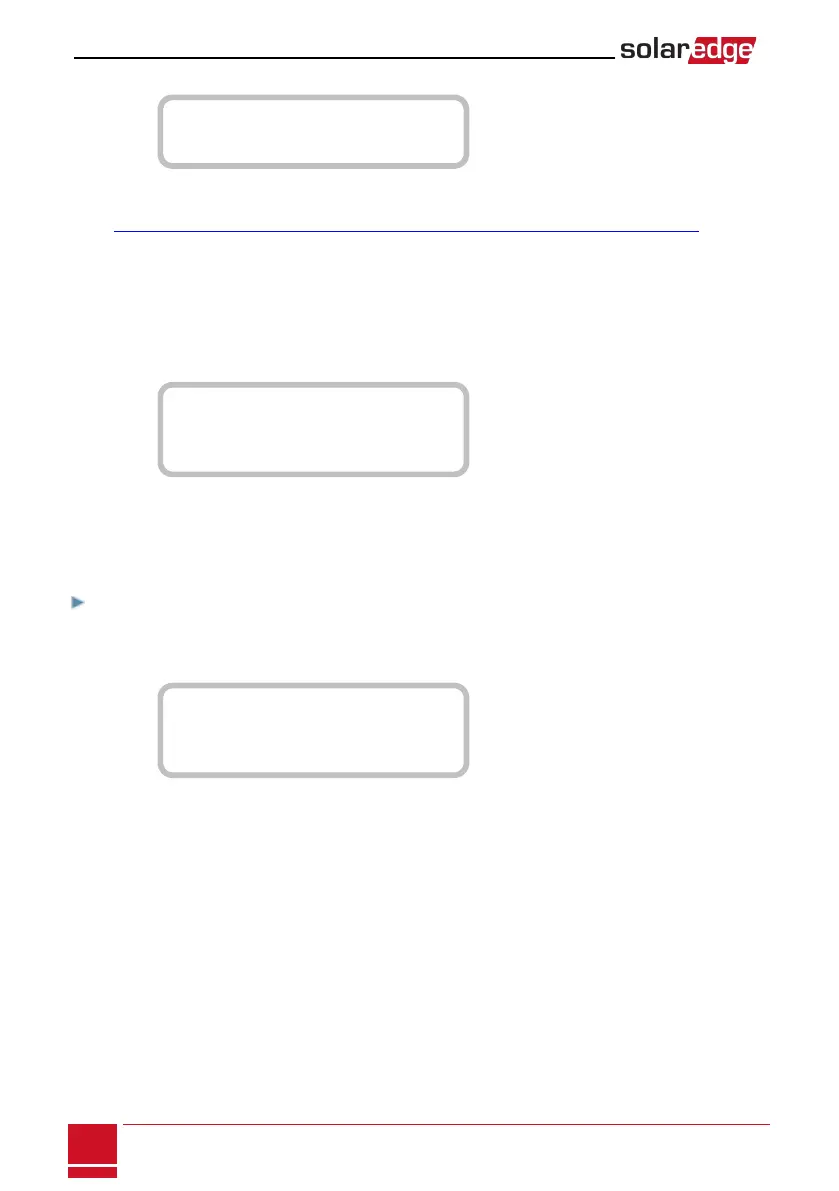2.
SelectEnergy Manager.Thefollowingscreenisdisplayed:
L i m i t C o n t r o l < D i s >
E n e r g y C t r l < D i s >
S t o r a g e C o n t r o l
Limit Control:Forpowerlimitation(includingexportlimitation)configuration.Thisoptioncanbe
usedinparalleltoenergycontrol.Formoreinformationreferto
http://www.solaredge.com/files/pdfs/products/feed-in_limitation_application_note.pdf.
o
E:Export(Feed-in)limit
o
P:Productionlimit
o
Dis:Disabled-nolimit
Energy Control:Themethodbywhichtomanagetheenergy.
Storage Control:Enablesreservingaminimumbatterychargelevel.
3.
SelectEnergy Ctrl..Thefollowingisdisplayed,showingtheSolarEdgeapplications:
M a x S e l f - c o n s u m e
T i m e o f U s e
B a c k u p O n l y
D i s a b l e
Max Self-consume (MSC):MaximizeSelf-consumption.
Time of Use(TOU):ProfileProgramming.
Backup Only:Supplypowertoloadsduringpoweroutage.
Disable:Noenergycontrol,thatis,thebatteryisnotused.
To set up maximum self-consumption:
1. AccesstheEnergy Controlmenuasdescribedabove.
2.
SelectMax Self-Consume.TheEnergyManagerscreenchangestodisplaythefollowing:
L i m i t C o n t r o l < D i s >
E n e r g y C t r l < M S C >
S e t O p e r a t i o n
S t o r a g e C o n t r o l
SolarEdge-StorEdge Installation Guide MAN-01-00262-1.0
66
System Configuration
