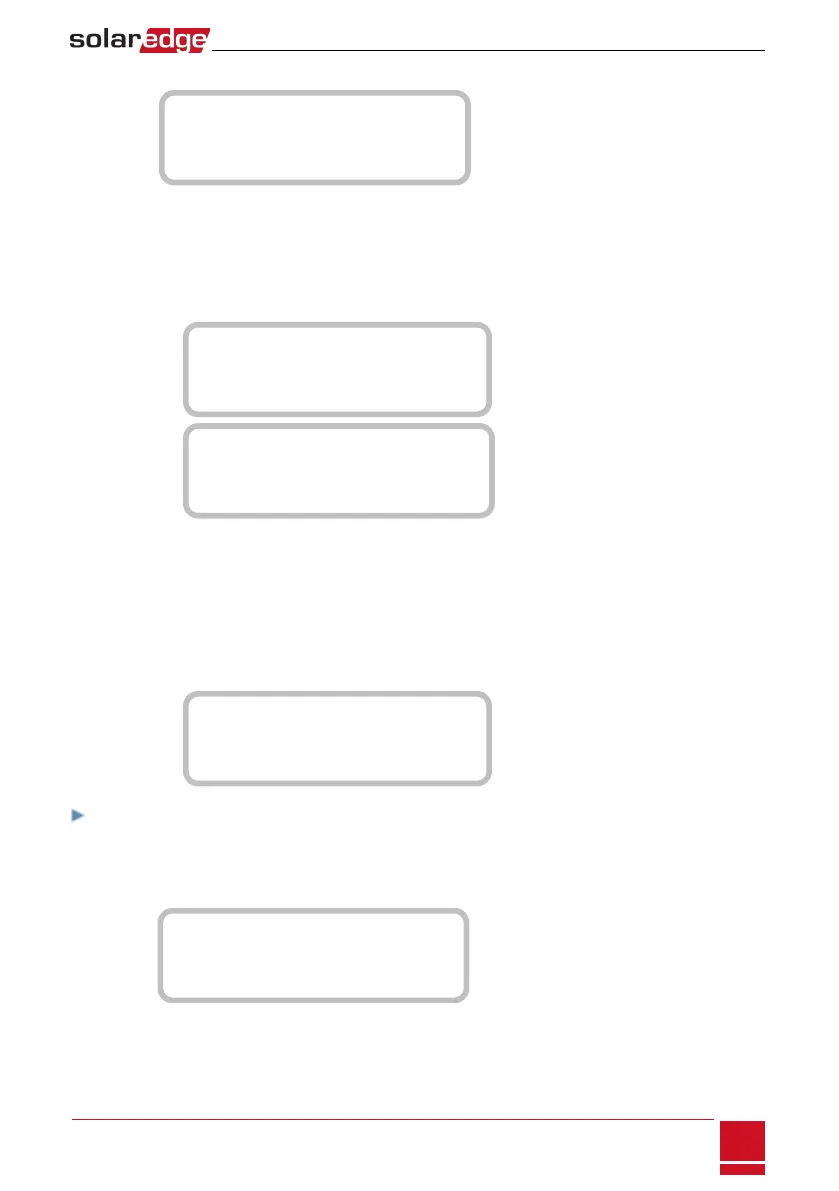todisplaytheMeterstatusscreen:
I m p o r t M e t e r
S t a t u s : < O K >
T o t a l [ W h ] : X X X X X X X
3. PresstheinverterLCDlightbuttontodisplaytheSmartEnergyManagementandthebatterystatus
screens,andcheckthat:
o
TheStatethebatteryisDischarging(assumingtheloadconsumption>PVproductionandAClimit
ofinverter>PVproduction)-TheloadsarepoweredbythePVandthebattery;ifthetestis
performedatnight,theloadsarepoweredonlybythebattery.
o
ThePWRvalueisgreaterthan0
o
B S N : X X X X X X X X X I D : 2 4
S O E : 8 9 % W W W W W P W R : 2 W
T o t a l : < X > W h
S t a t e : D i s c h a r g i n g
S i t e L i m i t : 7 . 0 k W
S i t e P r o d : 1 0 . 0 k W
S i t e E x p o r t : 4 . 0 k W
S e l f - c o n s u m e : 6 . 0 k W
4.
Whilethemodulesareexposedtosunlight,verifythatthebatteryisoperatingproperly:
a. Minimizethehouseloadconsumptionbyturningoffalltheloadcircuitbreakers,exceptforthe
inverter.
b.
PresstheexternalLCDlightbuttontodisplaythebatterystatusscreen,andcheckthat:
l ThebatteryStateis:Charging
l TheSOEpercentageisincreasing
l ThePWRvalueisgreaterthan0
B S N : X X X X X X X X X I D : 2 4
S O E : 8 9 % W W W W W P W R : 2 W
T o t a l : < x > W h
S t a t e : C h a r g i n g
To check Backup:
1.
DisconnecttheACpowerbyshuttingofftheACatthemaindistributionpanel.Theinvertershould
disconnectfromthegrid,andcontinuesupplyingpowertothebacked-uploads.
SwitchingtoBackupmodetakesafewseconds.TheLCDscreenwillshowthaBackupmodeisON:
V a c [ V ] V d c [ V ] P a c [ W ]
2 4 0 . 7 3 7 1 . 9 2 3 4 9 . 3
P _ O K : X X X / Y Y Y < S _ O K >
B a c k u p M o d e O N
Chapter 9: System Configuration
SolarEdge-StorEdge Installation Guide MAN-01-00262-1.0
69
