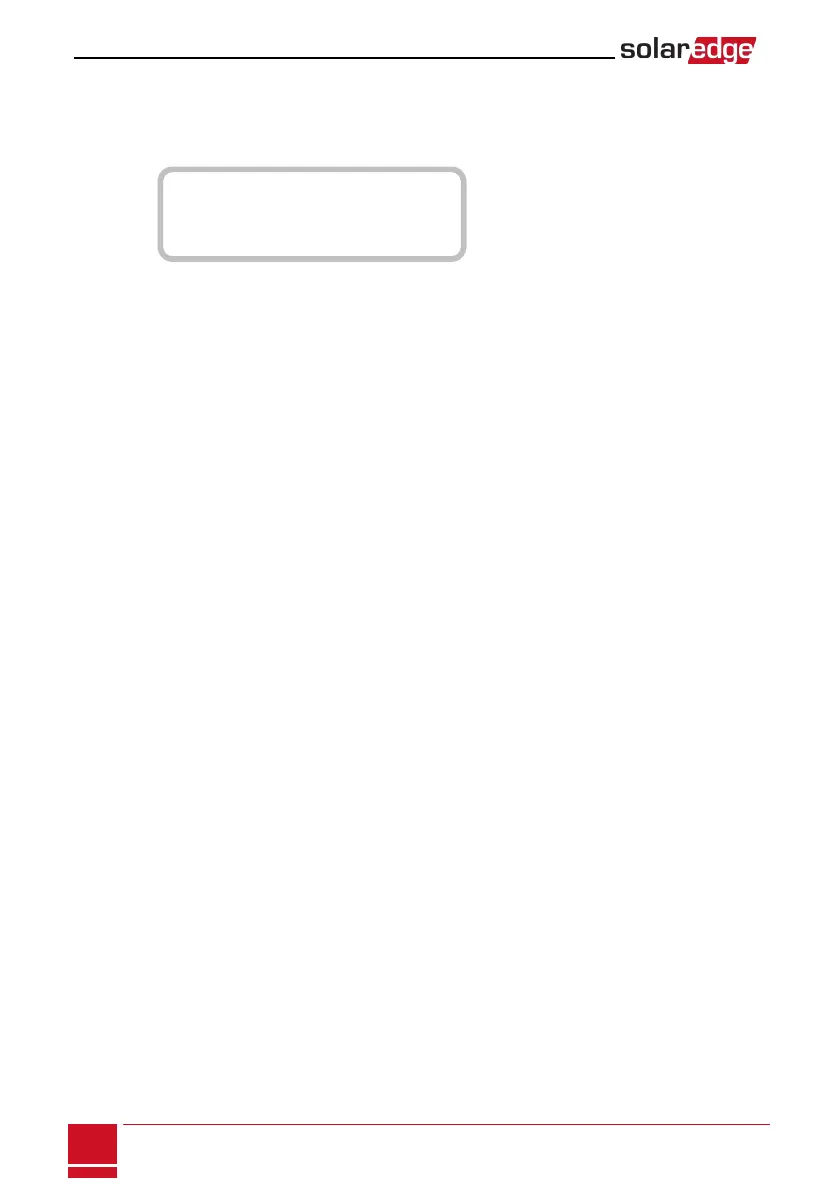2.
PresstheexternalLCDlightbuttontodisplaythebatterystatusscreen,andcheckthat:
l ThebatteryStateis:Discharging/Charging
l TheSOEpercentageisdecreasing/increasing
l ThePWRvalueisgreaterthan0
B S N : X X X X X X X X X I D : 2 4
S O E : 8 9 % W W W W W P W R : 3 W
T o t a l : < x > W h
S t a t e : D i s c h a r g i n g
3.
TurntheACbackONfromthemaindistributionpanel.Theinvertershouldreconnectloadsbackto
thegrid.
SolarEdge-StorEdge Installation Guide MAN-01-00262-1.0
70
Verifying StorEdge Components Functionality
