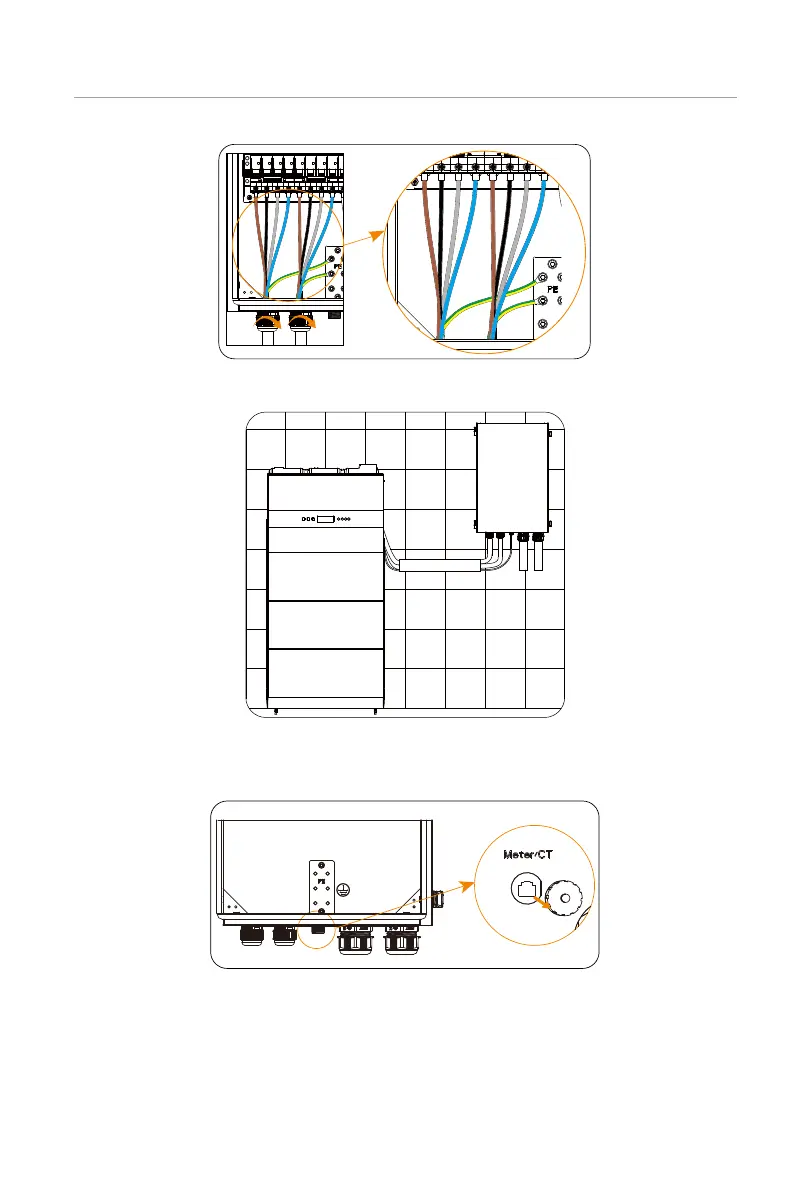135
Electrical Connection
EPS
(INV)
Grid
(INV)
L1 L2 L3 N
L1 L2 L3 N
PE
PE
Figure 7-83 Connecting cables to the terminal block in the matebox
Figure 7-84 Well connected EPS (INV) and Grid (INV) cable
Step 10: Remove the sealing cap of the Meter/CT port.
Figure 7-85 Removing the cap
Step 11: Strip 15 mm insulation jacket off the network cable. Crimp the stripped section
with a RJ45 terminal. Insert the assembled cable into the Meter/CT port of the
matebox. Tighten the swivel net.
