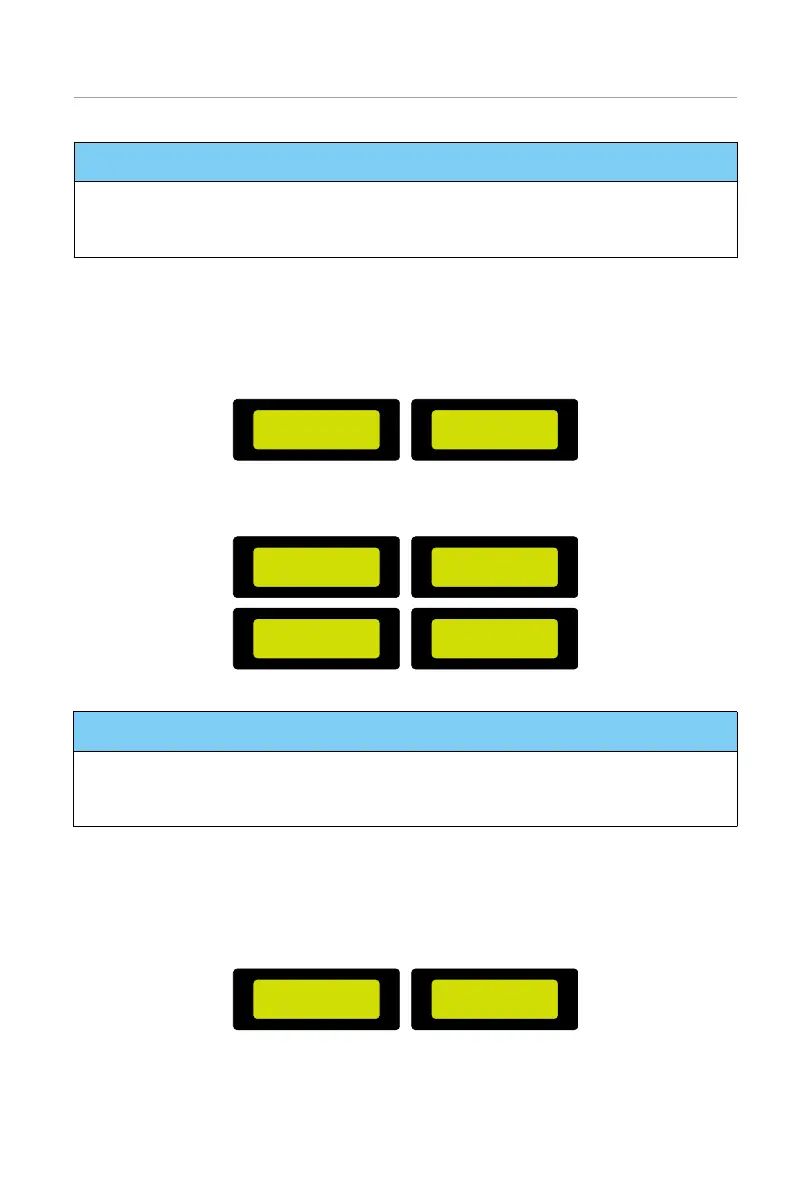167
Operation on LCD
NOTICE!
• Under Safety Code AS4777, "Export Control" is in the path of Advance Setting
AS4777 Setting. You can set the Soft Limit and Hard Limit of Export Control to
control the power output to grid.
• Setting the Export Control under Safety Code AS4777
»
Set the Safety Code (refer to “Safety Code” for details)
»
Select and enter AS 4777 Settings in Advance Settings interface . You will
see Exprot Control (for active power output control) and General Control (for
apparent power output control).
===Advance Setting===
EPS Setting
>AS 4777 Setting
ExternalGen
===AS 4777 Setting===
> Export Control
General Control
Figure 9-45 Setting items in AS4777 settings for Australian area
»
Set the Soft Limit value and Hard Limit value.
===Export Control===
Soft Limit
> Enable <
===Export Control===
Soft Limit Value
00000W
===Export Control===
Hard Limit
> Enable <
===Export Control===
Hard Limit Value
00000W
Figure 9-46 Setting the soft limit and hard limit in export control
NOTICE!
• Soft Limit: Control the output to grid by Software.
• Hard Limit: If the actual output value reaches the set Hard Limit Value, the system
will automatically disconnect from grid and prompt error message on the LCD.
• Setting the Export Control under Other Safety Codes
»
Set the Safety Code (refer to “Safety Code” for details)
»
Select Export Control in Advance Settings and set the User Value you
needed. For the countries with zero export controllimit, set the user value to
"0".
===Advance Setting===
Charger
>External Control
Meter/CT Setting
===Export Control===
> User Value:
0W
Figure 9-47 Setting the export control limit
