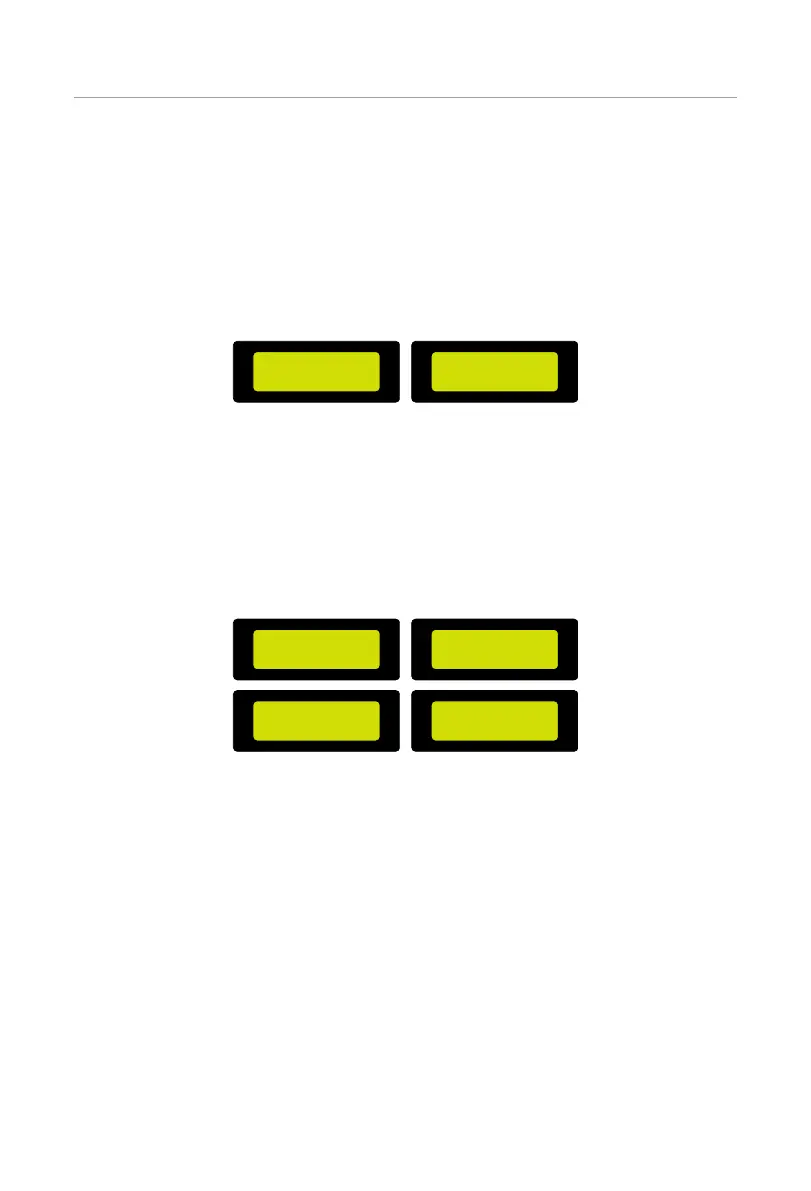169
Operation on LCD
»
Setting Meter/CT Check
Installation Check: it is for checking whether the meter/CT is properly connected
when the inverter is well installed.
Cyclic Check: it is for periodically checking whether the meter/CT is in good
condition when the inverter is running.
You can set Enable in the Installation Check interface to check the connection
status of the meter/CT. Set Enable in the Cyclic Check interface to periodically
check the condition of the meter/CT.
==Meter/CT Setting==
>Meter/CT Check
==Meter/CT Check==
>Installation Check
Disable
CT status: Disable
Figure 9-51 Checking CT/Meter status
Setting Self Test (only for CEI 0-21)
In the Self Test interface, you can select All Test or a specific test item for testing.
Before testing, make sure that the inverter is connected to the grid. All Test takes
about 6 minutes. For a specific test item, it takes about a few seconds or minutes.
Select and check Test Report to view the test results.
=====Self Test=====
All Test
Test Report
Ovp(59.S2) test
=====Self Test=====
Uvp(27.S1) test
Uvp(27.S2) test
Ofp(81>.S1) test
=====Self Test=====
Ufp(81<.S1) test
Ofp2(81>.S2) test
Ufp2(81<.S2) test
=====Self Test=====
Ofp2(81>.S2) test
Ufp2(81<.S2) test
Ovp10(59.S1) test
Figure 9-52 Setting to do tests
