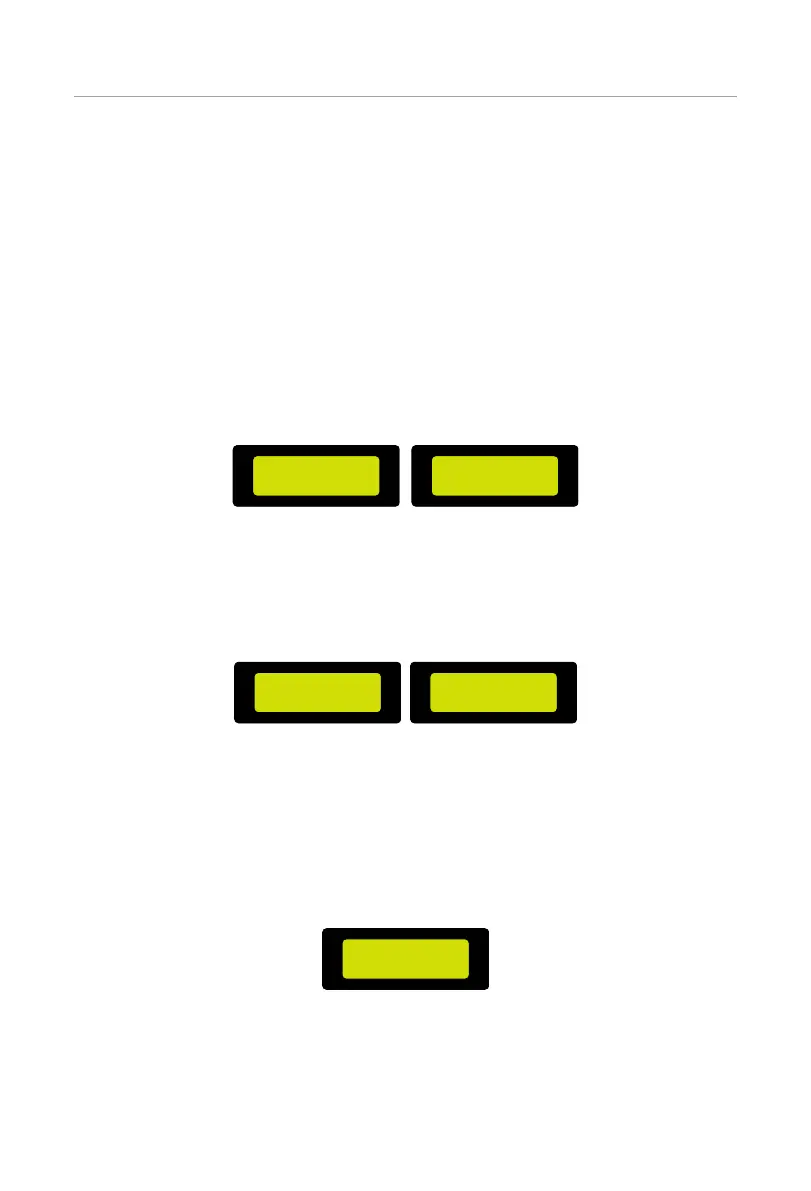170
Operation on LCD
Setting GMPPT
GMPPT is the shadow tracking function. It can adapt to changing weather
conditions and maintain power output continuously and effectively through
tracking shadows on PV panels. You can set in this interface in accordance with
the real-time situation of each string of PV panels.
There are 4 scanning mode you can choose to set:
OFF means scanning is not required for no shading.
Low means scanning every 4 hours for small amount of shading.
Middle means scanning every 3 hours for medium amount of shading.
High means scanning every 1 hour for large amount of shading
Please set OFF to turn off this function when no shadow is on PV panels.
======GMPPT======
PV1 Control
> OFF <
======GMPPT======
PV2 Control
> OFF <
Figure 9-53 Turning on/off shadow tracking function
Setting Modbus
Here items in Modbus interface can be set to achieve communication with
external devices.
======Modbus======
Baud Rate:
19200
======Modbus======
Address:
1
Figure 9-54 Setting the baud rate and address
Setting External ATS
When the inverter is connected to X3-Matebox G2, X3-PBOX-60kW-G2 or X3-
PBOX-150kW-G2, keep "Enable" in External ATS interface. Otherwise, set it
"Disable".
Default setting: Enable.
====External ATS====
Function Control
> Enable <
Figure 9-55 Enabling/disabling external ATS
