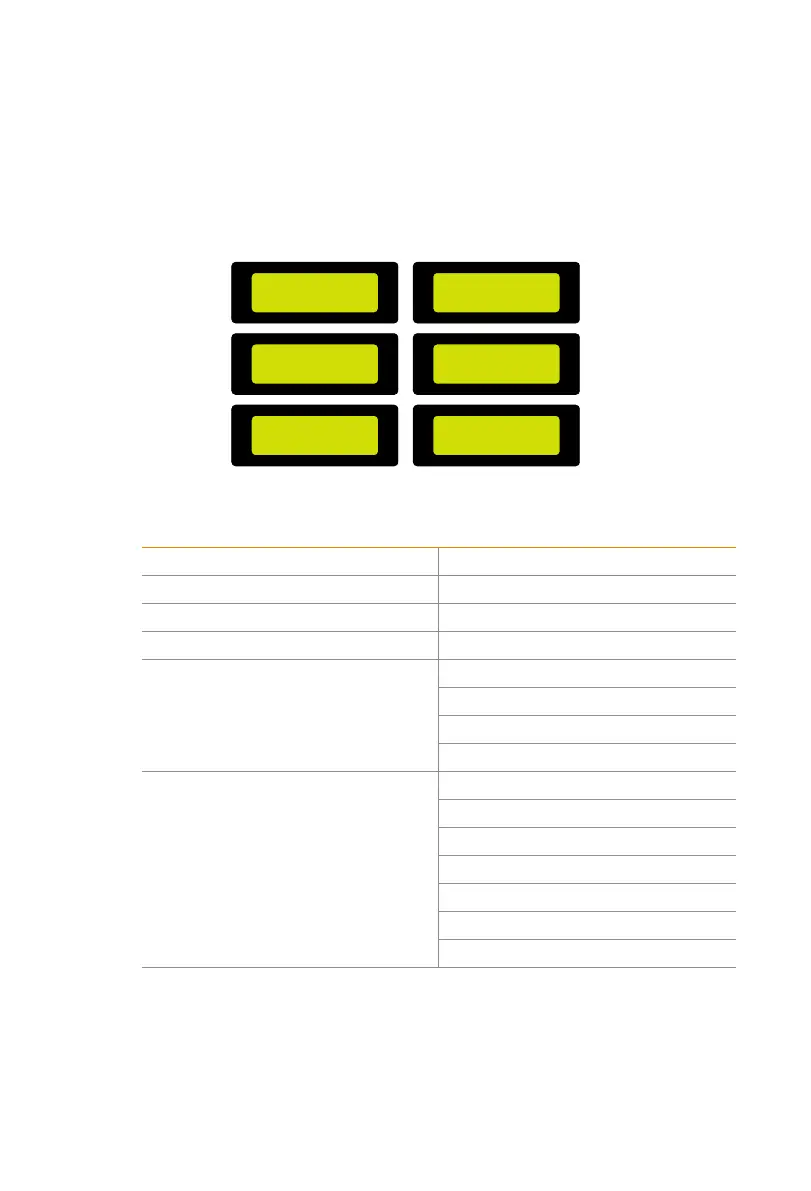171
Setting Power Factor (applicable to the local grid requirements of a specific country)
The items in the Power Factor interface will be adjusted in accordance with the
local safety requirements and law regulations, casual modification is prohibited.
Off, Over Excited, Under Excited, Curve, Q(u) and Fixed Q Power can be selected
in Power Factor interface. Adjust the parameters under each setting in the table.
===Power Factor===
Mode Select
> Off <
===Power Factor===
Mode Select
> Over Excited <
===Power Factor===
Mode Select
> Under Excited <
===Power Factor===
Mode Select
> Curve <
===Power Factor===
Mode Select
> Q(u) <
===Power Factor===
Mode Select
> Fixed Q Power <
Figure 9-56 Selecting a mode in power factor
Table 9-3 Items under each mode
Mode Select Items
Off /
Over Excited PF value
Under Excited PF value
Curve
P1_PF
P2_PF
P3_PF
P4_PF
Curve
Power 1
Power 2
Power 3
Power 4
PfLockInPoint
PfLockOutPoint
3Tau
