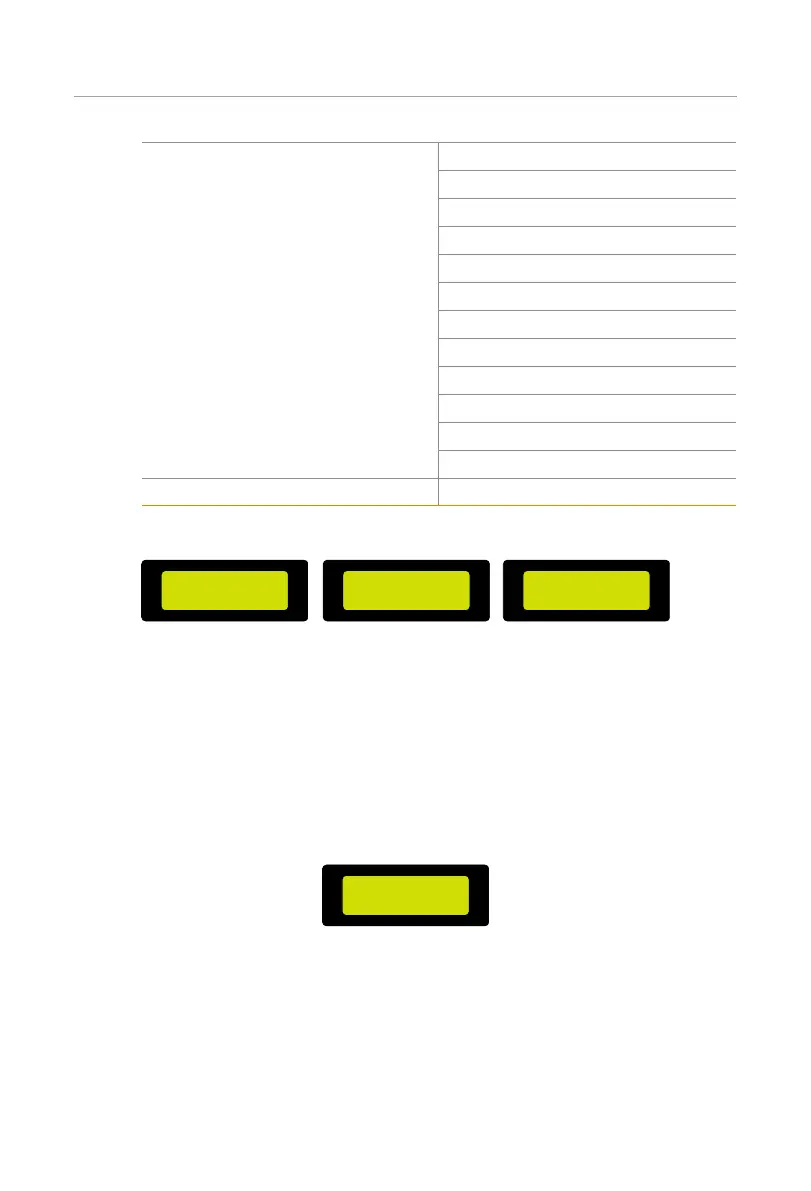172
Operation on LCD
Q(u)
SetQuPower1
SetQuPower2
SetQuPower3
SetQuPower4
QuRespondV1
QuRespondV2
QuRespondV3
QuRespondV4
K
3Tau
QuDelayTimer
QuLockEn
Fixed Q Power Q Power
In the Q(u) interface, when QuLockEn is selected, the following items need to be
set.
====QuLockSetting====
QuLockIn
0%
====QuLockSetting====
QuLockOut
0%
====QuLockSetting====
QuLockFunction
> Enable <
Figure 9-57 Enabling QuLockSetting
Setting Pu Function
The PU function is a volt-watt response mode required by certain national
standards such as AS4777.2. This function can control the active power of the
inverter according to the grid voltage. "Enable" means that this function is turned
on. It is the default setting.
The items in the Pu Function interface will be adjusted in accordance with the
local safety requirements and law regulations, casual modification is prohibited.
=====Pu Function=====
Pu Function
> Enable <
Figure 9-58 Enabling/disabling Pu Function
