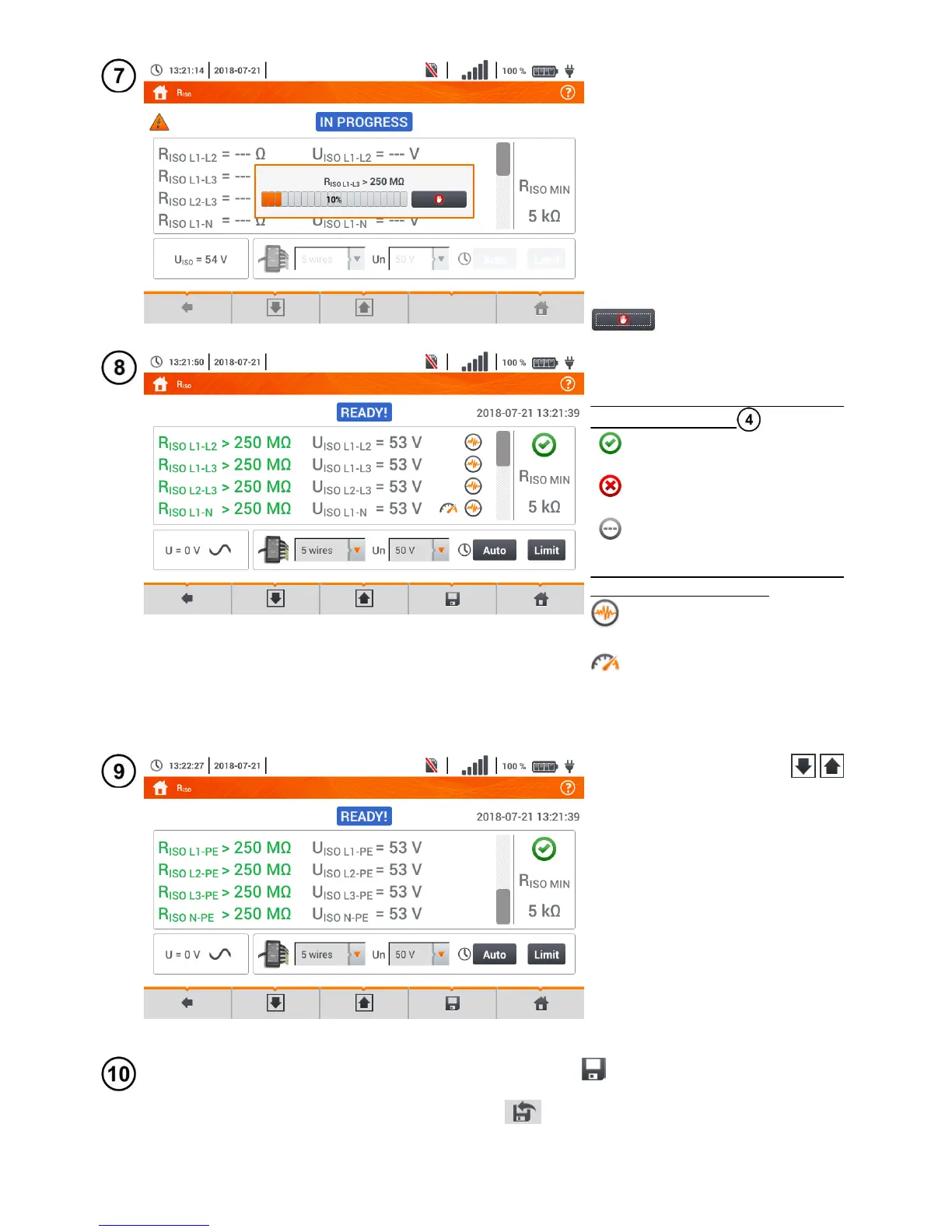View of the screen during meas-
urement.
The display shows the symbol of
the resistance being measured
and the progress bar of this
measurement.
The bar shows % of progress of
total measurement.
The measurement may be can-
celled at any time using the
icon.
Read out the results.
Signal lights for reaching the limit
(section 3.6.1 step )
the result is within the set
limit
the result is outside the set
limit
assessment not possible
Additional signal lights for each of
the measured lead pairs
noise – too strong interfer-
ence signal recorded
limit – measurement taken at
inverter current limit (e.g.
short circuit in the test ob-
ject)
Using the slider or icons
scroll the screen to read other
measurement results.
Save the measurement to the meter memory using the icon. A detailed description of
memory management is contained in section 5.1.3.
The last measurement can be recalled using the icon.