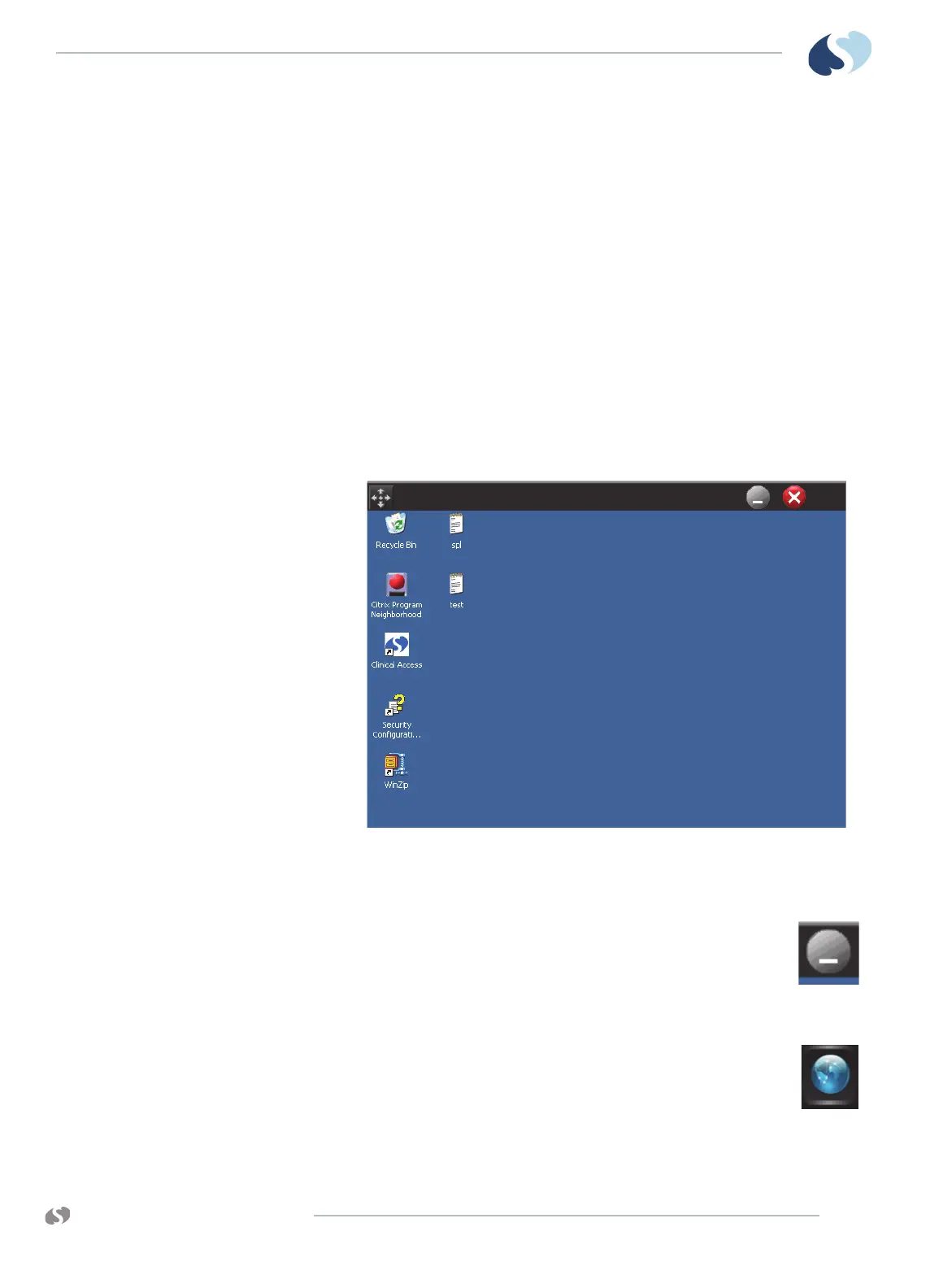www.spacelabshealthcare.com
11-3
XPREZZON AND QUBE
O
PERATIONS MANUAL
D YNAMIC NETWORK ACCESS
(DNA)
Note:
You cannot launch a second application from the Program Neighborhood View
tab until the first session has terminated. To run a second application, you must
open a desktop and launch the application from within the desktop session.
To refresh the list of applications
1 From the Program Neighborhood View tab of the DNA application window,
touch Refresh in the lower-left corner of the screen.
The list of published applications is updated. You may need to log back into
the server.
DNA Session Window
The DNA session window shows an application or a desktop from the Citrix server.
Figure 11-2 DNA Session window
To minimize a DNA session
1 Touch the minimize button in the upper-right corner of the DNA
Session window.
The DNA session window is minimized.
To restore a DNA session
1 Touch DNA on the main taskbar.
The minimized DNA session is restored.
