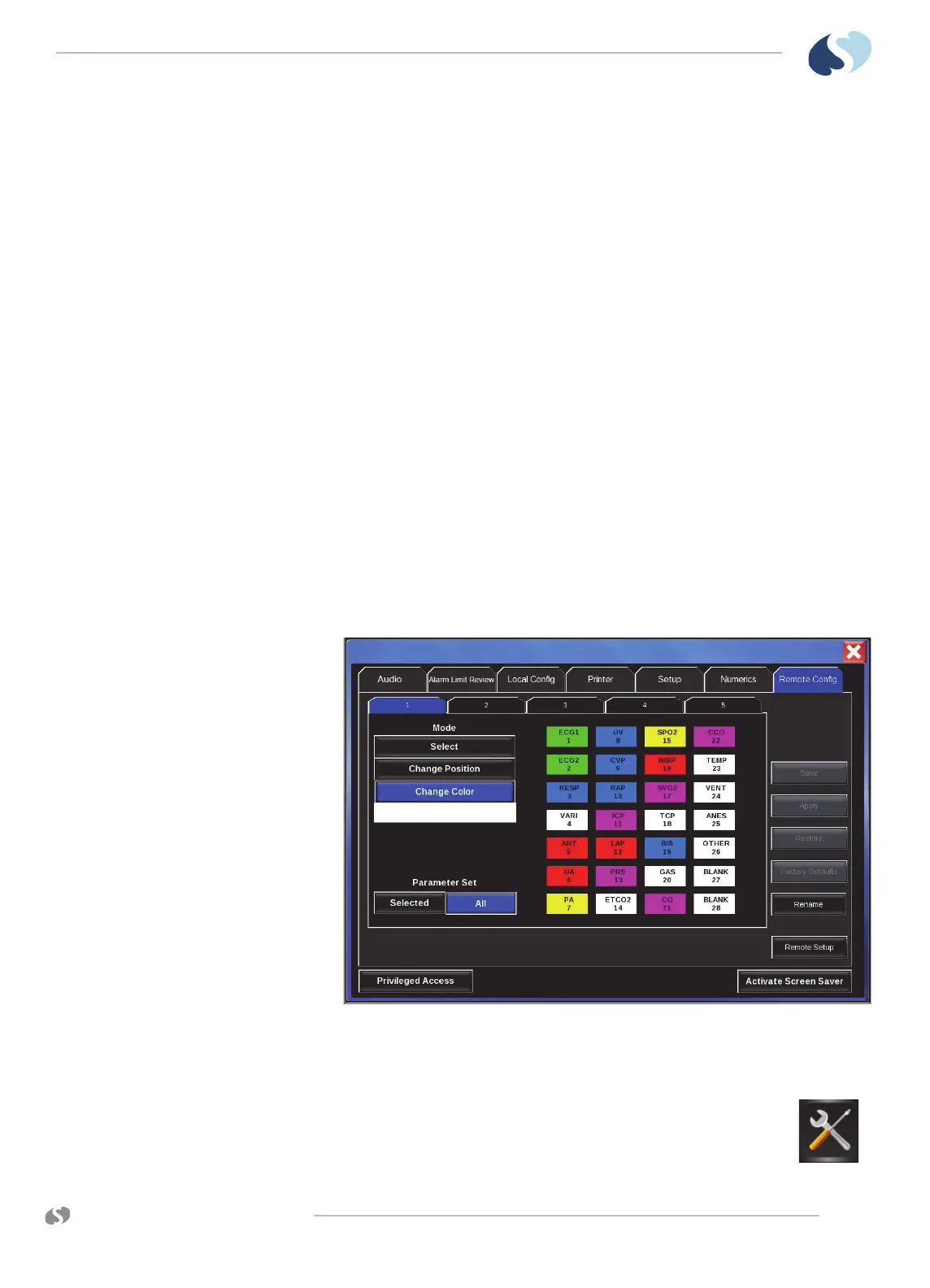www.spacelabshealthcare.com
12-17
XPREZZON AND QUBE
O
PERATIONS MANUAL
M ONITOR SETUP
Remote Config (XPREZZON only)
This tab has similar setup to the Local Config tab but it is used for setting up a
remote configurable display.
Note:
The Remote Config feature is not available on all monitors; it requires the
Perioperative and Remote Display Controller options.
Use the Remote Config tab to:
• Select a subset of parameters for a configuration
• Change the color used to show parameter waveforms
• Change the order in which parameters show on the display
• Restore factory defaults for all display configurations
In the monitor’s default configuration, parameters show in order of their priority.
The highest priority shows at the top of the display with the number 1. Initially, the
window shows keys for all of the monitor’s supported parameters. You can select a
subset of these parameters, such as the ones used most frequently, to show
instead.
You can save up to five different display configurations for parameter waveforms,
and you can change the names of the configurations. The default names are 1, 2, 3,
4, and 5.
Figure 12-11 Remote Config tab
To select a subset of parameters
1 Touch Monitor Setup.
2 Touch the Remote Config tab.
3 Touch All.
