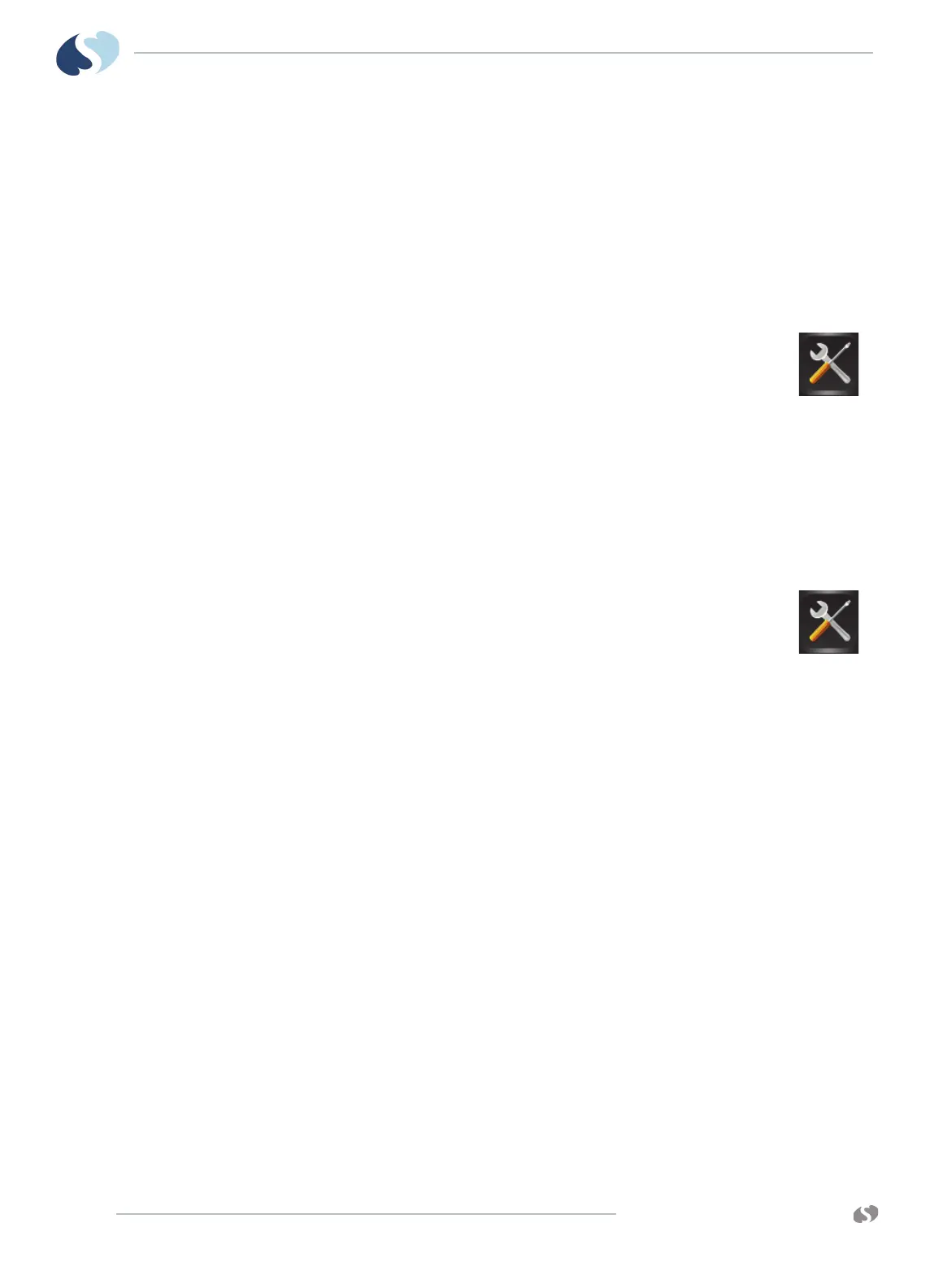www.spacelabshealthcare.com
12-18
XPREZZON
AND QUBE
O
PERATIONS MANUAL
M ONITOR SETUP
4 Touch Select.
5 Touch all of the parameters that you want to open on the remote display.
6 Touch Save to save the change. Or, touch Apply to see how the change will
look without saving the change.
All of the parameters that were not selected are removed from the window.
The remaining parameters are moved to the left most column. To restore all
keys, touch
All.
To change the position of a parameter
1 Touch Monitor Setup.
2 Touch the Remote Config tab.
3 Touch Change Position.
4 Touch the key on the left for the parameter whose position you
want to change.
5 Touch a parameter key to specify the new position for the first parameter.
The first parameter moves to the position indicated.
6 Touch Save to save the change. Or, touch Apply to see how the change will
look without saving the change.
To change the color of a parameter waveform
1 Touch Monitor Setup.
2 Touch the Remote Config tab.
3 Touch Change Color.
A panel of six colors—magenta, blue, green, yellow, red, and
white—shows.
4 Touch the color you want to use for the parameter.
5 Touch the parameter that you want to change the color for.
6 Touch Save to save the change. Or, touch Apply to see how the change will
look without saving the change.
To restore the previous configuration
Note:
The Restore button is not available if the most recently saved configuration is
the same as the one currently shown in the window.
1 Touch Restore, on the right side of the window.
The previously saved configuration is restored.
To restore the factory defaults for a configuration
Note:
The Factory Default button is not available if the current configuration is the
same as the factory default configuration.
1 Touch Factory Default, on the right side of the window.
The factory default settings are restored.
