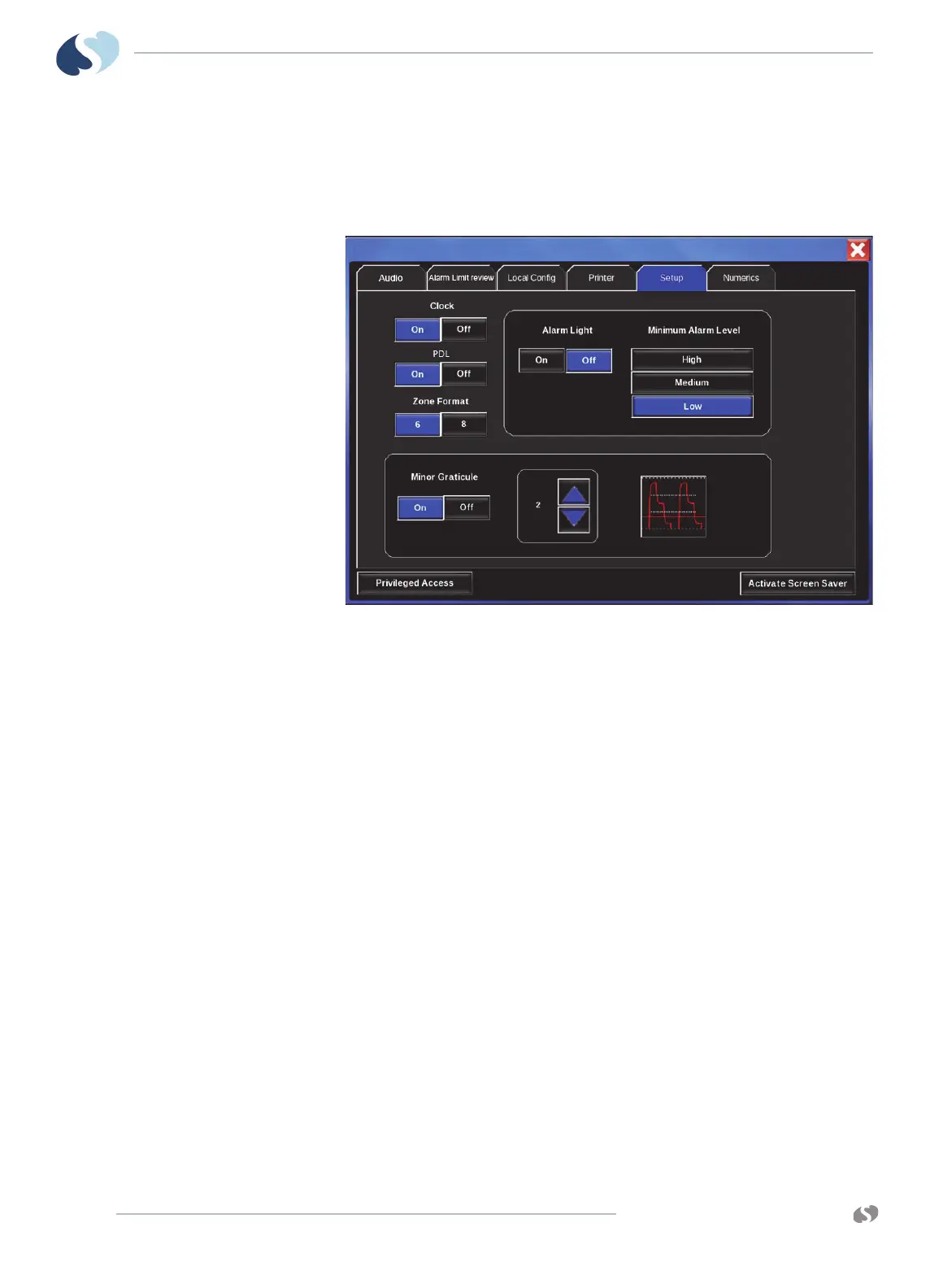www.spacelabshealthcare.com
12-12
XPREZZON
AND QUBE
O
PERATIONS MANUAL
M ONITOR SETUP
Setup
The Setup tab lets the user set up a variety of monitor features as described below.
Figure 12-8 Setup tab
• Enable or disable a clock display that shows below the Home key. You can also
make the clock show as a stopwatch or timer (XPREZZON only).
• Enable or disable the patient data logger (PDL) output.
Note:
The PDL control shows only if the monitor is preconfigured with this option and
when the serial port is set to PDL. For more information refer to the XPREZZON
™
and qube
™
System Administration Manual.
• Enable, disable, and configure the display alarm lights, which show at each side
of the XPREZZON display or across the top of the qube display. Set the
minimum alarm level that activates the alarm light.
• Indicate the number of parameter zones that show on the display.
- 6-Zone Format: Shows a maximum of six parameter zones. If fewer than
six parameters are selected, the parameters are evenly distributed to fit
the available vertical space.
- 8-Zone Format: Shows a maximum of eight parameter zones. If fewer
than seven parameters are selected, the parameters are evenly
distributed to fit the available vertical space.
Note:
This option is only available on XPREZZON monitors that are purchased with
eight waveform zones.
