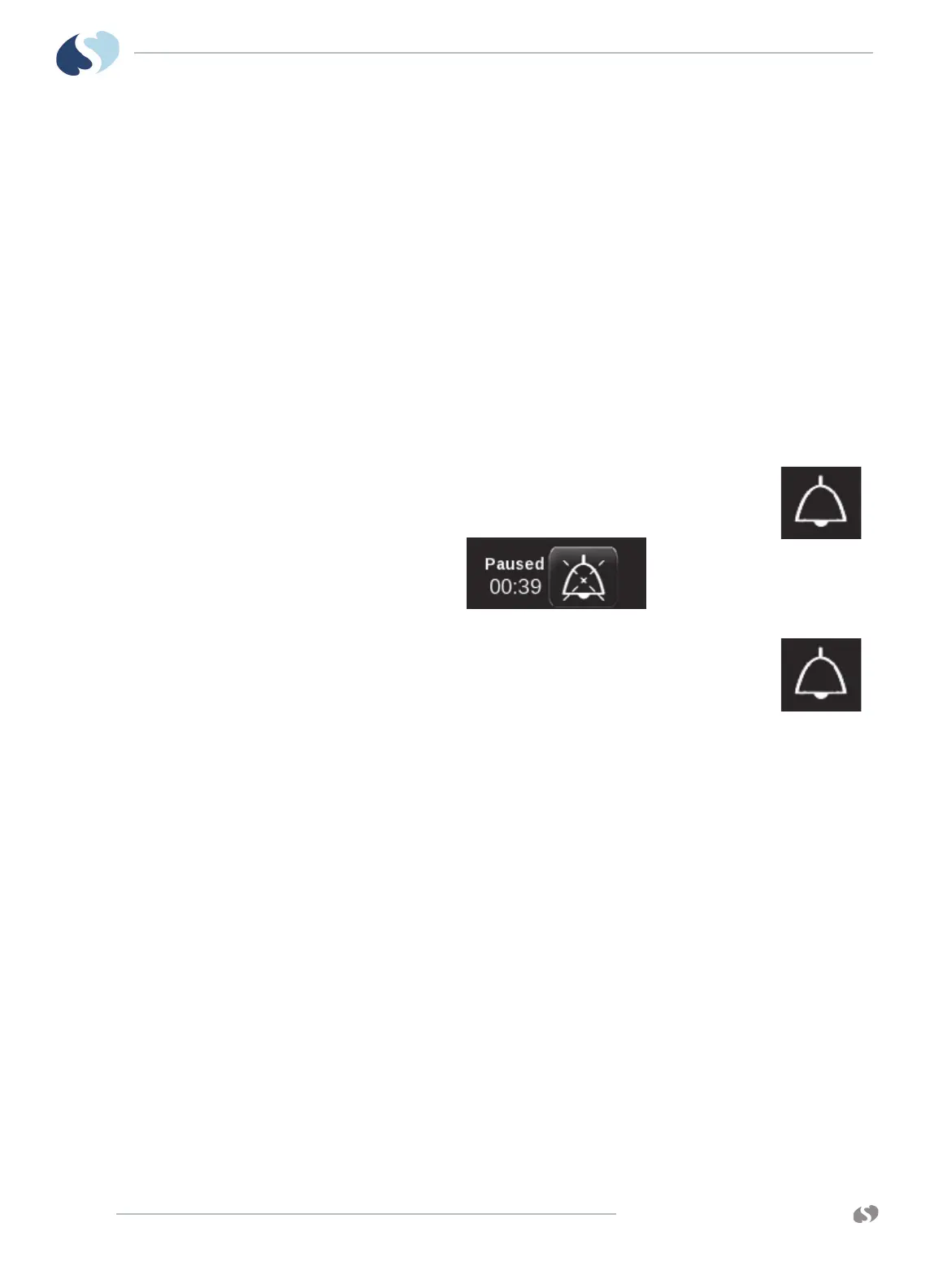www.spacelabshealthcare.com
7-6
XPREZZON
AND QUBE
O
PERATIONS MANUAL
A LARMS
10 Wireless, Network, and Battery icons. Refer to page 3-7 and page 3-7.
Note:
Some of the options may not be available. Contact your system administrator
for details.
The current alarm state of the monitor determines the form of the alarm icons.
Depending on how your monitor is configured determines which symbols show on
the home screen.
Audio Pause
Use this control to silence audio alarm tones for 45 seconds.
To pause the audio for an active alarm
1 Touch the Audio icon, shown on the right.
A dotted white X shows across the Audio icon and the
message Paused shows with a countdown timer (see below).
After 45 seconds, the Audio icon changes as shown on the
right.
Note:
• The Audio icon has no effect if an alarm is not active.
• Depending on the configuration of your monitor or module type, the Alarm
Acknowledge feature may not be active. If it is not active, touching the
Alarm Acknowledge icon has the same effect as touching the Audio icon.