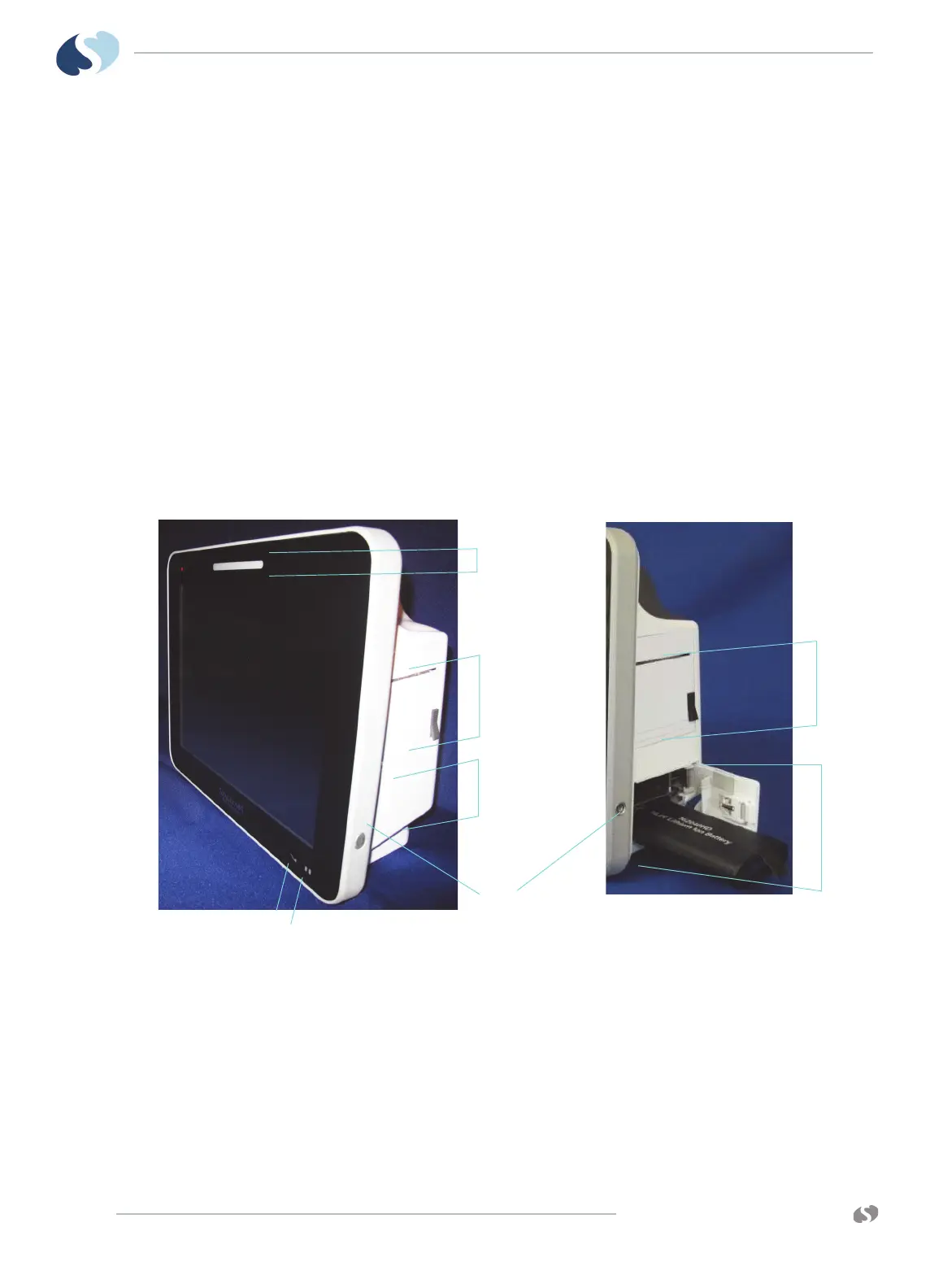www.spacelabshealthcare.com
3-2
XPREZZON
AND QUBE
O
PERATIONS MANUAL
QUBE
™ MONITOR
Note:
This chapter should be used with the following chapters as well as the following
manuals included on the Spacelabs Healthcare Bedside, Central, and Telemetry
Systems CD-ROM.
• XPREZZON
™
and qube
™
System Administration Manual
• In this Operations Manual, we refer the user to the System Administrator for
configuration which is covered in the XPREZZON
™
and qube
™
System
Administration Manual.
• Clinical Parameters Operations Manual
• Module Configuration Manager System Administration Guide
• qube
™
91390 Service Manual
Basic Components
Figure 3-1 Front and right side (qube)
Note:
The options have an * asterisk next to them in this chapter. For more details on
the options, refer to Feature Options on page 3-6.