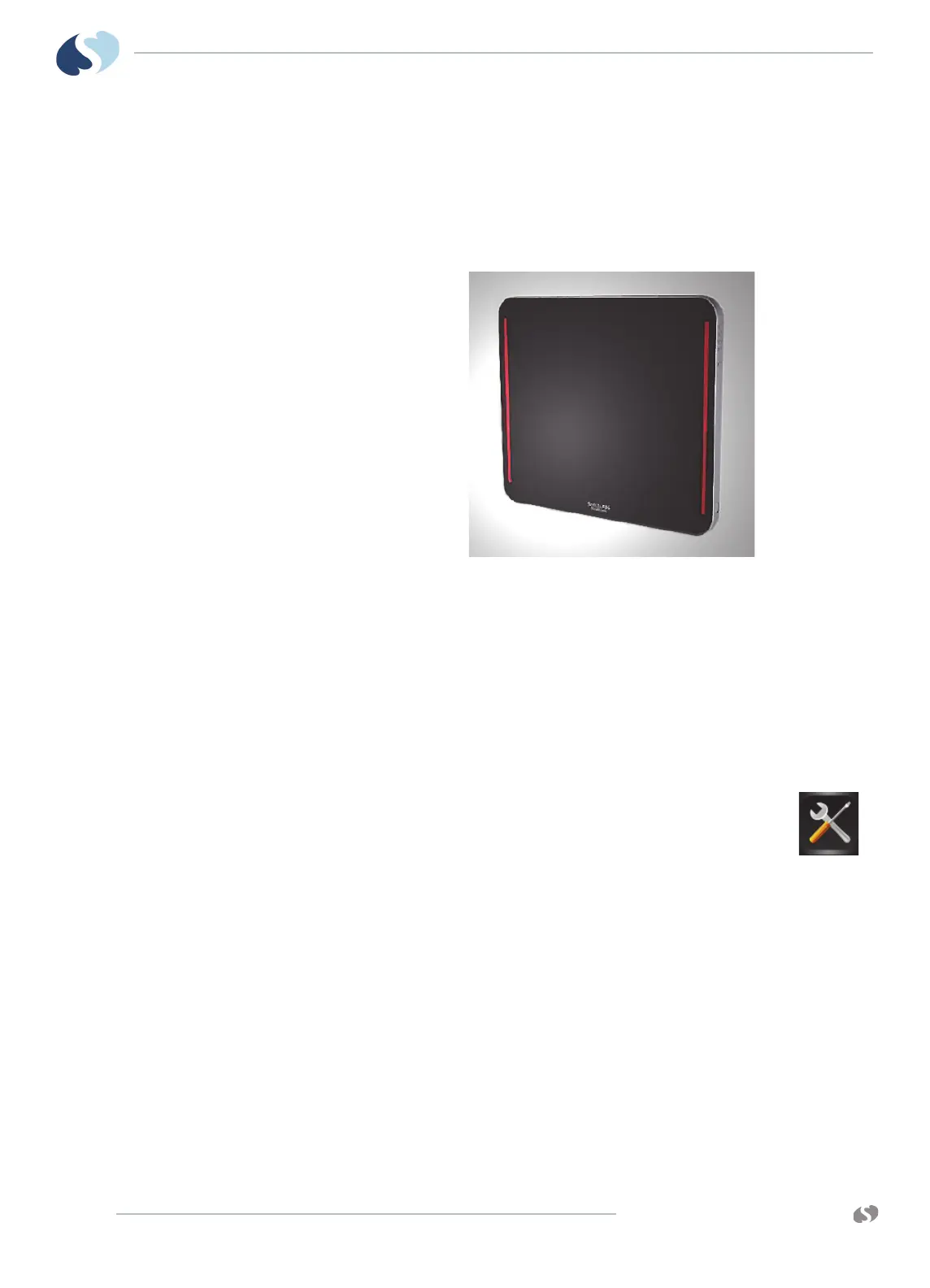www.spacelabshealthcare.com
4-6
XPREZZON
AND QUBE
O
PERATIONS MANUAL
D ISPLAY OPTIONS
3 Press the Up and Down buttons in the MISC menu to highlight the RESET
option. Press the Menu button.
The display returns to factory default settings.
Display Alarm Light
The alarm lights on the display help you identify which monitor is in alarm. You can
choose whether the alarm light flashes during alarms. For example, you may want
to disable the alarm light flash at night or while the patient has visitors.
Note:
Your display and monitor may not have this feature.
You can also choose the minimum priority level of alarms that activate the display
alarm lights.
To enable or disable the display alarm lights
1 Touch Monitor Setup.
2 Touch the Setup tab.
3 Under Alarm Light, touch On or Off.
