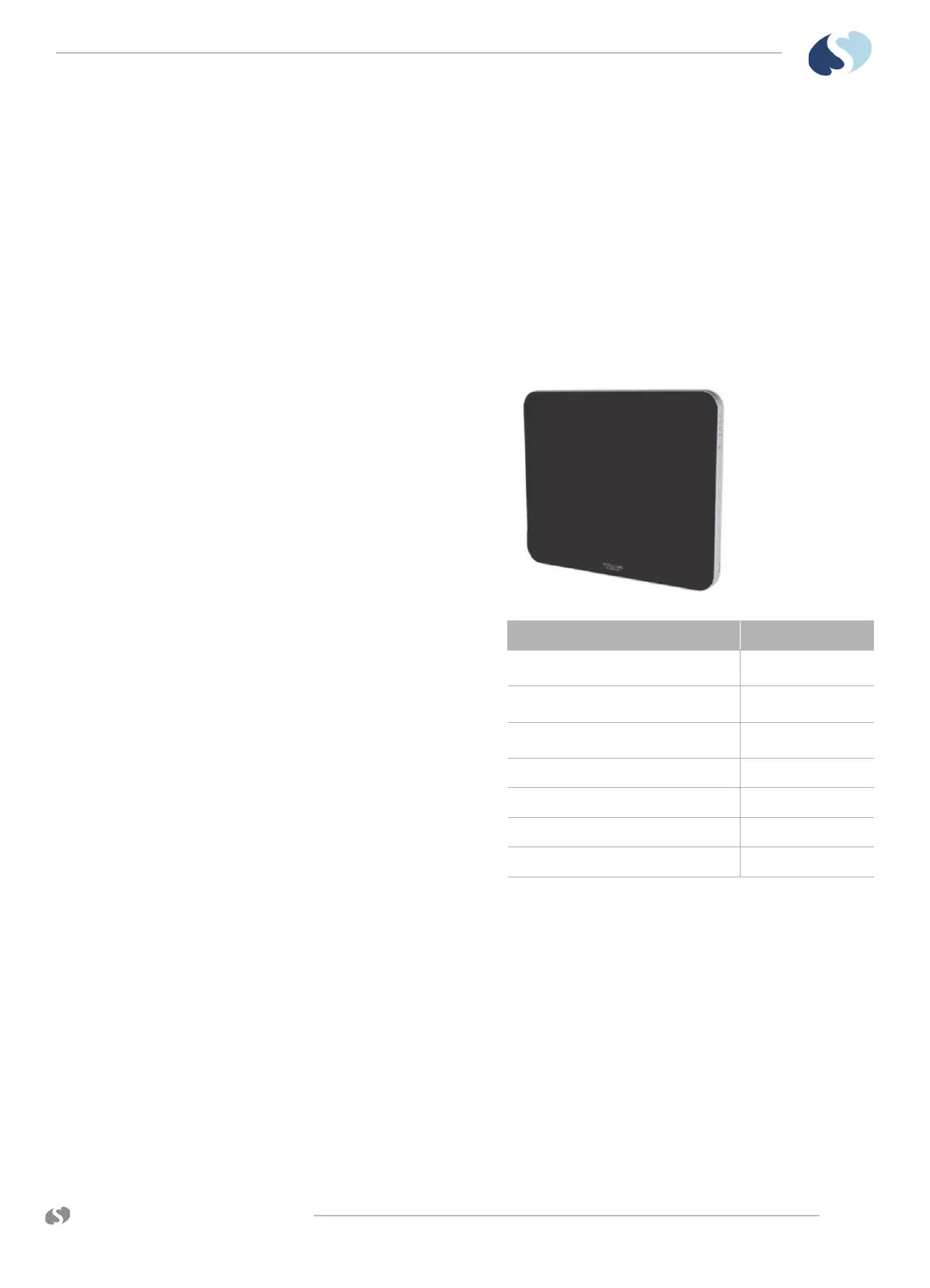www.spacelabshealthcare.com
4-3
XPREZZON AND QUBE
O
PERATIONS MANUAL
D ISPLAY OPTIONS
qube™ Secondary Display (94267-L15)
The qube monitor has the option for a secondary display: 15-inch display (94267-
L15). The 15-inch (38.1 cm) features include:
• Built-in integrated audio speakers
• 1024 x 768 resolution
•High-resolution LCD
The display is the latest advances in liquid crystal display (LCD) design. All the
functions of the display are described in section, Display Adjustments on page 4-4.
Display Features
Built-in custom audio Speaker
1024 × 768 resolution
Low cost
Display alarm lights
Not available
Auto lights dimming feature
Not available
Ambient light sensor
Not available
Tou ch scree n
Not available