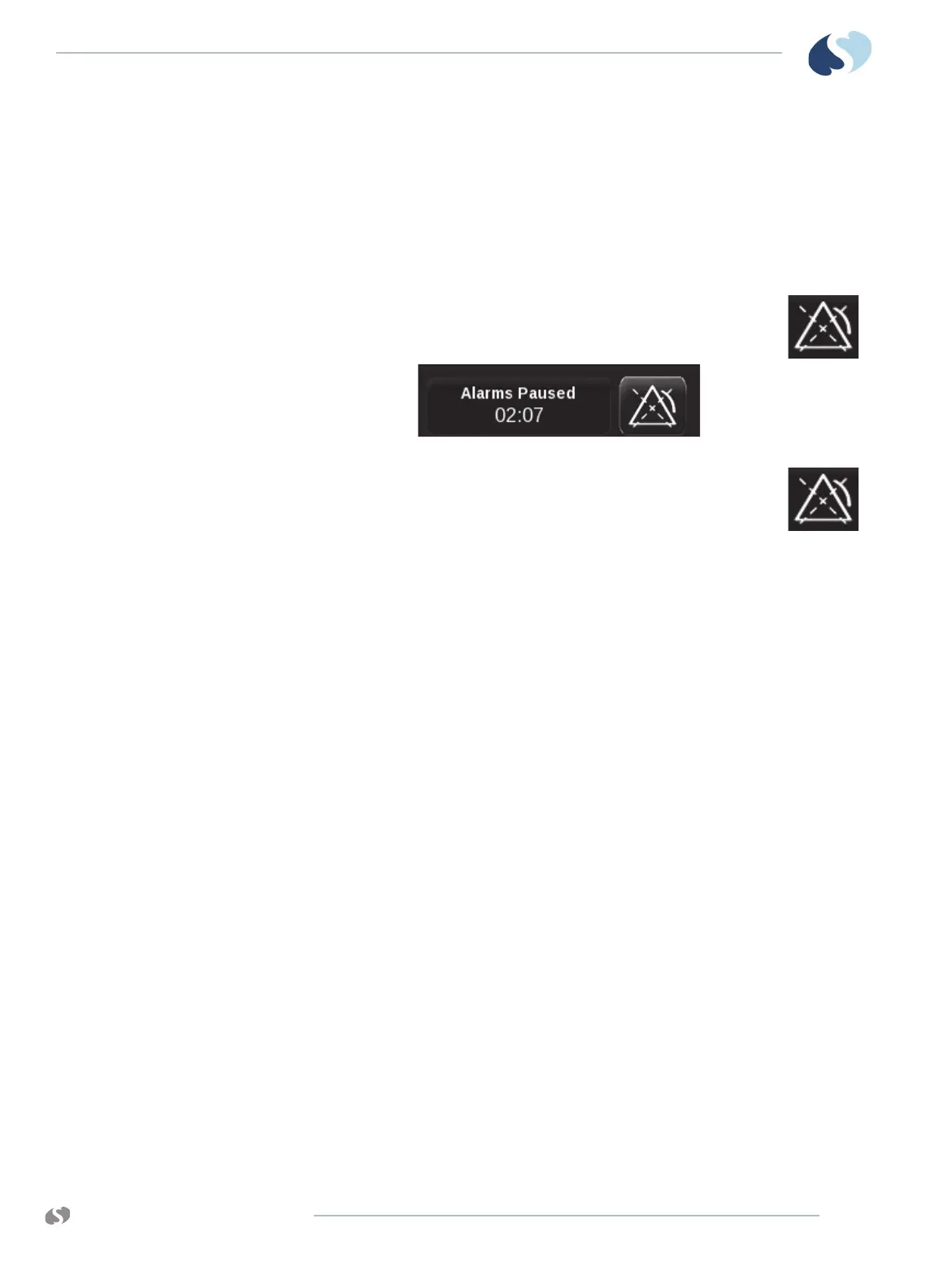www.spacelabshealthcare.com
7-7
XPREZZON AND QUBE
O
PERATIONS MANUAL
A LARMS
Alarm Pause
Use this control to pause all alarms for a specified period of time. The alarms
paused period is determined by your system administrator.
To pause all alarms
1 Touch the Alarms Pause icon, shown on the right.
The message Alarms Paused shows with a countdown timer
(see below).
After the pause period ends, the Alarms Pause icon changes as
shown on the right.
Note:
While alarms are paused, the message XXX Alarms Paused
shows in the parameter waveform zones. This message is removed when the
alarms paused period ends.
Alarm History
The Alarm History bar is located on the lower right of the home screen (refer to
Figure 7-1 on page 7-5). It represents alarms (if any) that occurred over the last 60
minutes. The Alarm History bar shows one vertical bar for each minute of the last 60
minutes, with the most recent on the right. The color shown is for the highest
priority alarm that happened during that minute: red (high priority alarm), yellow
(medium priority alarm), or cyan (low priority alarm). If alarms for a patient
alternate between high and medium within the same minute, only a red high
priority bar shows.
When you touch the Alarm History bar, the Alarm History window opens to show:
1 alarm priority symbol
2 start time/end time
3 waveform icon
4 alarm description