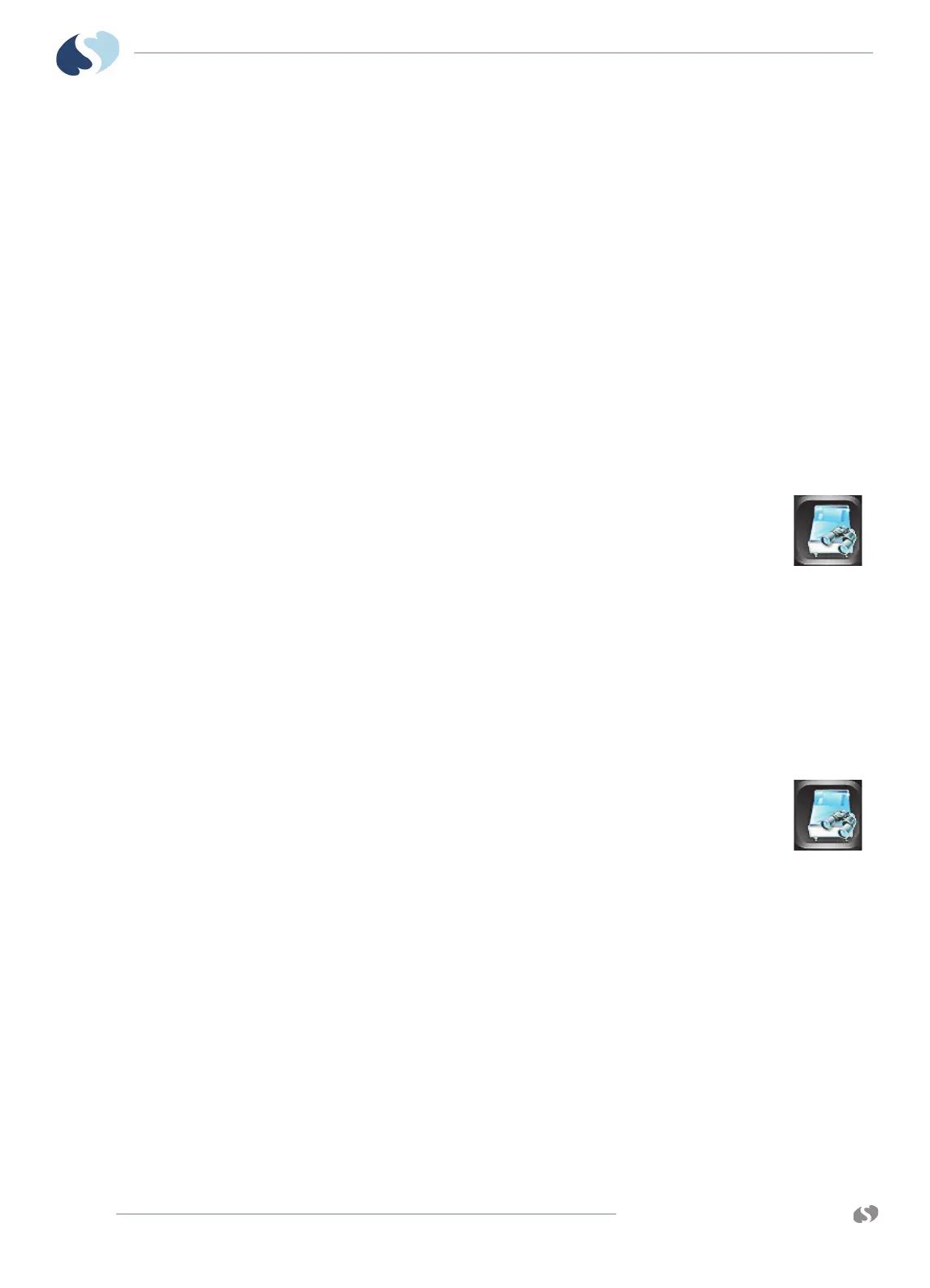www.spacelabshealthcare.com
6-4
XPREZZON
AND QUBE
O
PERATIONS MANUAL
R EMOTE ACCESS
4 Touch the red X in the top right corner of the Remote window to close the
window.
Full Bed Review
The optional Full Bed Review (FBR) feature lets you view multiple parameters at the
same time from a remote monitor.
The monitor where FBR is set up shows, within its capabilities, all available
parameters from the remote monitor. If more parameters are available from the
remote bedside than FBR can show, selecting any of these numeric keys causes the
selected parameter to replace the lowest parameter on the display.
Note:
Full Bed Review shows a single ECG lead if the remote bedside is configured to
show ECG data, using the full-view format or split-view format.
To use Full Bed Review (FBR)
1 From the main taskbar, touch the Remote icon.
2 Select Remote View.
3 Touch On.
4 Under Select Subnet, touch the subnet that you want to view
remotely.
5 Under Select Bed, touch the bed that you want to view remotely.
6 Touch Full Bed Review button.
The Remote window automatically closes after you touch the Full Bed
Review button.
To use Full Bed Review (FBR) when a remote
parameter is not shown
1 From the main taskbar, touch the Remote icon.
2 Under Select Subnet, touch the subnet that you want to view
remotely.
3 Under Select Bed, touch one bed that you want to view
remotely.
4 Under Select Parameters, touch one or more parameters that you want to
view remotely.
5 Touch Full Bed Review button to view all available parameters.
