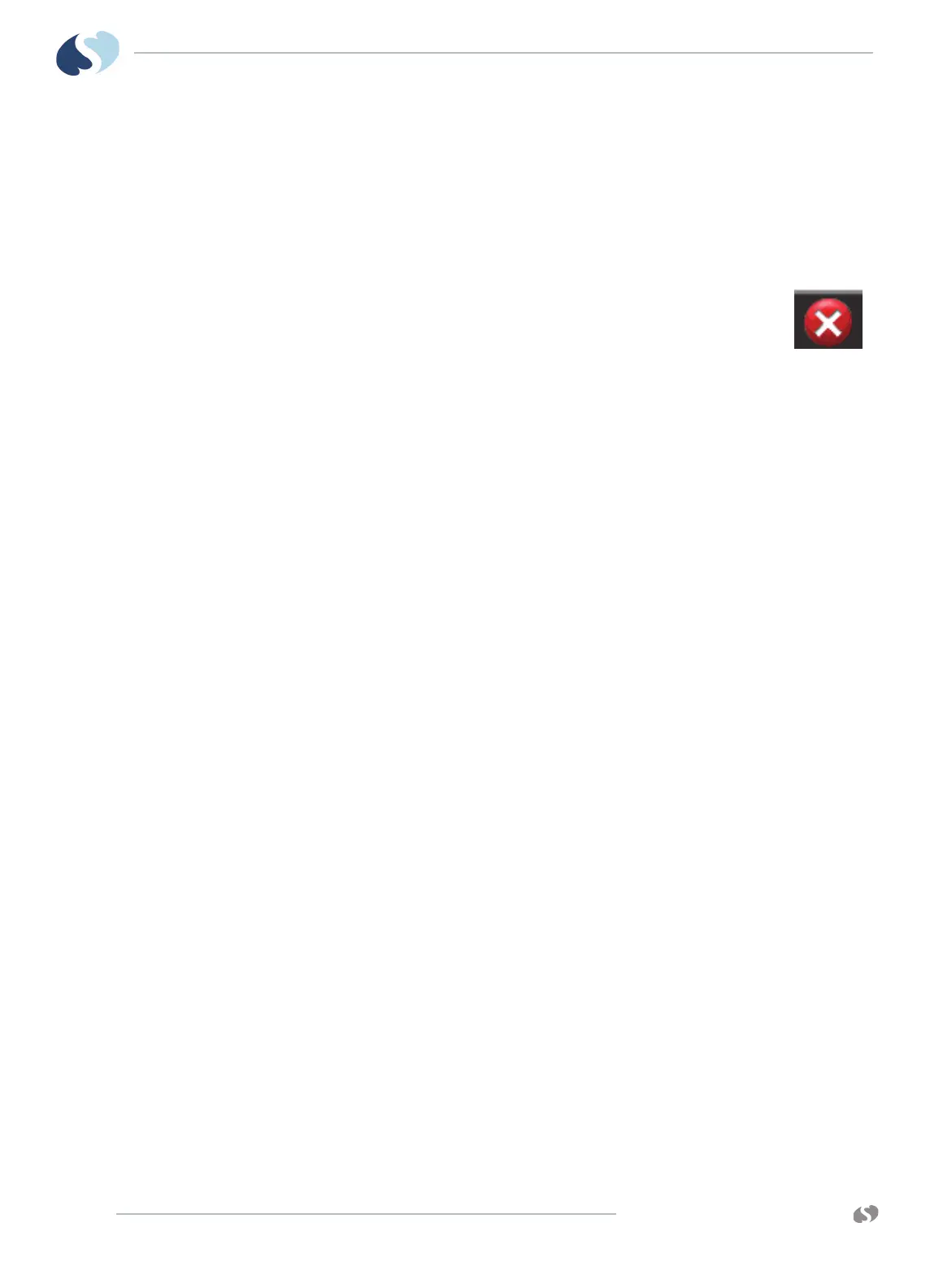www.spacelabshealthcare.com
11-4
XPREZZON
AND QUBE
O
PERATIONS MANUAL
D YNAMIC NETWORK ACCESS (DNA)
To reconnect to a disconnected session
1 From the Program Neighborhood View tab of the DNA application window,
touch the Reconnect button at the bottom of the window.
The server attempts to reconnect to the disconnected session.
To disconnect from or log off a DNA session
1 Touch the red X in the top right corner of the DNA Session
window.
A window shows with Logoff, Disconnect, and Cancel buttons.
2 Touch Logoff to log off the Citrix server and stop the application.
Touch Disconnect to log off the Citrix server but leave the application
running.
