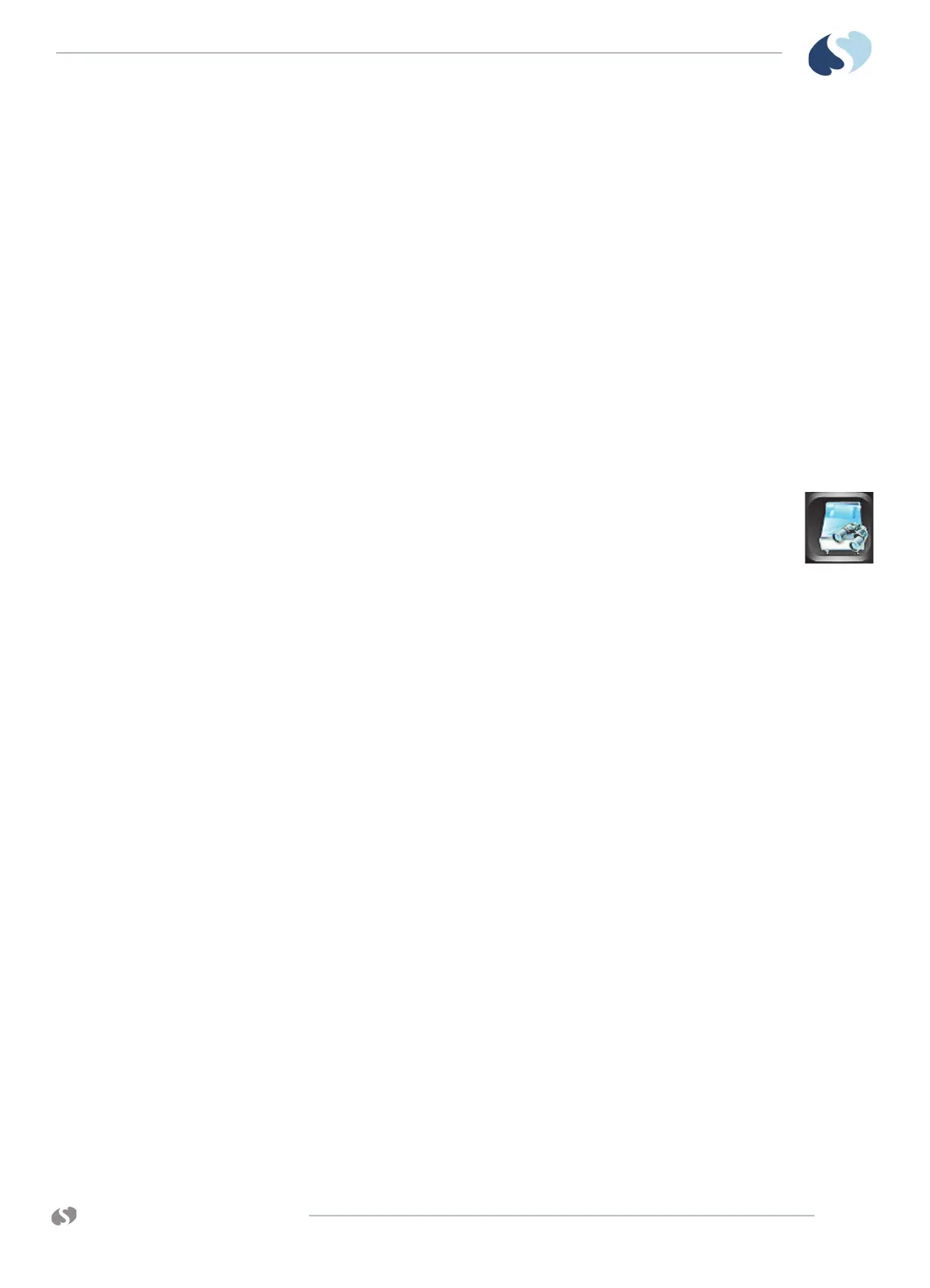www.spacelabshealthcare.com
6-1
XPREZZON AND QUBE
O
PERATIONS MANUAL
Remote Access
Spacelabs Healthcare networking features support seamless data
exchange across the medical enterprise, addressing the need for
continuous information management.
Overview
The Remote Access feature lets you view data or receive alarm notifications from
any bedside monitor, at any other bedside or central monitor.
Contact your system administrator for setup information for the Remote Access
features.
Notes:
• The Remote Trends and Remote Calculations windows time out after five
minutes. The other Remote Access windows time out after one minute.
• The Remote Access window will not resize and cannot be moved on the
monitor.
• The Remote Access window includes the Full Bed Review (FBR) option.
