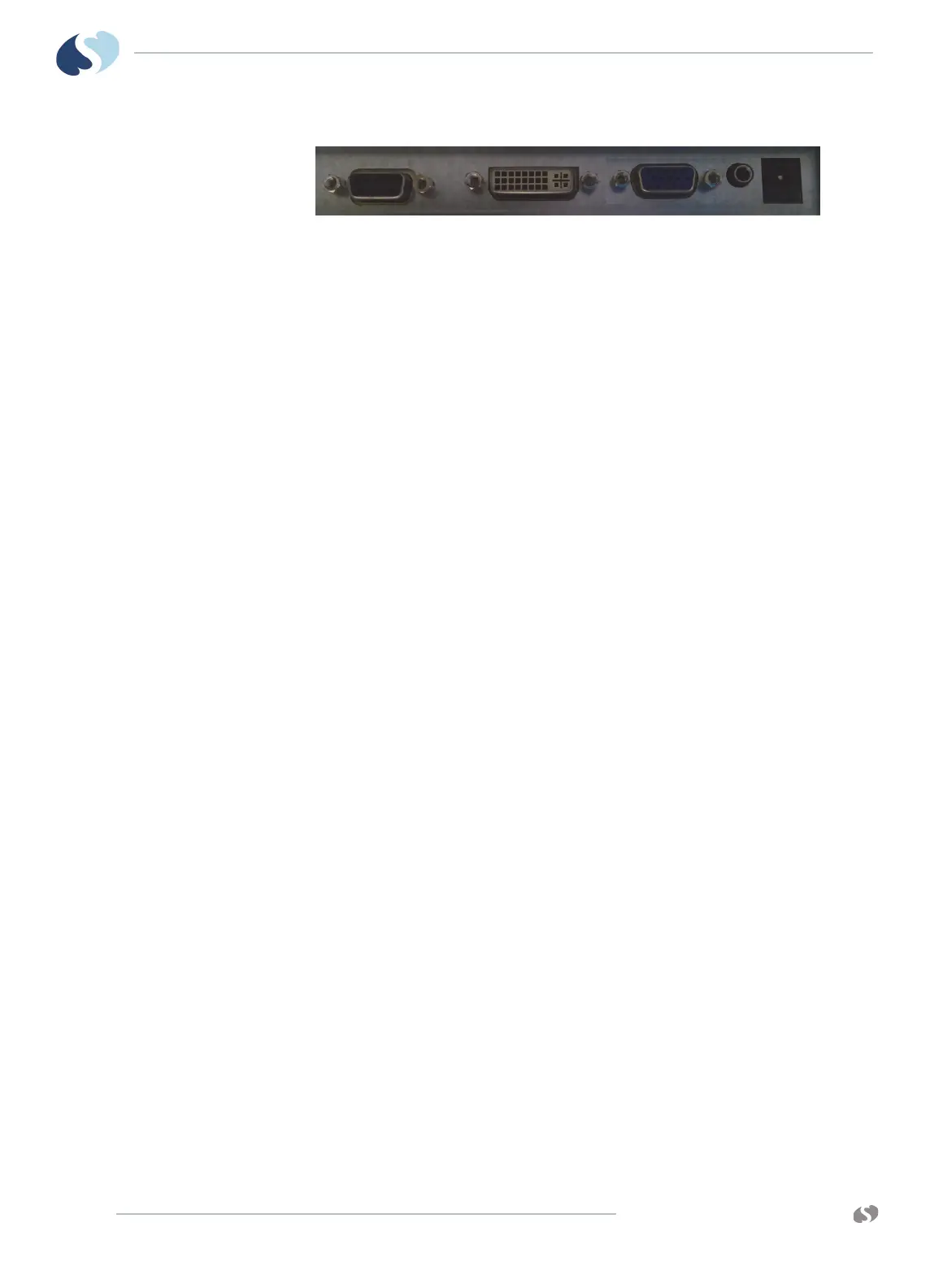www.spacelabshealthcare.com
4-8
XPREZZON
AND QUBE
O
PERATIONS MANUAL
D ISPLAY OPTIONS
Figure 4-4 Display connections for 94267-L15, 94267-L17, and 94267-L19
1 Touchscreen serial port
2 DVI video in, analog or digital connector
3 VGA analog in (not used)
4 Audio in, 3.5 mm standard, mini-stereo plug
5 DC Power
Mounting
Your medical certified flat panel touchscreen display conforms to the VESA Flat
Panel Monitor Physical Mounting Interface (FPMPMI) standard. The FPMPMI
standard defines a physical mounting interface for flat panel touchscreen displays.
Your display conforms to the corresponding standards for flat panel display
mounting devices, such as for walls and table arms. The VESA mounting interface is
located on the back of your flat panel touchscreen display.
Your flat panel display can be mounted by using one of the following methods:
• Wall mounted, using the rear-mounting VESA interface (refer to wall mount
installation instructions).
• Mounted on the pedestal. Note that the pedestal (P/N 010-1835- 00) is
purchased separately.
Rear mounting interface diagrams are shown:
• Mounting for 94267-19 and 94267-L19 on page 4-9
• Mounting for the 94267-L17 display on page 4-9
• Mounting for the 94267-L15 on page 4-10