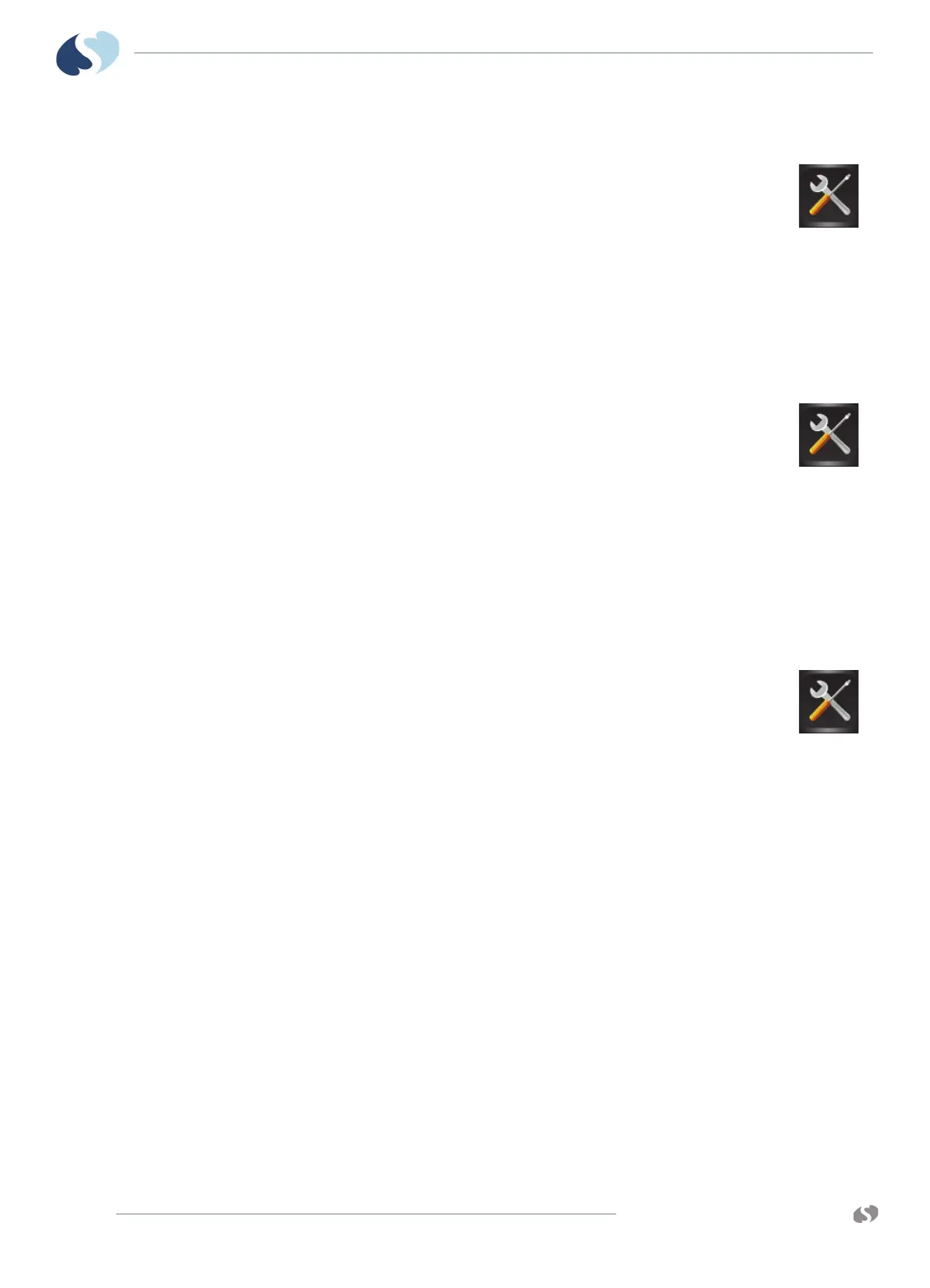www.spacelabshealthcare.com
12-8
XPREZZON
AND QUBE
O
PERATIONS MANUAL
M ONITOR SETUP
To change the position of a parameter
1 Touch Monitor Setup.
2 Touch the Local Config tab.
3 Touch Change Position.
4 Touch the parameter that you want to change the position for.
5 Touch the new position for the first parameter.
The first parameter moves to the position indicated.
6 Touch Save to save the change. Or, touch Apply to see how the change will
look without saving the change.
To show numeric values only for a parameter
1 Touch Monitor Setup.
2 Touch the Local Config tab to change the setting on the local
monitor.
3 Touch Numeric Only (*) and then touch the parameter you want
to change.
An asterisk (*) shows next to the parameter label. The waveform zone for
this parameter will not show unless the numeric key on the main display is
touched.
4 To return a parameter to the standard display format, touch Numeric Only (*)
and then touch the parameter.
To change the color of a parameter waveform
1 Touch Monitor Setup.
2 Touch the Local Config tab.
3 Touch Change Color.
A panel of six colors—magenta, blue, green, yellow, red, and
white—shows.
4 Touch the color you want to use for the parameter.
5 Touch the parameter that you want to change the color for.
6 Touch Save to save the change. Or, touch Apply to see how the change will
look without saving the change.
To restore the previous configuration
Note:
The Restore button is available only if the most recently saved configuration is
different from the one currently shown in the window.
1 Touch Restore, on the right side of the window.
The previously saved configuration is restored.
