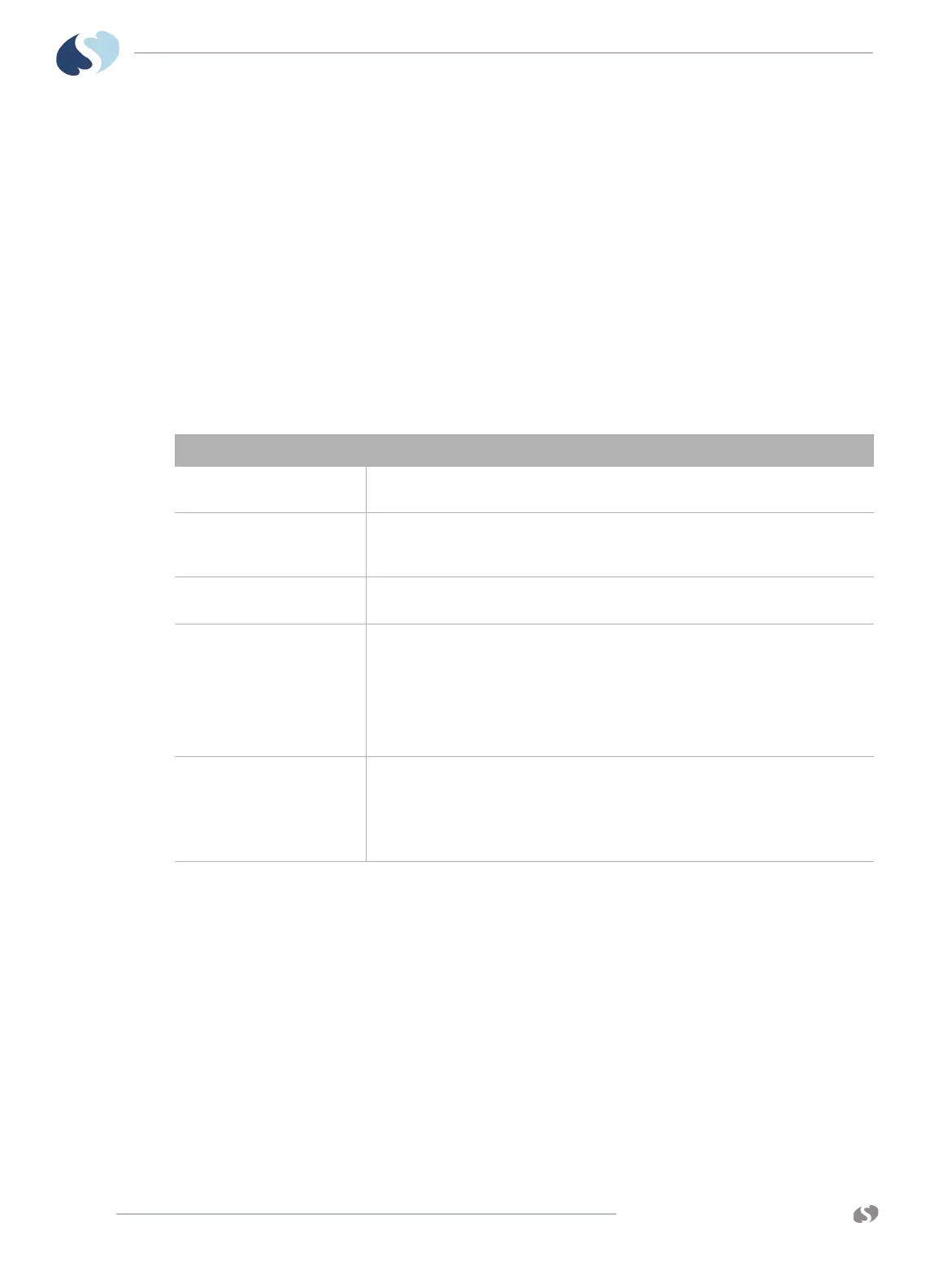www.spacelabshealthcare.com
8-6
XPREZZON
AND QUBE
O
PERATIONS MANUAL
R ECORDING/PRINTING
Printer Controls
If a printer is installed, the Printer Controls button shows in the lower left section of
the main window.
Touch the Printer Controls button to show the additional printing functions which
include Stop Recording, Continuous, Paper Advance, COMPRESSED - On/Off, and
PRINTER - On/Off. To close the Printer Controls window, touch the X in the upper
right corner of the window.
Note:
If the recorder is offline, the printer is out of paper, or there is a recorder error,
the Printer Controls key changes color to cyan.
Table 8-1 PRINTER CONTROLS buttons
Buttons Description
STOP RECORDING Touch this button to stop a recording that is in progress. The button is not available if
the PRINTER is Off or no recording is printing.
Continuous Touch this button to change a fixed length recording into a continuous recording. This
button is available if the PRINTER is On, a recording is printing, and the current
recording is set to fixed length waveform recording.
Paper Advance Touch this button to move the paper an inch. This button is not available while the
printer is moving the paper.
COMPRESSED Selecting On sets the printer speed to 6.25 mm per second. Selecting Off sets the
printing speed at the original speed for the recorder.
This button is not available during the following:
• a recording is not in progress
• a bitmap or arrhythmia recording is in progress
• the printer is set to Off.
PRINTER Select either On or Off to use the printer. To use the printer, select On.
Note:
The Monitor Setup, Printer tab needs to be set for Local printer. Refer to
Printer on page 12-9 for details.