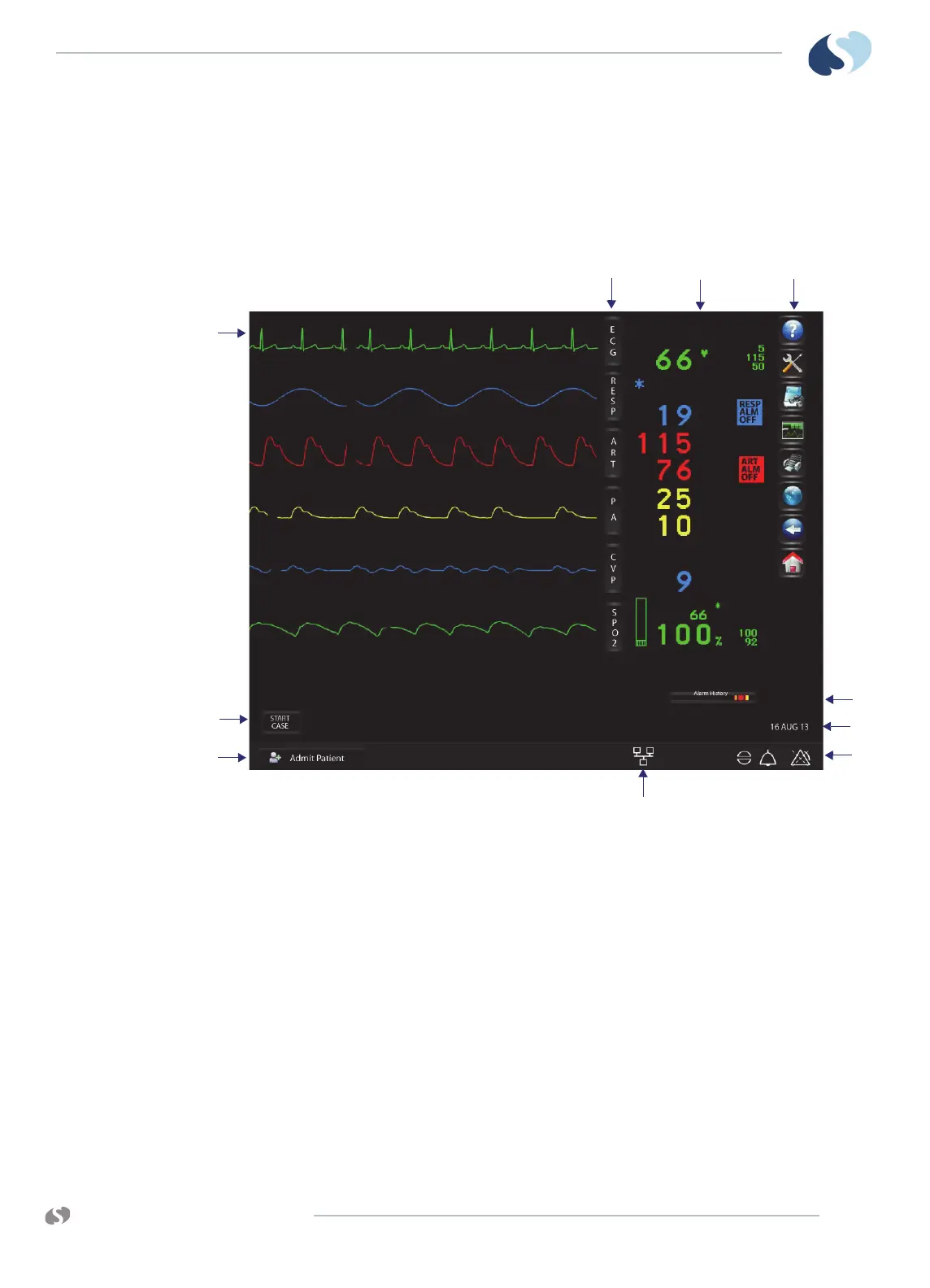www.spacelabshealthcare.com
7-5
XPREZZON AND QUBE
O
PERATIONS MANUAL
A LARMS
Alarm Icons
The Alarms Pause, Audio, and Alarm Acknowledge icons show on the bottom right
corner of the home screen (refer to Figure 7-1 on page 7-5).
Figure 7-1 Home screen
1 Parameter zones- shows parameter waveforms and messages when an
alarm occurs for that parameter. Refer to Alarms on page 7-1.
2 Parameter keys
3 Parameter information area and alarm status
4 Main taskbar. Refer to Main Taskbar on page 5-3.
5 Standby, Start/End Case, and Printer Controls keys
6 Admit Patient. The patient’s name or other identification show here if
entered. Refer to Admit, Discharge, and Edit on page 5-4.
7 Alarm History. Refer to Alarm History on page 7-7.
8 Date and time
9 Alarms, Audio, and Alarms Acknowledge icons. Refer to Alarms on
page 7-1.