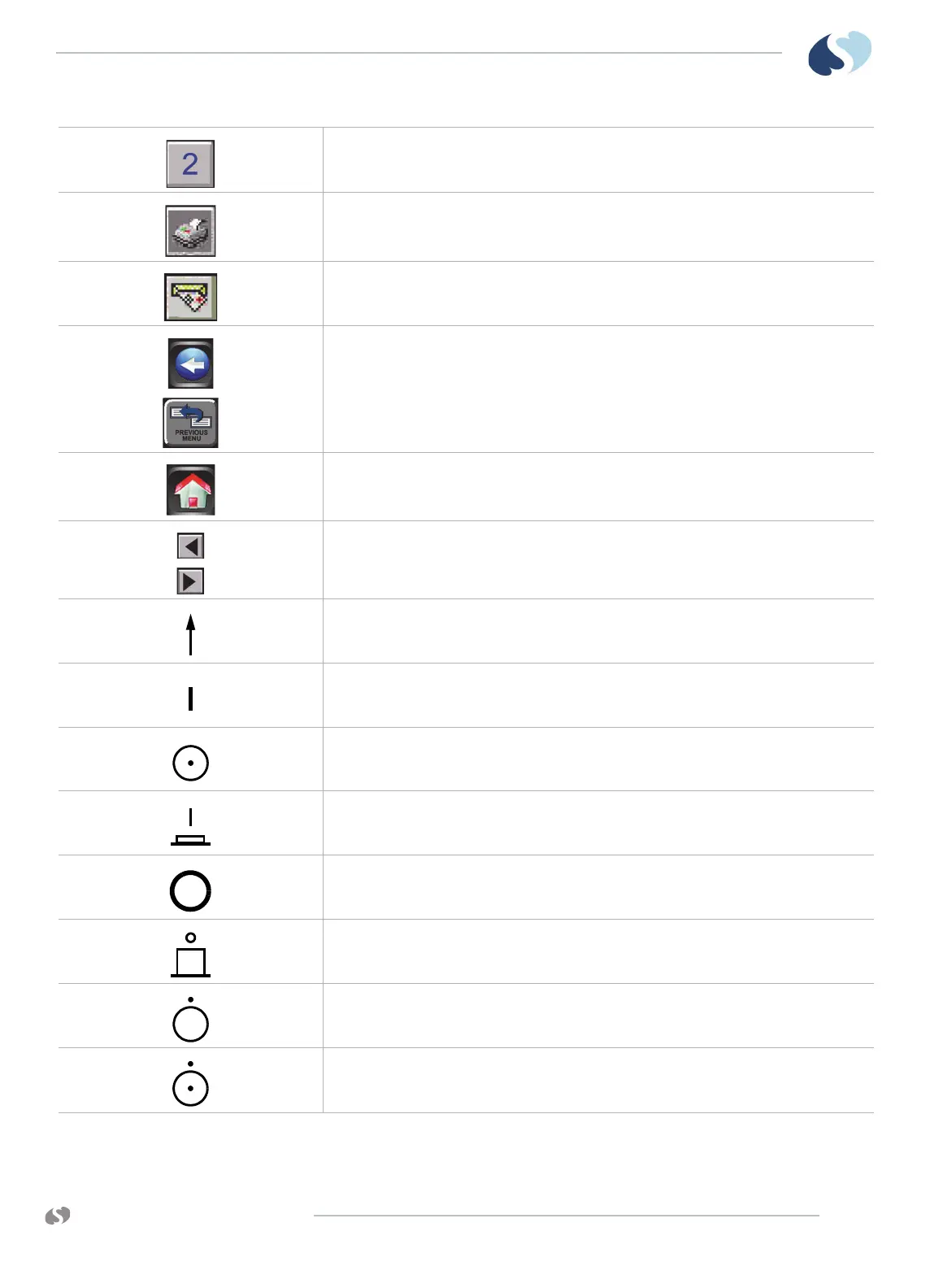www.spacelabshealthcare.com
A-3
XPREZZON AND QUBE
O
PERATIONS MANUAL
A PPENDIX A — SYMBOLS
List of Rooms
Printer
Service Message
PREVIOUS MENU Key
HOME Key
Arrows
On Direction
ON — Power Connection to Mains
ON — Part of the Instrument Only
ON Position for Push Button Power Switch
OFF — Power Disconnection from Mains
OFF Position for Push Button Power Switch
OFF — Part of the Instrument Only
Partial ON/OFF
