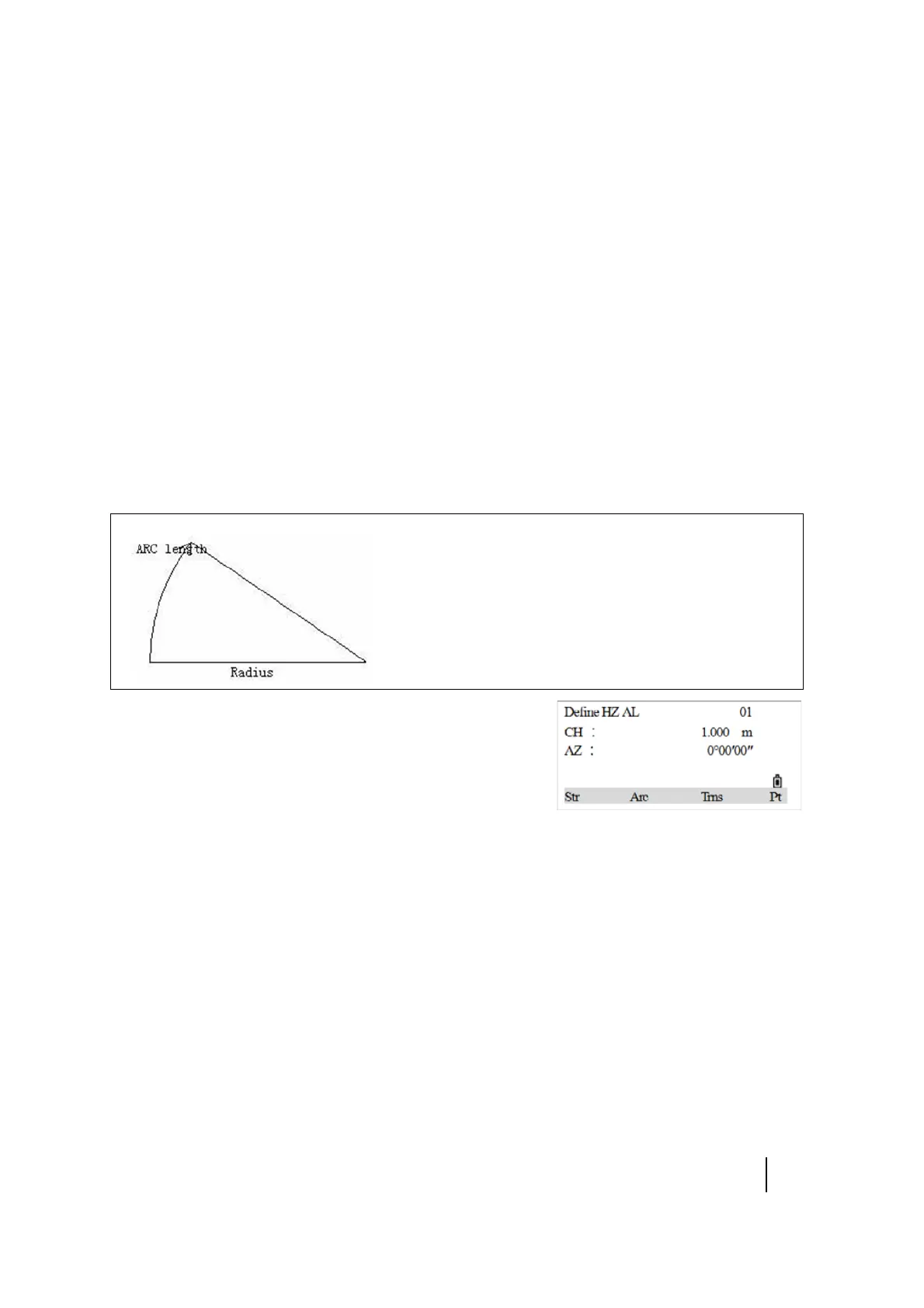SPECTRA PRECISION FOCUS 2 SERIES TOTAL STATION USER GUIDE
5 – Applications
88
Straight Line
When the start point or other line type is defined, the straight line can be defined. A line consists of
azimuth angle and distance. The distance value cannot be negative.
1. In the Define HZ AL screen, press the Str softkey to enter the straight line definition menu.
2. After entering the AZ angle, press [REC/ENT] to go to the next input item.
3. Enter the length of the line and then press [REC/ENT].
The display returns to the Alignment Definition main menu, and displays the chainage of the line
end point and azimuth of this point. Curves can now be defined.
4. When the line is in the middle of the road, the azimuth angle of the line is calculated according to
the previous elements. If the user is to change this azimuth angle, the new azimuth angle can be
entered manually.
Arc
In the Define HZ AL menu, press the Arc softkey to define the
curve/arc. A curve consists of arc length and radius. The Arc
radius value rules: In the forward direction of the curve, when
the arc turns right, the radius value is positive; when the arc
turns to the left, the radius value is negative. The arc length
cannot be negative nor can it be longer than the circumference.
1. In the Define HZ AL screen, press the Arc softkey to enter the arc definition screen.
2. Enter the input radius and arc length, and press [REC/ENT] to record this data.
The display returns to the Alignment Definition main menu, and displays the chainage of the end
point of the arc and azimuth at this point.
