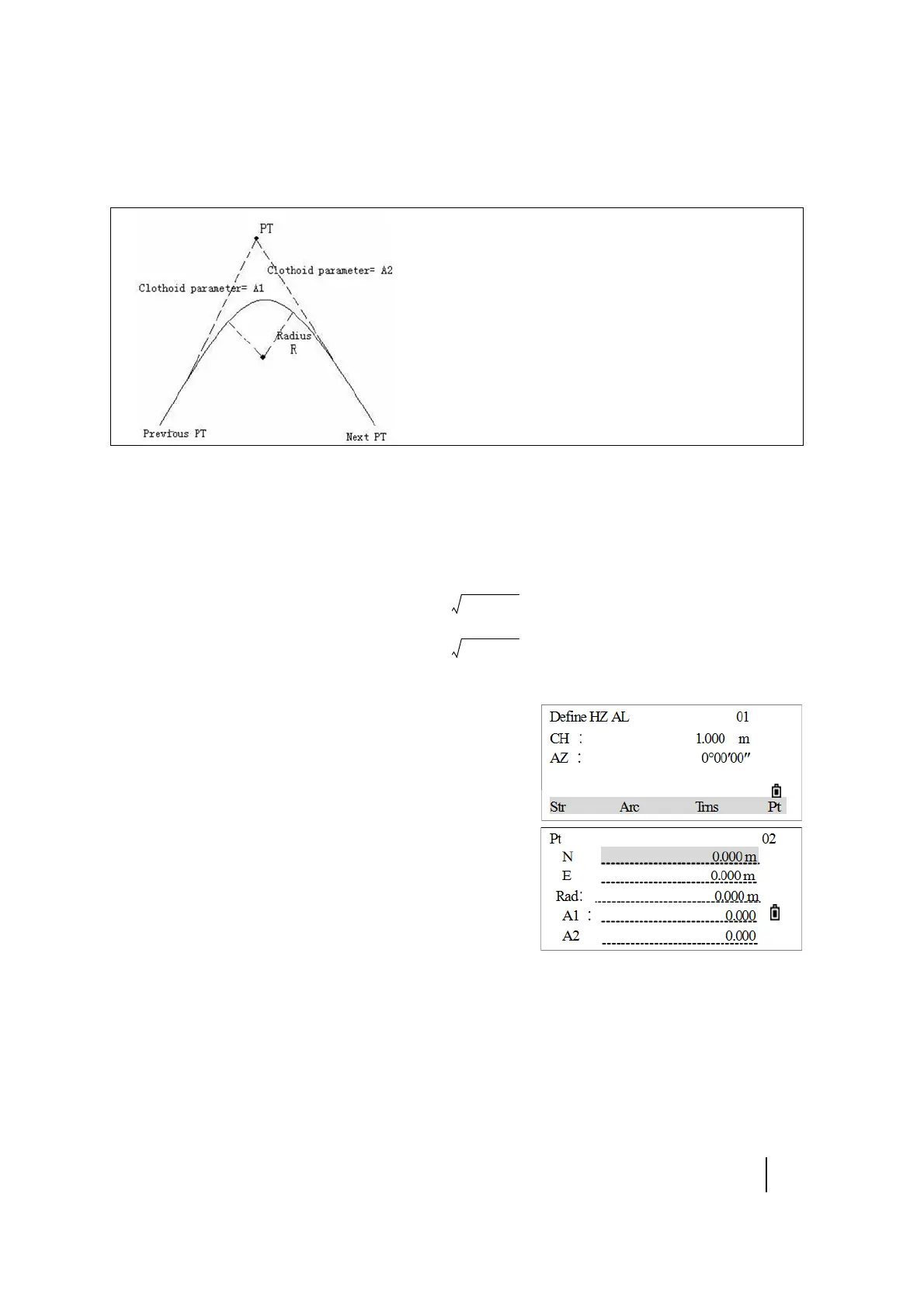SPECTRA PRECISION FOCUS 2 SERIES TOTAL STATION USER GUIDE
5 – Applications
90
Point
A point element consists of coordinate, radius and spiral factors A1 and A2. Radius, A1 and A2 cannot
be negative. When the radius is entered, an arc with the specified radius is inserted between the
current point and the next point. When spiral factors A1 or A2 are entered, a spiral curve with
specified length is inserted between the line and arc.
Note – If A1, A2 are entered according to the lengths L1, L2 of the spiral, the following formulas are
used to calculate A1 and A2.
To define a point:
1. In the Define HZ AL screen, press the Pt softkey.
The Pt screen appears.
2. Enter the N and E coordinates, radius and A1, A2 and
then press
[REC/ENT].
The display returns to the Define HZ AL screen.
