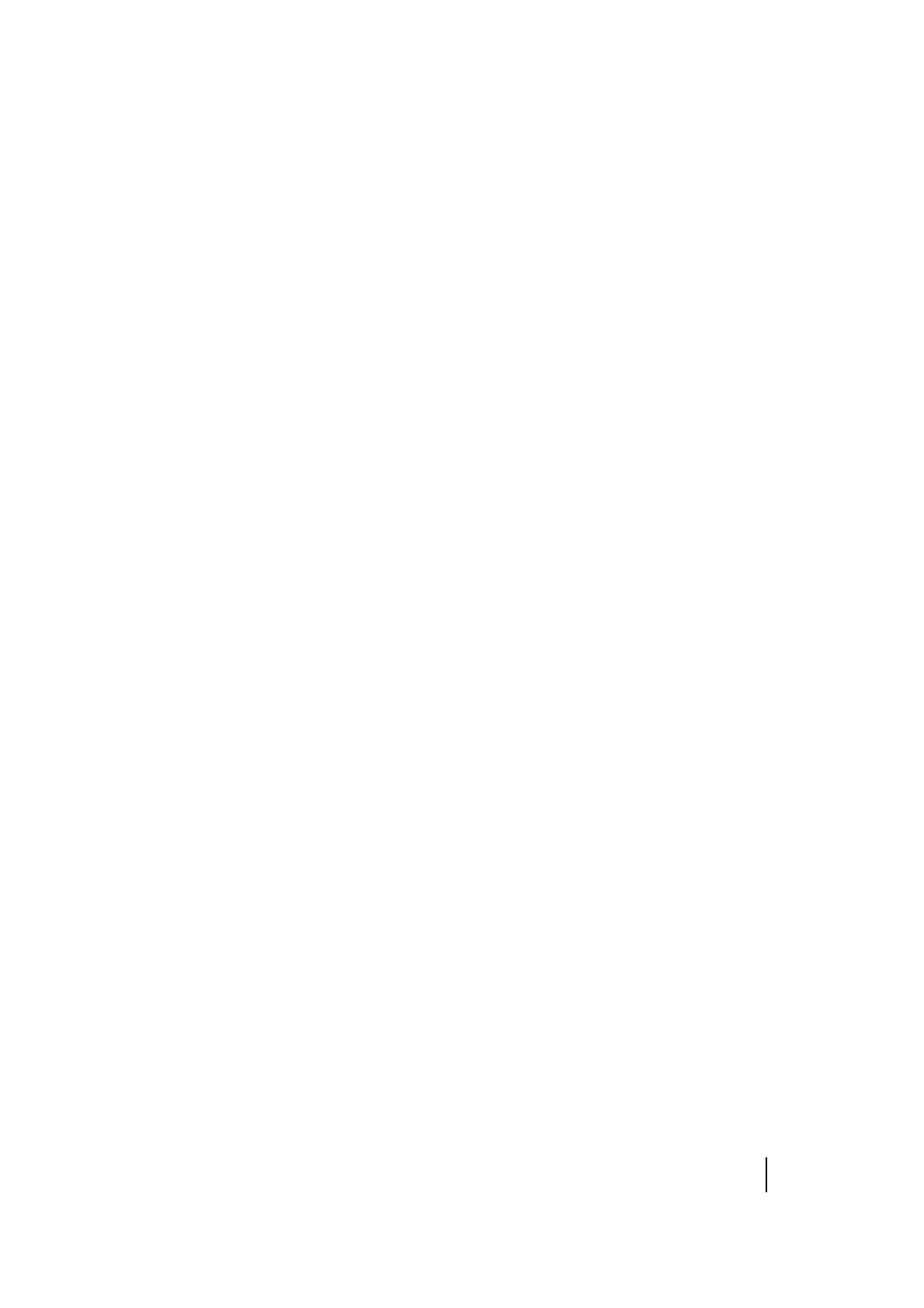SPECTRA PRECISION FOCUS 2 SERIES TOTAL STATION USER GUIDE
5 – Applications
96
5. The chainage and height difference can be manually entered here.
– Offset is negative: Offset point is on the left of center line.
– Offset is positive: Offset point is on the right of center line.
6. When the chainage and the offset to be staked have been entered, press [REC/ENT] to move into
the stake-out screen. Press
[REC/ENT] to save the coordinates of the stake-out point. The program
automatically enters into the Stake Out Roads screen. (No save, press
SO).
7. Enter the Stake Out Roads screen. The steps are the same as point stake-out. Rotate the
instrument until the dAZ displays 0°00'00".
8. Sight the target and then press [MSR1] or [MSR2].
9. After measuring, the deviation value between the measured point and the stakeout point is
shown.
– dHA: Difference in horizontal angle to the target point
– R/L: Right/Left (Lateral error)
– IN/OUT: In/Out (Longitudinal error)
– CUT/FIL: Cut/Fill
10. Move the rodperson to the target position, making R/L and IN/OUT to display 0 m.
An up arrow signifies to move away from the station (OUT).
An down arrow signifies to move towards the station (IN).
When both R/L and IN/OUT display 0m, it indicates the prism is on the stakeout point.
The fifth line shows the cut/fill data.
11. After staking out, press [REC/ENT] to record the stakeout point. PT defaults to the last recorded
PT+1. Input code (CD) if necessary. Press
[REC/ENT] to record the point.
Explanation of the Alignment Stakeout screen
LOFS: This softkey is used to stake out the left offset. Press it to display the offset and the height
difference left of the center line chainage.
ROFS: This softkey is used to stake out the right offset. Press it to display the offset and the height
difference right of the center line chainage.
+CHG: This softkey is used to increase the chainage.
-CHG: This softkey is used to decrease the chainage.
