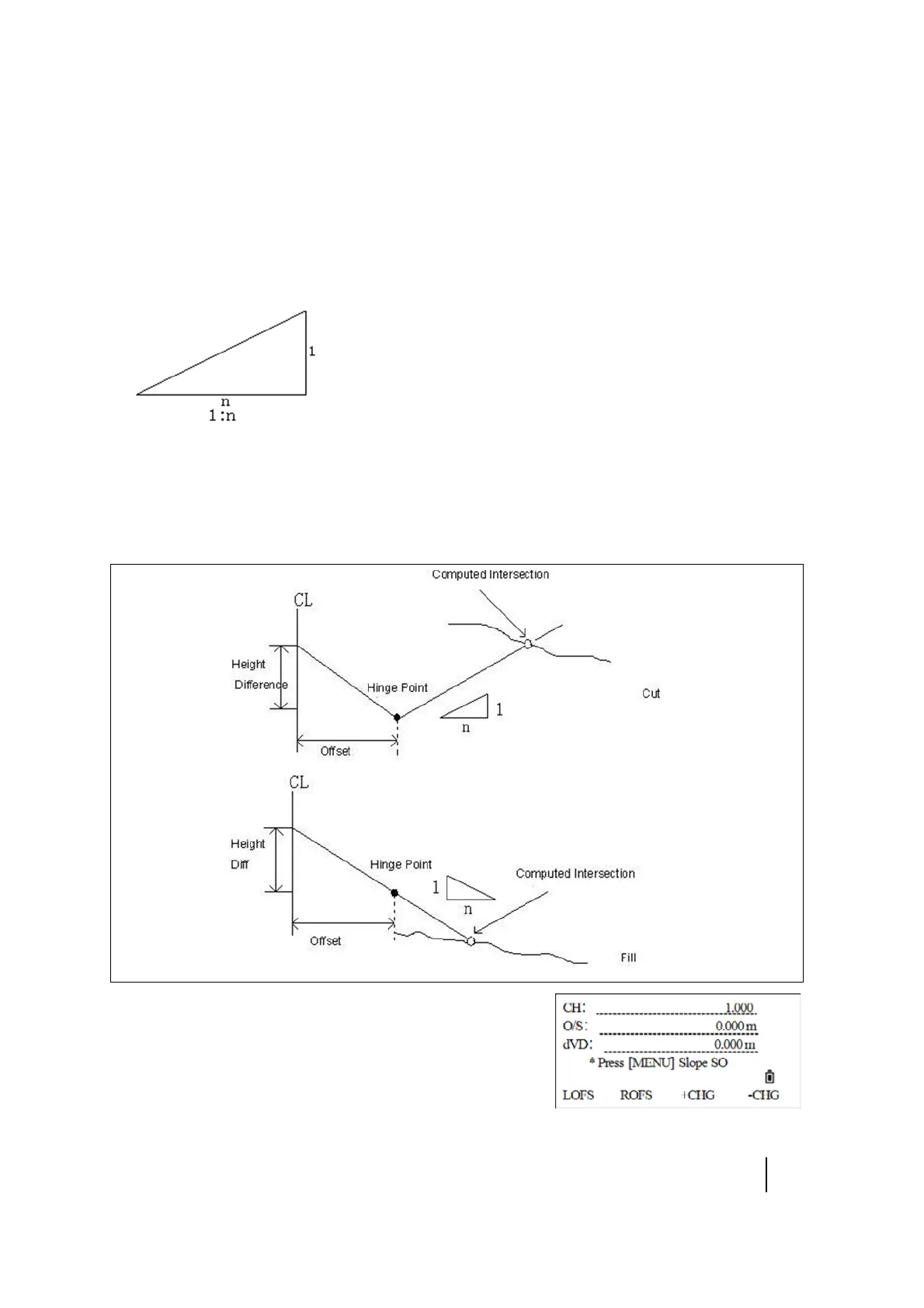SPECTRA PRECISION FOCUS 2 SERIES TOTAL STATION USER GUIDE
5 – Applications
97
Slope stakeout
Slope Stakeout can be launched as part of the Alignment StakeOut. The horizontal and vertical
alignments must be defined in the Roads menu first. In the Stakeout Alignment main screen, press
Menu to open the slope stake-out function.
The cut/fill value that is input here is as a ratio.
The cut/fill data can be entered through left and right slopes. In terms of cut/fill, use positive symbol
to input the required slope, the software selects an appropriate slope in the list according to the
actual position of the point.
Cut/fill is decided via the estimated height of the hinge point. If the height is above the hinge point,
the cut slope is used; otherwise the fill slope is used.
1. In the Stake-out main menu, enter (or select) the chainage
at which to slope stake out. Press
[MENU] to start.
2. Enter the ratio of left and right slopes to be cut or filled.
After each item is entered, press
[REC/ENT].
