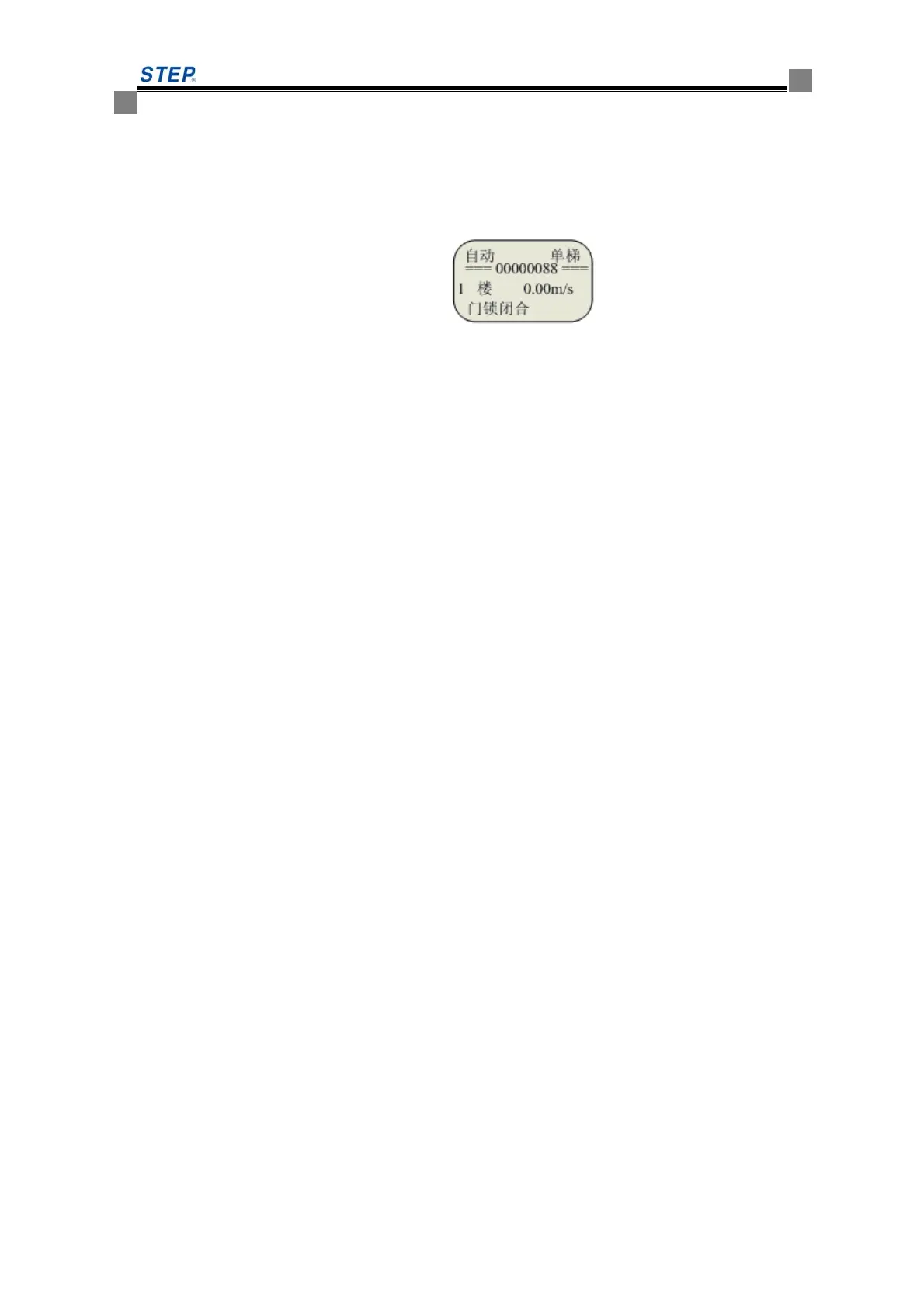Instruction Manual
for
AS380 Series Elevator Integrated Drive Controller
170
with startup creeping speed F175.
F187—— Monitoring items
The display position of running times in the main interface of operator can be set by
F187 to show various kinds of monitoring items. Take the 00000088 in the following
figure as example.
F187 set as 0: to display the running times of elevator
F187 set as 1: to display the interference evaluation. The meaning of the counting is to
record the interference situation of last time running.
The number can be updated only when the elevator stop. If there is no-interference,
the number should be 0. When the counting reaches 1000 great interference from
encoder should be identified. There is need to test the interference situation of
encoder.
F187 set as 2: to display the fault counter of CAN1(the CAN communication between
hoistway and car). The meaning of this counter: if the CAN communication is ok,
the value should be 0.If the counting reach 96, big problem for communication
should be identified. It is necessary to check the communication line.
F187 set as 3: to display the fault counter of CAN2 (the CAN communication in group
control or parallel connection). The meaning of this counter: if the CAN
communication is ok, the value should be 0.If the counting reach 96, big problem
for communication should be identified. It is necessary to check the communication
line.
F187 set as 4: to display the running speed of motor. The unit is rpm
F187 set as 5: to display the voltage of busbar. The unit is V
F187 set as 6: to display the output current, the unit is 0.01A
F187 set as 7: to display the output torque, the unit is ‰ ( rated load)
F187 set as 11: to display the pre-torque, the unit is ‰ ( rated load)
F187 set as 14: to display the weighing value.
F193—— No-load compensation value on the bottom floor when elevator start up with the
function of pre-load compensation. The value ranges from 0 to 1000.
1000 is 100.0%, which mean the given compensation is 100% rated torque.
F194—— full-load compensation value on the bottom floor when elevator start up with the
function of pre-load compensation. The value ranges from 0 to 1000.1000 is 100.0%,
which mean the given compensation is 100% rated torque.
F195—— No-load compensation value on the top floor when elevator start up with the function
of pre-load compensation. The value ranges from 0 to 1000.
1000 is 100.0%, which mean the given compensation is 100% rated torque.
Note 1:
The parameter F193~F195 is only valid when the F164 set as 0,3,4. Namely: the
above three parameter is only used when the weighing device DTZZ-III-DC-SC or
switch of light-load or full-load is used in elevator for startup preload compensation,