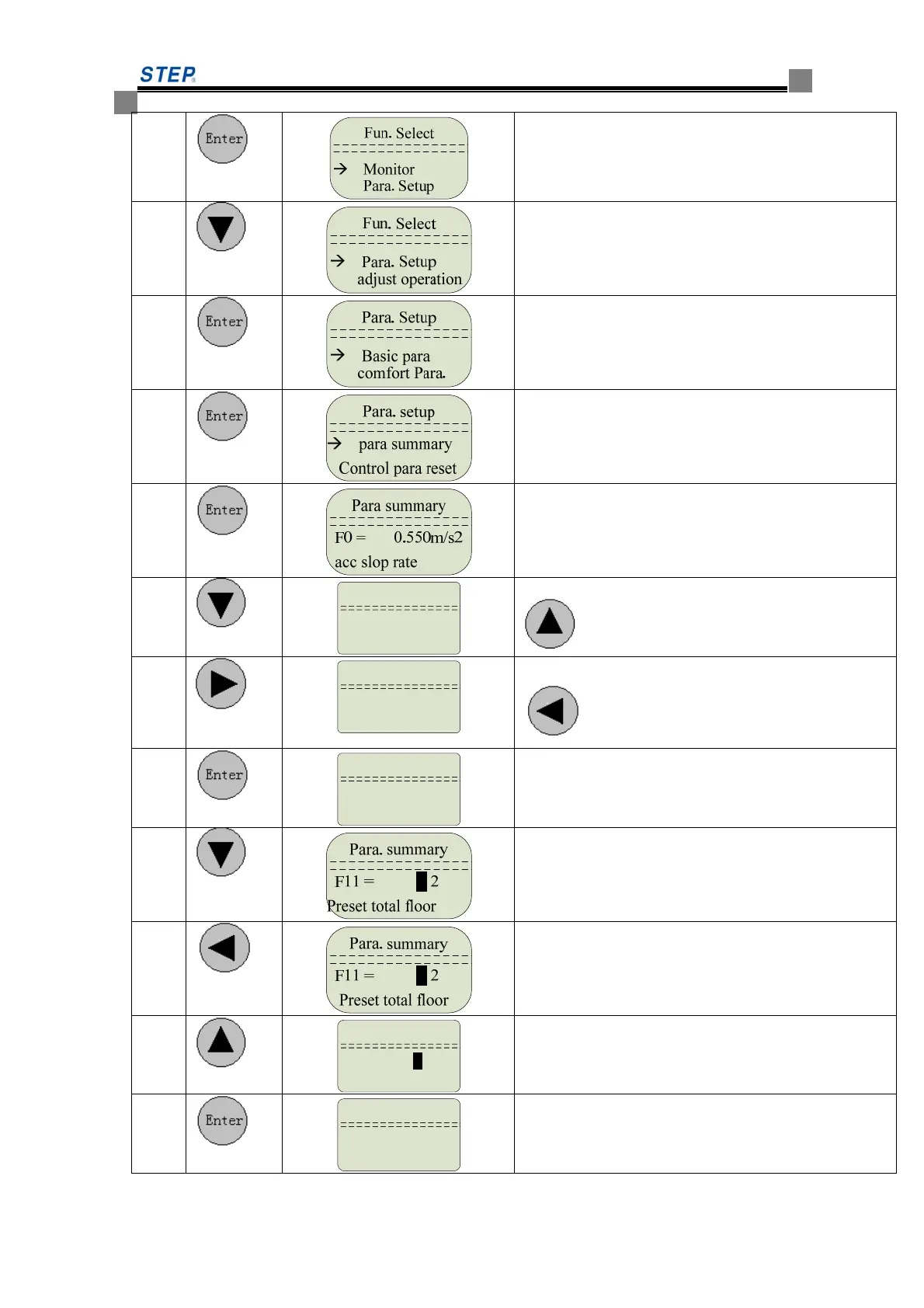Instruction Manual
for
AS380 Series Elevator Integrated Drive Controller
95
1
Enter function selection window
2
Press once
Press key to realize the function selection
3
Enter secondary window
4
Press 13
times
5
Check the parameter F value
6
Para summary
Dcecl slope rate
F1 = 0.550m/s2
Check the next parameter
check the previous one
6
Para summary
Preset total floor
F1 1= 3
Check the next 10 parameter
check the previous 10 parameter
7
Para summary
Preset total floor
F1 1= 3
Press enter button into edit status for parameter check
status. Data can be modified
8
The fig decrease by 1
The fig increase by 1
9
Move left to the highest bit of parameter
Move right to the lowest bit of parameter
10
Para summary
Preset total floor
F11 = 2
1
The fig decrease by 1.
11
Para summay
preset total floor
F11 = 12
F11 MODIFY SUCESSFULLY, IF PARA
MODIFCATION FAIL , ( THE ORIGINAL ON E WILL
DISPLAY)