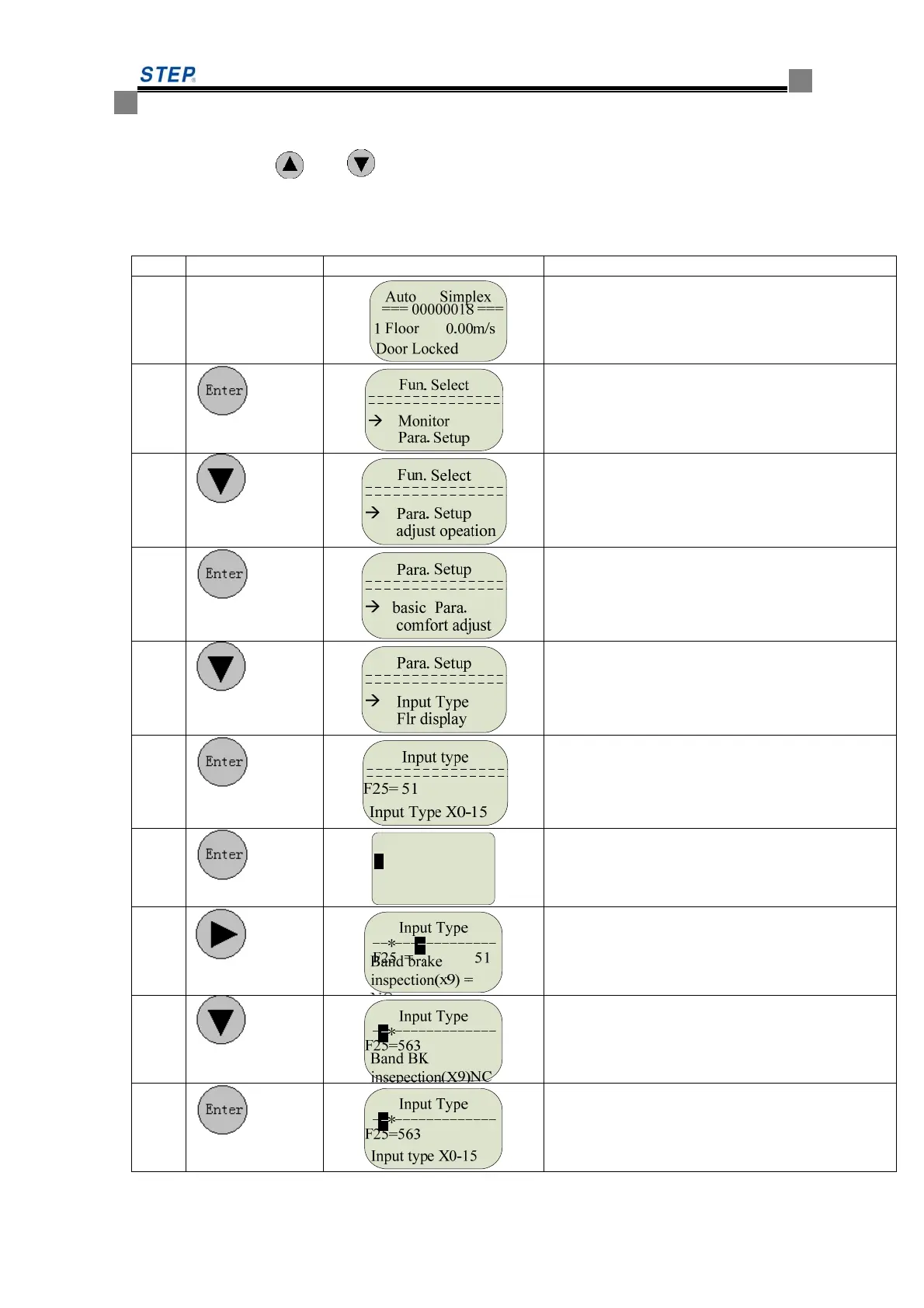Instruction Manual
for
AS380 Series Elevator Integrated Drive Controller
96
Please refer to the above steps for parameter F to modify the other parameters, but please note that
some parameters like input type, service floor, door open allowed contain only two status with ON
and OFF, and press
and key can move by 16 each time
Now take setting of X9 from NO to NC as an example:
Table 5.10 device input type method
Step Key Display Remark
-
---------
Elevator status window
1
Enter function selection window
2
Press once
Press key to realize function selection
3
Enter secondary window
4
Press 6 times
Press key to realize function selection
5
Enter parameter setting interface
6
Input type
Band brake(X9)
N
F25 = 51
**--**----------
*
Enter parameter setting
7
Press 9 times
8
Set parameter selection
9
Parameter modification confirmed
Table 5.6 how to set I/O type